Performance Management at CMU
Overview of Performance Management
In the dynamic landscape of higher education, it is pivotal to ensure that all staff members are performing at their best.
Our goal is to provide a deep understanding of the performance management processes that underpin our university's commitment to excellence, from self-evaluations to performance review discussions.
Why Performance Management Matters
In the short video below, we aim to highlight best practices and emphasize how effective performance management can drive individual, team and university success.
The university's performance timeline spans from April 1 – March 31 annually. Check out this year's performance management timeline below and click the links to jump to any section.
For employees who are new to their role, please follow the Provisional Review Process.
Timeline
Goal Setting
 The Basics
The Basics
Goal setting is a key part of the performance management process.
Keep in mind ...
- Set SMART goals: Specific, Measurable, Achievable, Relevant and Time-bound.
- Partner with your supervisor to create goals that focus on your job responsibilities, team objectives, CMU's strategic plan as well as your professional development.
- The goals you set help guide your work throughout the performance year.
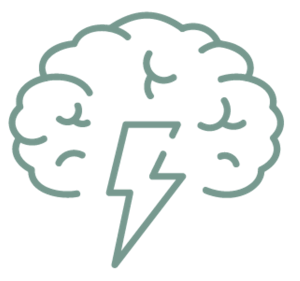 Learn More
Learn More
Watch this short video to learn how to set your goals in Workday and why goal setting matters for your professional growth at CMU.
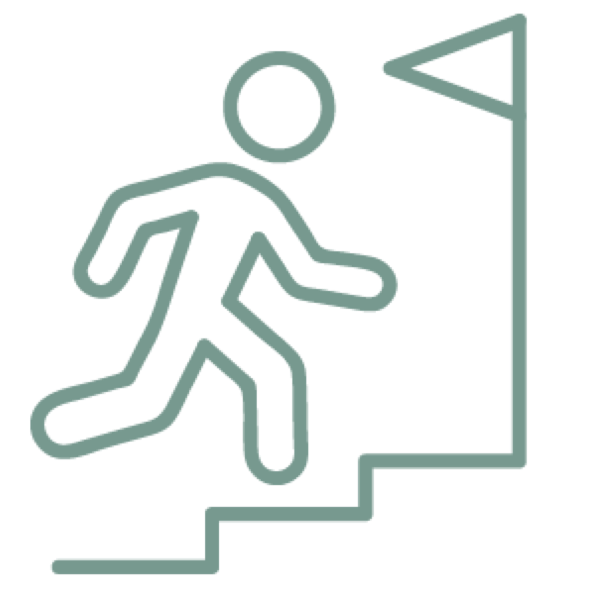 Take Action
Take Action
-
During the annual goal setting process, head to Workday and set your goals for the year.
-
Outside of the annual process, check back in on the progress you have made toward your goals and update milestones where necessary.
-
Supervisors: review and approve goals, providing feedback and support to your staff. Check out this discussion for more supervisor tips: Setting Goals and Managing Performance
Solidify your success ...
Mid-Year Reviews
 The Basics
The Basics
The mid-year review provides a structured opportunity for open dialogue between the employee and supervisor.
Think about …
- Assessing whether the employee is on track to meet the goals outlined in the annual performance plan.
- Building trust and assessing employee satisfaction and engagement.
- Providing a valuable touchpoint in the performance cycle.
Learn More 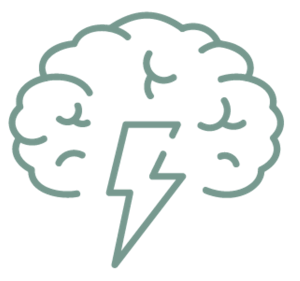
- Supervisors are encouraged to use the mid-year review as a check-in rather than a formal evaluation.
- These conversations should focus on progress toward goals, alignment with expectations and areas where additional support may be needed.
- In cases where performance is a concern, this review offers an opportunity to address issues and document them.
- Check out Mid-Year Reviews in the Staff Performance Management Guidelines [pdf] for the university’s guidance on a successful mid-year conversation!
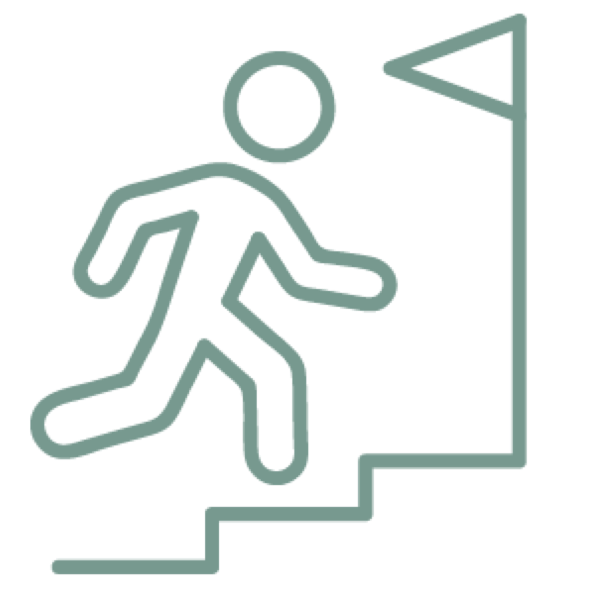 Take Action
Take Action
- Plan and schedule your mid-year review to align with your team’s workflow.
- Use the Mid-Year Review Template [docx] to facilitate an open, productive conversation. Note: This happens outside of Workday.
- If performance issues arise, document them carefully and consult with your HR business partner for further support.
Self-Evaluations
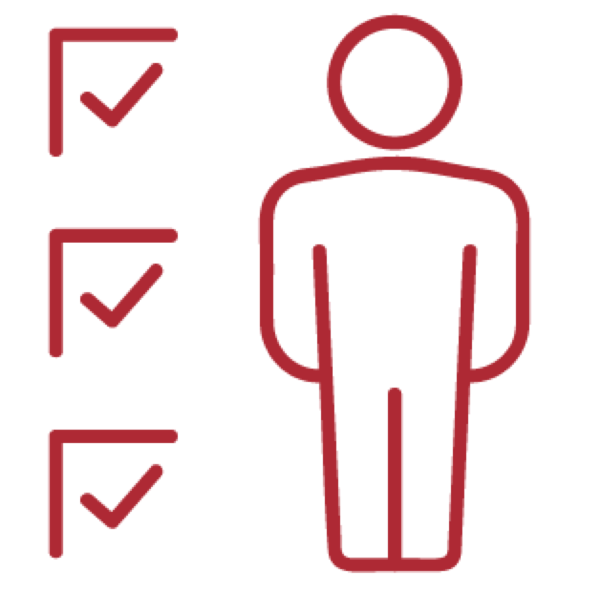 The Basics
The Basics
Your self-evaluation is an opportunity to reflect on how you show up at work. This is a chance to revisit your goals for the performance year.
Think about ...
- Did you meet your goals?
- What were your biggest accomplishments?
- What challenges did you overcome?
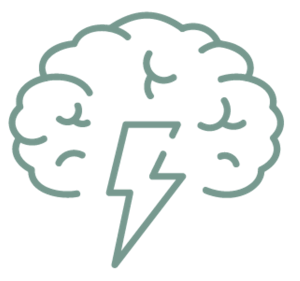 Learn More
Learn More
Want to learn how to write an effective and thoughtful self-evaluation? Watch this quick, 6-minute training video below.
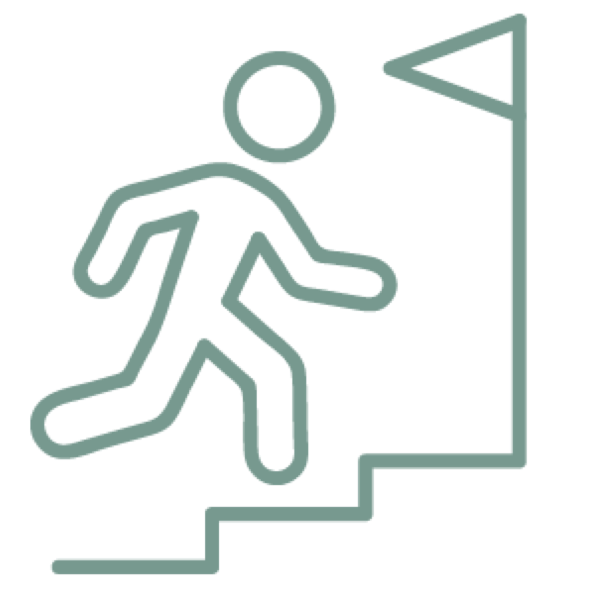 Take Action
Take Action
During the self-evaluation process, head to Workday and get started.
Solidify your success ...
Supervisor Evaluations
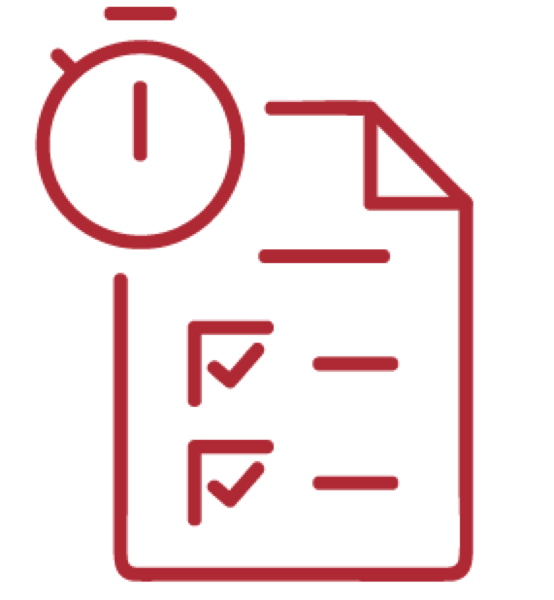 The Basics
The Basics
Supervisors, take the time to review your employee’s self-evaluations and think about how they met their goals and job responsibilities.
Think about ...
- What are their biggest accomplishments?
- How did they overcome challenges?
- What do you look forward to seeing from them in the next year?
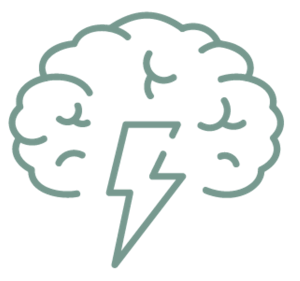 Learn More
Learn More
Are you looking for the basics of writing an effective supervisor evaluation? Check out this training video for the essentials.
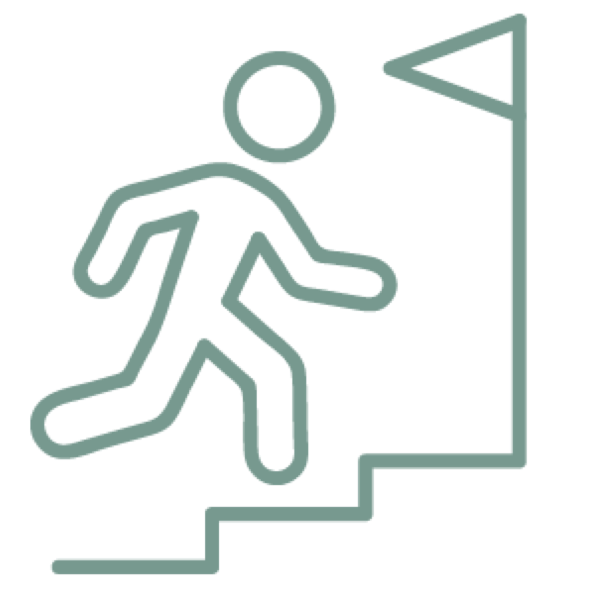 Take Action
Take Action
During the supervisor evaluation step, head to Workday and get started.
Solidify your success ...
Calibration
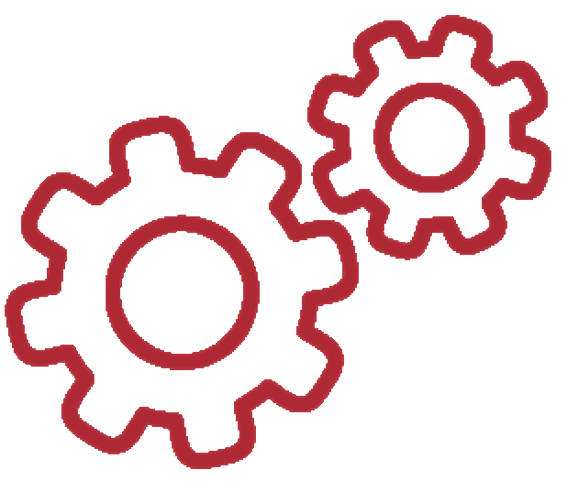 The Basics
The Basics
Calibration ensures consistent standards and application guidance for performance ratings during the review process. It is important to note that each college or division may handle calibration differently.
Those involved in the calibration process should ...
- Conduct robust performance discussions with the calibration group.
- Compare ratings and make adjustments where necessary.
- Await next-level supervisor and college/division leadership review before the distribution of ratings.
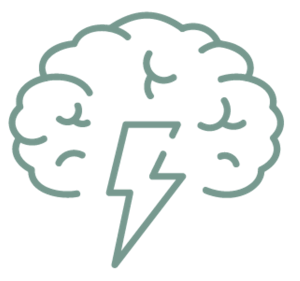 Learn More
Learn More
For a deeper understanding of the calibration process and whether it applies to your college or division, connect with your HR business partner to start the conversation.
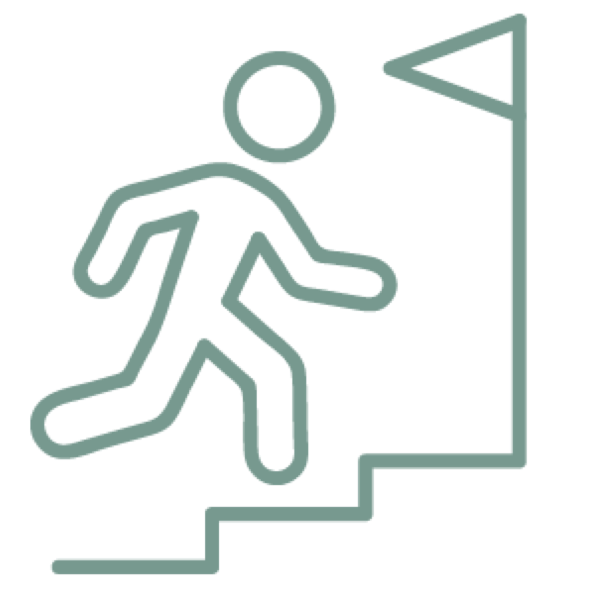 Take Action
Take Action
Supervisors participating in calibration can head to Workday and get started or await specific instructions from their HR business partner.
Solidify your success ...
Performance Discussions
 The Basics
The Basics
Supervisors must communicate approved evaluations, using them to fuel the performance discussion and plan for the next cycle. Engage in conversations with your team throughout the year to drive staff performance, development and engagement.
Supervisors should ...
- Define the discussion by identifying the key performance expectations outlined in the annual performance plan. Consider both the "what" and the "how" of the employee's performance as both are crucial.
- Address any professional development goals established in the annual performance plan and any performance improvement plans in effect during the review period.
- Document and share with the employee via the performance review form in Workday.
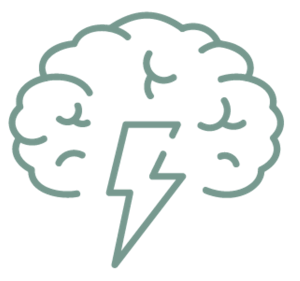 Learn More
Learn More
Watch the video below for a deep dive into Performance Discussions and find out how to have a transparent, effective performance conversation with your employees.
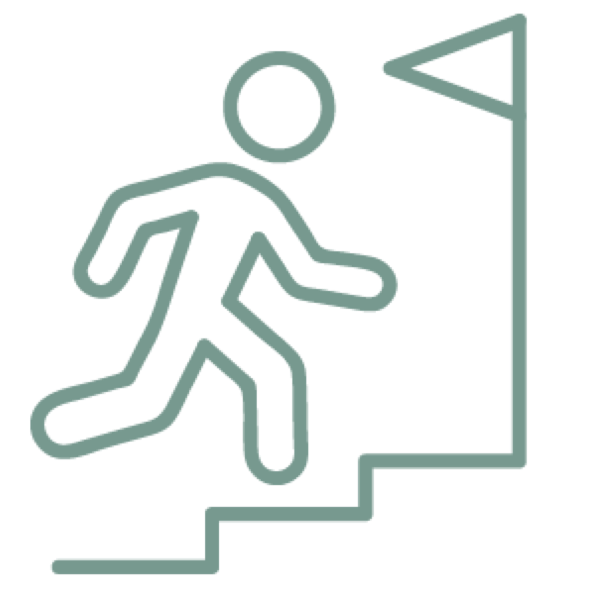 Take Action
Take Action
Discuss performance with your employee(s), then head to Workday and document the conversation.
Solidify your success ...
Provisional Reviews
 The Basics
The Basics
Provisional Reviews are an important part of performance management at CMU that happen between supervisors and employees who are new to their roles or teams.
Supervisors will receive prompts to complete a three-month (midpoint) Provisional Period Check-In and six-month Provisional Period Review in Workday. These evaluations are designed to assess and support their employee’s professional growth.
Supervisors should ...
- Focus on what is going well.
- Share opportunities for growth and improvement.
- Set expectations for moving forward.
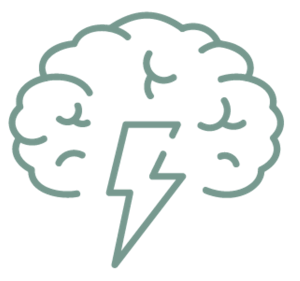 Learn More
Learn More
Watch the short video below for a step-by-step demonstration for supervisors, best practices for providing feedback, and tips for addressing performance concerns throughout an employee's provisional or probation period.
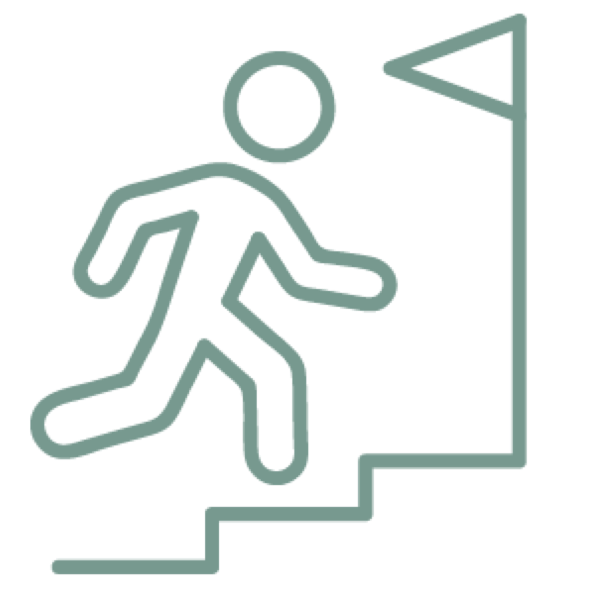 Take Action
Take Action
Have the conversation with your new employee! Get it started with some open-ended questions:
- "How are you feeling about your first 90 days in the role?"
- "How is your onboarding going?"
- "So far, is the job what you expected it to be?"
Once you wrap up, head to Workday to easily document the results of the review.