Total Rewards at CMU
Discover the value of your Total Rewards
Your Total Rewards statement estimates the overall value of your total compensation package. It highlights your cash compensation, CMU's contributions to your benefits, non-cash compensation and additional perks for which you may be eligible. With the Total Rewards tool in Workday, you can view this information in real time.
View your Total Rewards statement
Your Total Rewards statement is available via Workday's Benefits and Pay Hub. Log in to Workday to explore!
From the Benefits and Pay hub, you'll have access to benefits and compensation related tasks and details including your most recent payslip, benefit costs and other paycheck deductions. There are also links in the navigation pane to update your benefit elections, payment elections and more.
From your Benefits and Pay Hub, select "View Total Rewards" under the Annual Total Rewards Package tile.
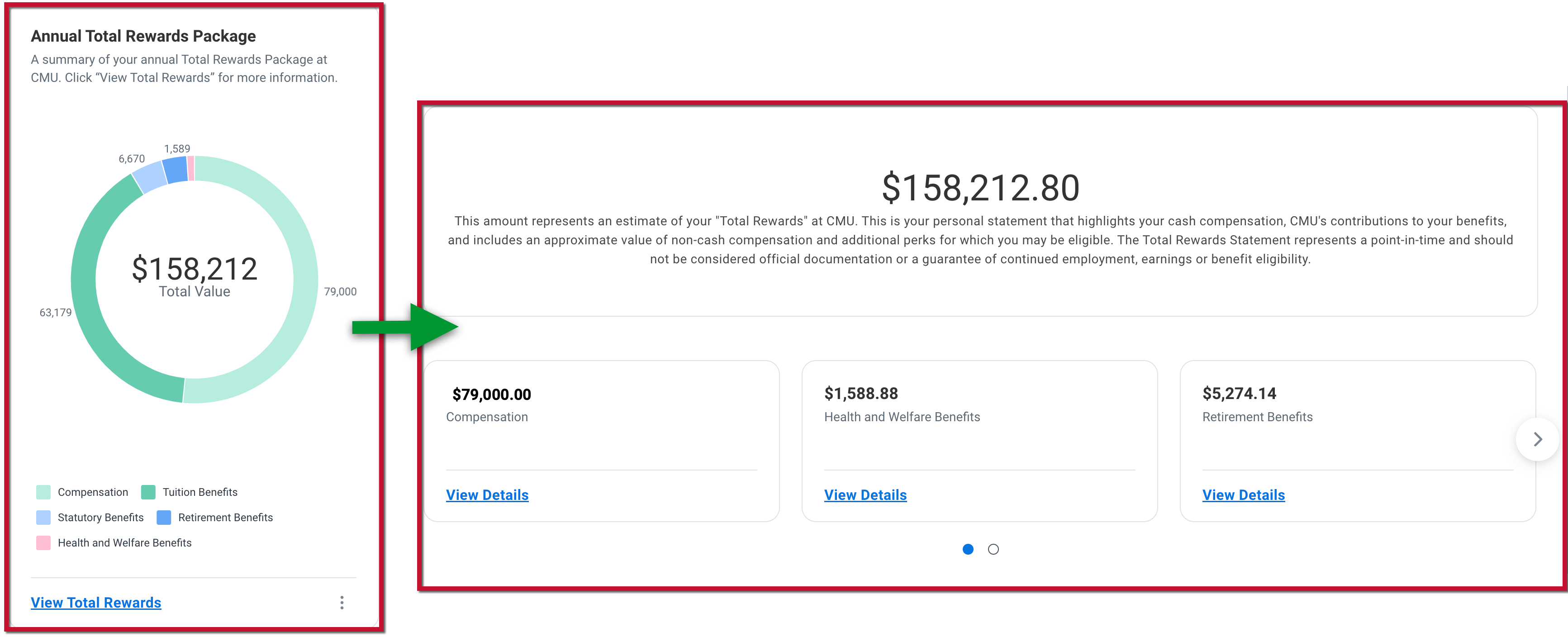
Check out the video demo for a detailed breakdown of the Total Rewards statement. Please note that the monetary values shown are for illustration only.
Understand your Total Rewards statement
What period of time does the Total Rewards statement represent?
The Total Rewards statement in Workday is a dynamic tool. This means that it is always changing in cycle with your most recent pay. When you view your Total Rewards statement in Workday, it will reflect the past 12 months of rewards and your projected annual base pay using your current salary or hourly pay rate.
Who has a Total Rewards statement in Workday?
Total Rewards statements are only available for U.S.-based, non-instructional staff employees.
Statements are not currently available for faculty, student workers, instructional staff, recent CMU graduates/non-CMU students, post-doc, Temporary Employee Services (TES) members and non-U.S.-based staff.
Who can see my Total Rewards statement?
Only you can view your Total Rewards statement. Your direct manager and those within the management hierarchy are not able to see it.
Frequently Asked Questions
Access
How do I print my Total Rewards statement?
- Enter View Total Rewards Export View in the Workday Search Bar.
- Select this report, enter your name and click OK. You can print to an Excel spreadsheet or PDF by selecting the corresponding icon on the right of your screen.
We do not suggest using the Excel and PDF icons on the Total Rewards page. Workday continues to enhance functionality and accessibility, and we hope to see improvements in the future.
Compensation
How does my Total Rewards statement show base pay if I hold a non-12-month position?
- For salaried employees, the Total Rewards Statement shows your annual salary based on a 9- or 12-month work period using the current salary as of the date viewed.
- For hourly employees, the Total Rewards Statement shows your anticipated annual earnings based on expected hours worked in a year (scheduled weekly hours per week x 52 weeks in a year).
This amount does not factor in leaves of absence, planned position changes or upcoming compensation increases. Expected end dates on fixed term positions are not considered in the annualized calculation.
Does my Total Rewards statement represent guaranteed earnings?
No. Although great care has been taken to make this statement as accurate as possible, it reflects an illustrative example of your total rewards at a point in time. Provisions of this statement do not constitute a guarantee of continued employment, earnings or benefits eligibility.
Health and Welfare Benefits
How are employer contributions toward health benefits calculated?
Employer contributions reflect CMU's share of contributions toward health benefits over the past 12 months. As with employee contributions, CMU's contribution rate varies by the plan and level of coverage you elected. Any updates to your elections in the past 12 months are accounted for in these totals.
Does my Total Rewards statement include the employee portion of the associated benefit costs?
No. Your Total Rewards statement only represents the value of what CMU contributed toward the associated benefits costs. You can view both the CMU contribution and your employee share in Workday by selecting View Benefits Detail on the Benefits and Pay Hub.
Can I view my employee contributions from my Total Rewards statement?
Employee contributions are not part of your Total Rewards statement. They can be viewed from the Benefits and Pay Hub. In the sidebar on the left, select "Benefits" then "Benefit Elections." Here, you will see your employee benefit contributions alongside Carnegie Mellon's employer contributions.
What are Other Rewards and how can I use these benefits?
Carnegie Mellon University offers a variety of benefits and programs designed to meet the needs of faculty and staff members, including:
- Pittsburgh Regional Transit (PRT) Pass — Eligible employees can use their CMU ID Card to access transportation at no cost.
- Fitness Centers and Associated Services — Carnegie Mellon offers the campus community wellness and fitness facilities and classes. A valid CMU ID is required.
- Employee Assistance Program (EAP) — As a faculty or staff member, you and your household members have access to CMU's EAP resources to help you manage personal and work-life issues.
- Care for Business — Carnegie Mellon offers dependent care benefits through Care.com.
Statutory Benefits
What do Statutory Benefits include?
Carnegie Mellon is legally required to contribute these amounts on behalf of each eligible employee. This includes the employer's share of federal, state or local taxes, and employer-paid, state or municipality-specific, mandatory leave programs. Most employees will see rows for Medicare and Old-Age, Survivors and Disability Insurance (OASDI, sometimes called Social Security). Some states or municipalities impose a tax on the employer to fund mandatory programs such as sick leave or unemployment. If any of these apply to you, they will be shown on the Statutory Benefits card.
Time Away from Work
Why is my time away from work not included in my Total Rewards summary?
The Total Rewards summary shows the breakdown of your base salary and other cash compensation. The value of your paid time off is factored into your total compensation, which includes your base salary.
When you take paid time off, you continue to receive your salary when you aren't working. Since your full salary is included in the summary, we don't include time away from work to avoid double counting.
How does a leave of absence impact my Total Rewards statement?
Due to their unplanned and unpredictable nature, leaves of absence are not included in your Total Rewards Statement. A paid leave of absence entitles you to continue receiving some or all of your salary even when you are not working, so the amount is already included as part of your base pay in your Total Rewards statement.
How is the value of my time away from work calculated?
- For salaried employees, time away from work is calculated by dividing your annual salary by your scheduled weekly hours times 52 weeks in a year, then multiplying by the number of hours you accrue in your current anniversary year.
- For hourly employees, time away from work is calculated by multiplying your hourly pay rate times the number of hours you accrue in your current anniversary year.
The value reflects the number of hours you accrue in your anniversary year as of the day you are viewing it. Once you reach your anniversary date, if you move to a new accrual level you will see that reflected in the value. Note that your actual balances and any carryover balance are not included. To view your balances in Workday, select Time Off from the menu in the upper left corner of the main page.
Can I view my time off balances from my Total Rewards statement?
No. To access your time off balance details, go to the Navigation Menu, then select the Time Off app.
Tuition Benefits
In the Tuition Benefits card, how were the amounts selected for the tuition eligibility value?
Because the tuition benefits plan contains a variety of alternatives, we have selected a common scenario to illustrate the value of the tuition benefits. Your actual benefit value will depend on factors such as course level and program enrollment.
Why are my tuition benefits not included in my Total Rewards summary?
Only tuition benefits that you have received in the past 12 months are included in the Total Rewards summary. Tuition benefits and their associated monetary value are calculated based on many factors including employee vs. dependent, CMU vs. non-CMU, undergraduate vs. graduate courses and full-time vs. part-time employment. The Tuition Benefits card in your Total Rewards statement provides an example of the value of these benefits.