Starting Nov. 17, 2025, tuition benefit applications moved to Workday. For personal guidance, contact HR Benefits.
Applying for Tuition Benefits
Faculty and staff members applying for tuition benefits for the first time should review the information below, along with the relevant tuition benefit-related page(s) for their situation. Whether you plan to use tuition benefits for yourself or a dependent, this page outlines the steps you’ll need to follow, key responsibilities for supervisors and what to expect during the approval process in Workday. You’ll also find guidance on important considerations such as taxation, loss of eligibility and what to do if your course schedule changes. If you have questions regarding tuition benefits, contact HR Services at 412-268-4600 or hr-help@andrew.cmu.edu.
Prerequisite Actions for External Schools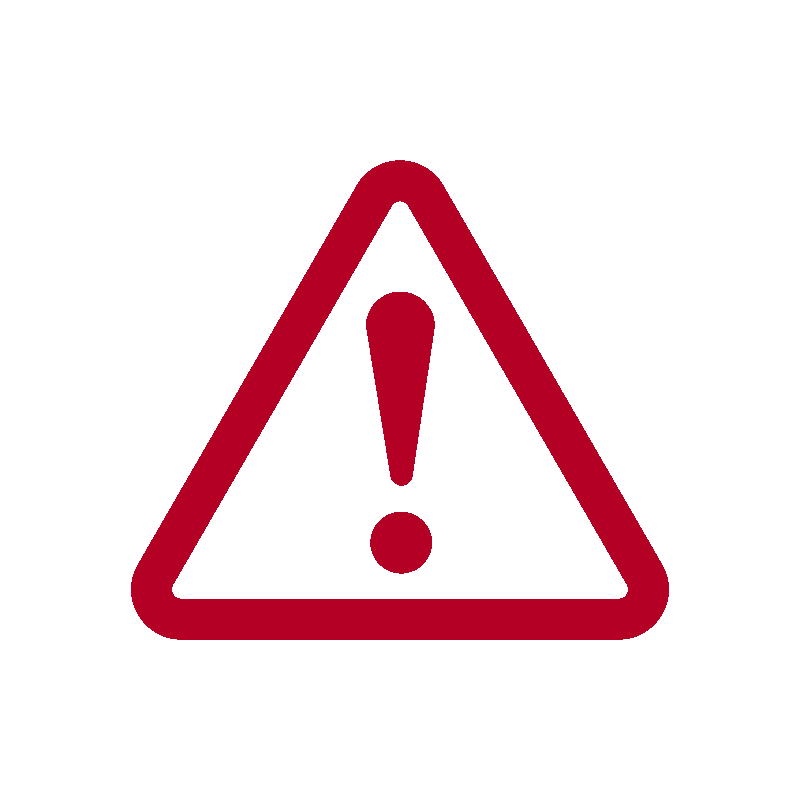
If you or your dependent will be taking courses at a school outside of CMU, it’s important to confirm whether the school is already set up to receive tuition benefit payments. We strongly recommend starting this process well in advance of your tuition bill due date. If the setup is not complete in time, you may need to pay the tuition up front and seek a refund once the school is ready to receive payment from CMU. Use the steps below to Check External School Setup Status in Workday.
Check External School Setup Status
- Log in to Workday.
- In the Workday search bar, type “Request Tuition Benefits” and open the task.
- In Available Actions, click New Employee Request or New Dependent Request.
- Select any available term.
- In the School drop-down, look for your school’s name.
- If your school is listed: No further action is required for setup — you can proceed with your application when ready.
- If your school is not listed: Submit a ticket to the HR Benefits team to request setup, including the following information:
- School representative’s name
- School representative’s email address (someone who can complete tax and banking information for payment setup)
Employee Application Steps
Are you interested in using tuition benefits for your dependent child, or would you like to enroll in a course or program? Have you talked with your supervisor about using these benefits? Expand a section below to get started.
Dependent Child Taking Courses at CMU or Another Institution
Step 1: What to know before applying for tuition benefits
Application Basics
- Applications are processed on a first-come, first-served basis.
- A new application is required each semester.
- Dependents must be on file in Workday before tuition benefits can be requested. Verify your dependent’s status on the Tuition Benefits application homepage.
- The dependent’s course schedule should be finalized before applying.
- For external schools, please contact HR Benefits to ensure it is in the system to avoid delays in the application process.
Eligibility
- Employee is full-time and benefits-eligible.
- Child must be accepted into and enrolled in an undergraduate (bachelor or associate) degree program, approved trade school certification program or community college before age 30. (Note: HR is not involved in the admissions process. Children of faculty and staff are not guaranteed admission into any university.)
- Child must be naturally born to, legally adopted by, or a stepchild of the employee, or the child of the employee's domestic partner, and must meet IRS dependency exemption criteria.
- Children attending another institution must be enrolled full-time (except for the summer term).
- See Tuition Benefits for Dependent Children of Staff or Tuition Benefits for Dependent Children of Faculty for full eligibility details.
Financial & Taxation
- Tuition benefits cover only tuition charges (not fees or other costs).
- Applicable taxes will be withheld from your pay in the same calendar year the benefit is paid.
- Withholding generally occurs over three months or until year-end, whichever is shorter.
Employment Status Changes
- If your status changes (e.g., termination, personal leave, or reduced to part-time), you will:
- Remain eligible for benefits for the current semester
- No longer be eligible for tuition benefits in future semesters.
Course Schedule Changes
- If your dependent’s course schedule changes after applying, contact HR Services immediately (hr-help@andrew.cmu.edu, 412-268-4600).
- Changes may affect benefit amounts and/or taxation.
Step 2: Finalize their course schedule
- Your child should register for the course(s) according to the institution's registration procedures.
Step 3: Apply through Workday
Before You Begin: Tuition must be assessed to the child's student account at CMU or a tuition invoice must be ready to attach to the application for external schools.- Log in to Workday.
- In the Workday search bar, type “Request Tuition Benefits” and open the task.
- Under Available Actions, click New Dependent Request.
- Complete all required fields and attach the required supporting documents.
- Submit the request.
- Note: A new application is required for EACH semester in which you are requesting benefits for your child. If your child is attending another institution, upload a copy of the invoice showing tuition charges.
- The tuition benefit will be paid as follows:
- If your child is attending CMU: After receiving approval, a tuition remission transaction will be posted to your child's student account. This transaction will only cover eligible tuition charges.
- If your child is attending another institution: CMU will remit payment of your child's tuition assistance directly to the institution, via either direct deposit or paper check.
Employee Taking Courses at CMU
Step 1: What to know before applying for tuition benefits
Application Basics
- Applications are processed on a first-come, first-served basis.
- A new application is required each semester.
- Employees should finalize their course schedule before applying.
Eligibility
- Tuition benefits apply only to credit-bearing courses.
- Approval of tuition benefits does not equal admission to a CMU course or program.
- Standard Course: The equivalent of a semester-length class on the Pittsburgh campus during the fall, spring or first or second summer semesters.
- Full-time employees may take up to two courses per semester.
- Part-time benefits-eligible employees may take one CMU course per semester.
- Mini Course: Shorter than a semester-length class and worth fewer credits.
- Full-time employees may take up to four mini courses per semester.
- Part-time benefits-eligible employees may take up to two mini courses per semester.
- See Tuition Benefits for Staff or Tuition Benefits for Faculty for full eligibility details.
Financial & Taxation
- Tuition benefits cover only tuition charges (not fees or other costs).
- Applicable taxes will be withheld from your pay in the same calendar year the benefit is paid.
- Withholding generally occurs over three months or until year-end, whichever is shorter.
- Review the Taxation and Tuition Benefits page for detailed information.
Employment Status Changes
- If your status changes (e.g., termination, personal leave, or reduced to part-time, non-benefits eligible), you will:
- Remain eligible for benefits for the current semester
- No longer be eligible for tuition benefits in future semesters.
Course Schedule Changes
- If your schedule changes after applying, contact HR Services immediately (hr-help@andrew.cmu.edu, 412-268-4600).
- Changes may affect benefit amounts and/or taxation.
Step 2: Discuss using tuition benefits with your supervisor
- Meet with your supervisor to discuss:
- The program or course you would like to pursue.
- How enrollment may affect your workload and schedule.
- Whether or not the courses you are taking are job-related for taxation purposes.
- Explain to your supervisor that they will receive a notification to review your formal application via Workday.
Step 3: Finalize your course schedule
- If you have applied and been accepted to a formal degree program, register for course(s) through Student Information Online.
- If you aren't in a formal degree program, register as a Non-Degree Student. Note: Non-Degree Students must complete two separate applications if enrolling in a graduate and undergraduate course in the same term.
Step 4: Apply for tuition benefits through Workday
- Log in to Workday.
- In the Workday search bar, type “Request Tuition Benefits” and open the task.
- In Available Actions, click New Employee Request.
- Complete all required fields.
- Submit the request.
- Note: A new application for tuition benefits must be completed for each term. Your application will not be reviewed until you are registered for courses.
- You will receive an email notification:
- Immediately confirming your submission
- Requests for additional information, if needed
- When your supervisor has forwarded the application to the Benefits team
- A final email once your application has been approved for payment
- After receiving approval, a tuition remission transaction will be posted to your student account. This transaction will only cover eligible tuition charges.
Employee Taking Courses at Another Institution
Step 1: What to know before applying for tuition benefits
Application Basics
- Applications are processed on a first-come, first-served basis.
- A new application is required each semester.
- Employees should finalize their course schedule before applying.
- Contact HR Benefits to verify that the school is in the system to prevent delays in the application process.
Eligibility
- Tuition benefits apply only to credit-bearing courses.
- Approval of tuition benefits does not equal admission to a course or program at the other institution.
- Full-time employees may take up to two courses per semester at other accredited institutions, only if the courses are CMU career-related.
- CMU career-related means the courses or degree program of which they are a part relate either to the employee's current employment position at CMU or a role/responsibility the employee plans to hold in the future at CMU.
- Part-time benefits-eligible employees are not eligible for tuition benefits for courses taken at other institutions.
- See Tuition Benefits for Staff or Tuition Benefits for Faculty for full eligibility details.
Financial & Taxation
- Tuition benefits cover only tuition charges (not fees or other costs).
- Applicable taxes will be withheld from your pay in the same calendar year the benefit is paid.
- Withholding generally occurs over three months or until year-end, whichever is shorter.
Employment Status Changes
- If your status changes (e.g., termination, personal leave, or reduced to part-time), you will:
- Remain eligible for benefits for the current semester
- No longer be eligible for tuition benefits in future semesters.
Course Schedule Changes
- If your schedule changes after applying, contact HR Services immediately (hr-help@andrew.cmu.edu, 412-268-4600).
- Changes may affect benefit amounts and/or taxation.
Step 2: Discuss using tuition benefits with your supervisor
- Meet with your supervisor to discuss:
- The program or course you would like to pursue.
- How enrollment may affect your workload and schedule.
- Whether or not the courses you are taking are career-related for eligibility purposes and job-related for taxation purposes.
- Explain that your supervisor will receive a notification to review your formal application via Workday.
Step 3: Finalize your course schedule
- Register for course(s) according to the institution's registration procedures.
Step 4: Apply through Workday
Before you begin: You will be required to submit a copy of the course description(s) with the number of credits per class and an invoice showing tuition charges.- Log in to Workday.
- In the Workday search bar, type “Request Tuition Benefits” and open the task.
- In Available Actions, click New Employee Request.
- Complete all required fields and attach the required supporting documents.
- Submit the request.
- Note: A new application for tuition benefits must be completed for each term and your application will not be reviewed until you are registered for courses.
- You will receive an email notification:
- Immediately confirming your submission
- Requests for additional information, if needed
- When your supervisor has forwarded the application to the Benefits team
- A final email once your application has been approved for payment
- CMU will remit payment of your tuition assistance directly to the institution, via either direct deposit or paper check.
- If you have already paid tuition charges, ask the other institution for a refund in the amount of CMU's payment.
Supervisor Steps
Do you have an employee who is planning to take advantage of tuition benefits by taking courses or enrolling in an academic program? Review the steps below to understand your responsibilities and the necessary steps in Workday.
Supervisor Responsibilities for Employee Taking Courses
Step 1: Review the tuition benefit application in Workday
- While reviewing the employee’s tuition benefit application, consider the following:
- Has the employee received corrective action for performance issues?
- Will the employee's absence from work affect the department's operation?
Step 2: Certify career-relatedness (applies only for courses taken at external institutions)
- While reviewing in Workday, confirm that the courses or degree program are CMU career-related.
- Career-related means the courses or program relate to the employee’s current role or a future role at CMU.
Step 3: Certify IRS job-relatedness
- Confirm whether the courses meet IRS job-related criteria to maintain tax compliance (refer to the IRS job-related criteria).
Step 4: Send back or deny applications when appropriate
- Send back if additional clarification or documentation is needed.
- Deny if the courses are not career-related or if there are significant job performance concerns.
Step 5: Approve the application
- After reviewing the application and confirming all details, submit it in Workday for a Benefits team member to review.
- Review the Employee Request Approval Path below (The Review Process > Approval Paths) for details on what’s next and what to do when additional information is needed.
The Review Process
When applying for tuition benefits, the request follows a review and approval process in Workday. The steps vary depending on whether the request is for an employee or their dependent child. Below, you’ll find an overview of the approval paths, as well as details on the possible actions that supervisors and the HR Benefits team may take during the review.
Approval Paths
Employee Request Approval Path:

Dependent Request Approval Path:
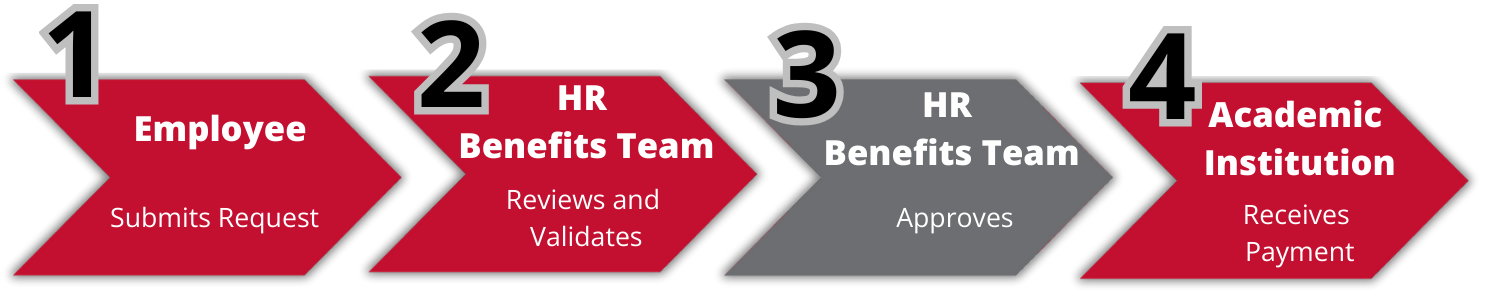
Requests for Additional Information and Denials
Supervisor actions in Workday
- Send Back
- Additional information is needed to confirm career-relatedness or job-relatedness.
- Discussion is needed regarding the course schedule and its impact on job duties.
- Approve
- Once the additional information is received and confirmed to meet the tuition benefit requirements, return to the request in Workday and click Submit to approve.
- Deny
- Coursework is not related to the employee’s career.
- Job performance is unsatisfactory or course attendance would conflict with the employee’s work schedule.
HR Benefits Team actions in Workday
- Send Back to Employee
- Clarification is needed based on the application responses.
- Additional documentation is required.
- Send Back to Supervisor
- Employee updated their application (i.e., different courses, career-relatedness).
- Employee added an attachment and updated other parts of the application.
- Approve
- Once the additional information is received and confirmed to meet the tuition benefit requirements, return to the request in Workday and click Submit to approve.
- Deny (Employee)
- Refer directly to the denial email for reason(s).
- Contact HR Benefits with any questions.
Course Schedule Changes After Tuition Benefit Is Applied
If your course schedule changes after a tuition benefit has been submitted, please notify HR Services immediately at 412-268-4600 or hr-help@andrew.cmu.edu. Adjustments may be required to the benefit amount and/or taxation.