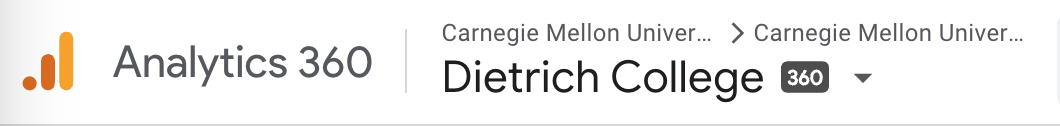Google Analytics
What is Google Analytics?
Google Analytics is a web analytics tool that helps you understand how people interact with our website. It tracks tons of website data like how visitors find your site, which pages they view, how long they stay, and can even track what specific actions they take.
Why should you use Google Analytics?
- Measure impact: See how many people are visiting your site and what they’re engaging with.
- Understand your audience: Learn where your visitors are coming from and what devices they’re using.
- Improve content and usability: Identify what’s working and what isn’t so you can refine your messaging and structure.
- Support goals: Align your web presence with departmental or school-wide priorities using data-backed insights.
Who should use Google Analytics?
Literally everyone. Realistically though, anybody who updates, adds, or works with updating anything on cmu.edu or any of its subdomains should probably have access to Google Analytics.
How do I request Google Analytics access?
New CMU staff and faculty who will be updating content on the website can fill out the following form.
Google Analytics is normally provided automatically when requesting a new website.
Existing staff and faculty who haven’t been added to Google Analytics for whatever reason, but would like to access can do so using this form.
How often should you be using Google Analytics?
How often you check Google Analytics depends on your role and goals, but a good rule of thumb is:
- Monthly: Review high-level trends like traffic sources, top pages, and user engagement.
- Quarterly: Dig deeper to identify patterns and plan content updates or site improvements.
- Before and after major updates: Monitor performance to evaluate what’s working.
Of course, the more you use Google Analytics, the better. There is no downside to more knowledge.
How are CMU’s Google Analytics properties and subproperties organized?
Analytics has a central master instance, as well as branch instances that are broken out into colleges and functional departments (like Student Affairs) called subproperties. Analytics subproperities should NOT be segmented further, as sample size and context matters greatly to gain an understanding of web performance. If users are looking to drill down further, they should use filters.
There’s a lot of data, how can I see just my specific pages?
Filtering! You can use filters to see specific information about specific pages, folders, or even specific events.
What if what I’m looking for doesn’t have any data?
If what you’re looking for doesn’t have any data, check for the following:
- First, widen your search.
- Second, check to make sure that any data is being collected.
- Third, if the first and second points are covered, potentially what you’re looking for doesn’t have enough data for Google to report on it. Thresholding applies, so small amounts of data might not make it in.
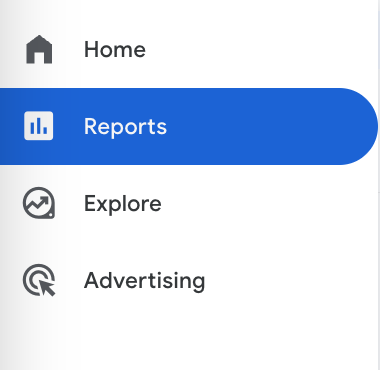
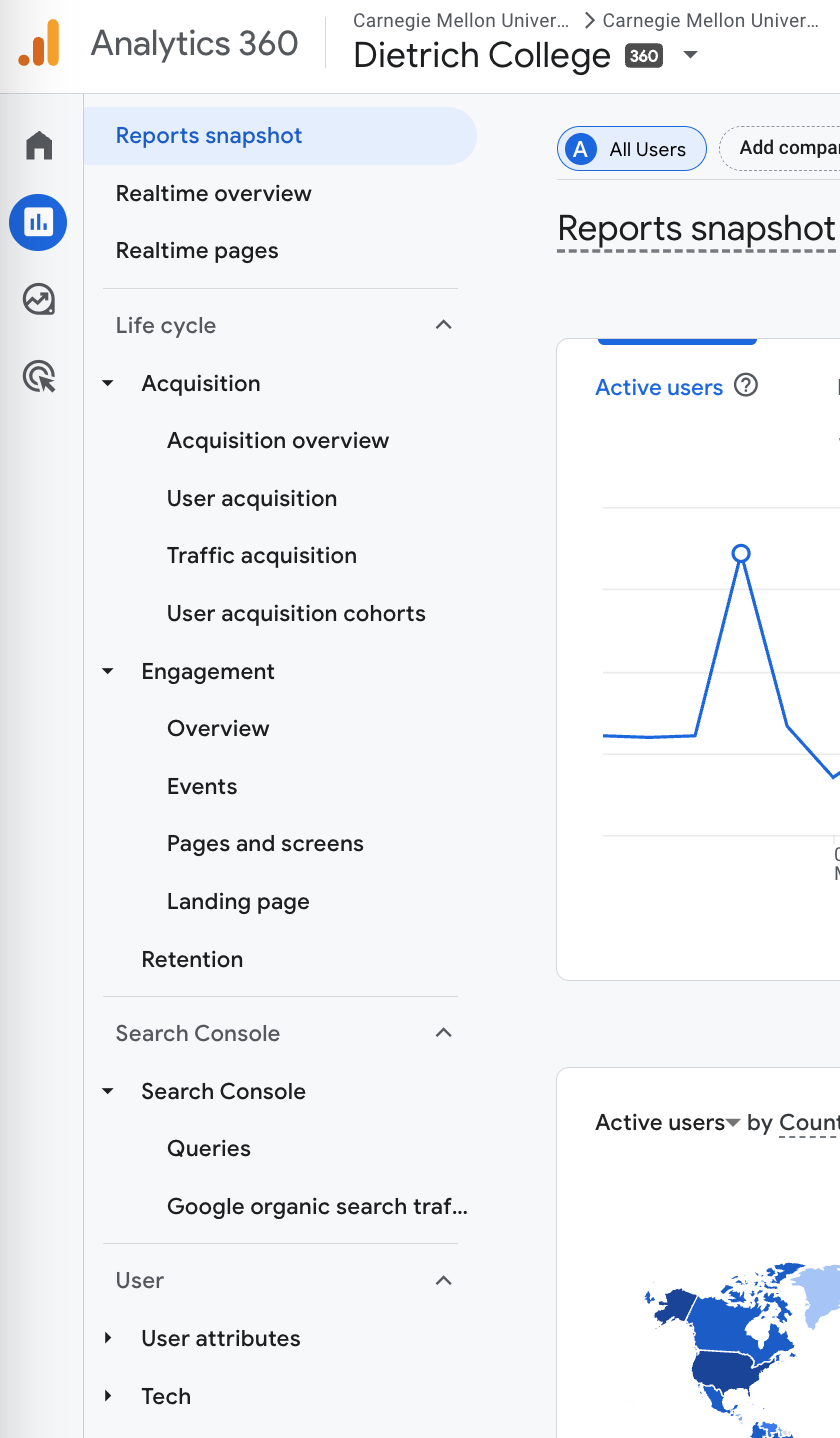
Acquisition
The Acquisition report tab in GA4 helps you understand how users are finding and arriving to your site. It breaks down traffic sources—such as organic search, direct links, email campaigns, and social media so you can see which channels are driving visits, and how certain initiatives are performing. Acquisition provides good insights if you're trying to grow your audience or better support internal users.
Why is acquisition important to look at?
In general, it’s good to know how users are getting to your site. Organic and direct traffic will almost always take up the top two spots. But in what numbers? And how else are people navigating to the website? The answers lie in the Acquisition reports.
Acquisition Report Views
Acquisition Overview
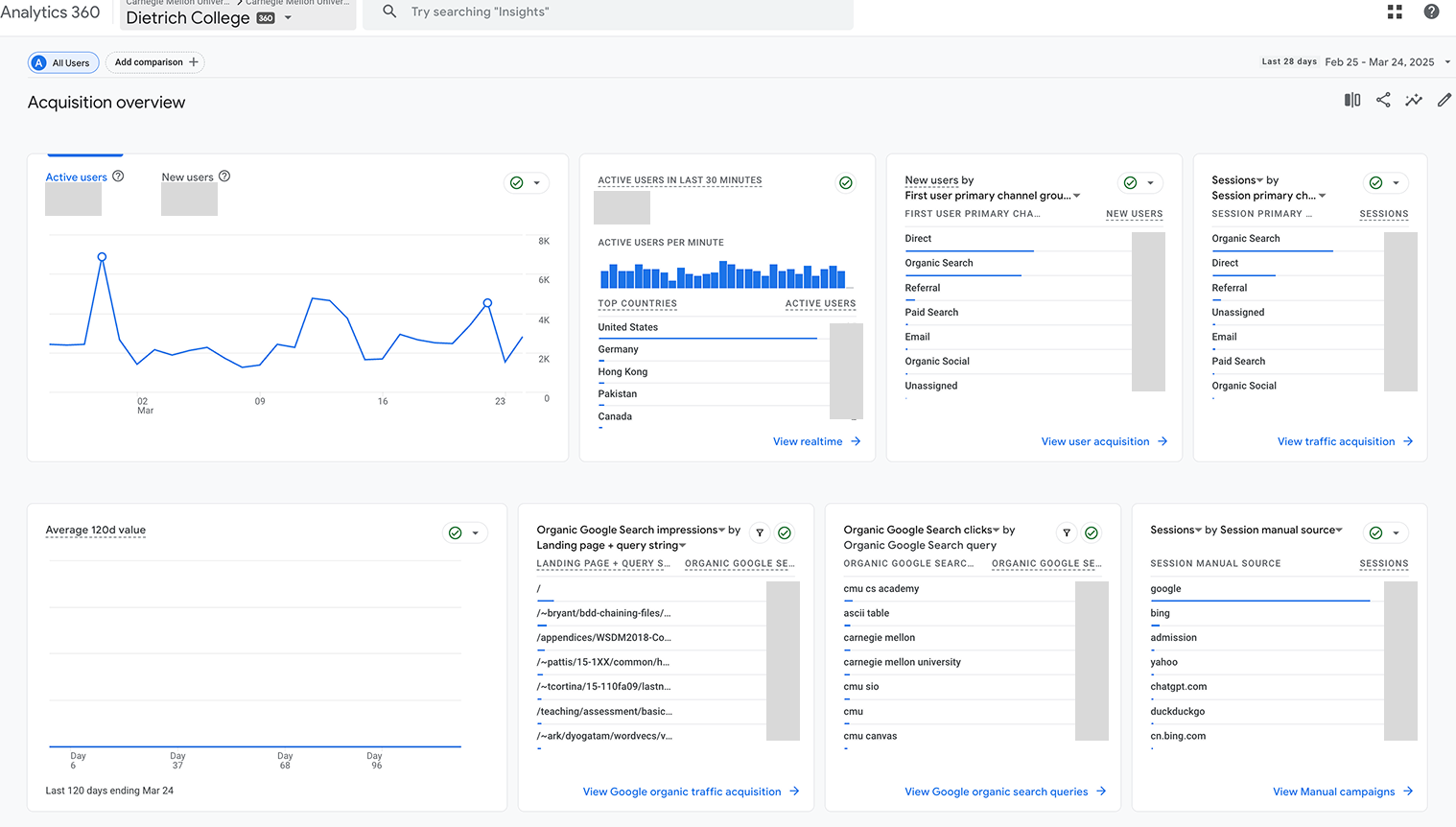
Traffic Acquisition
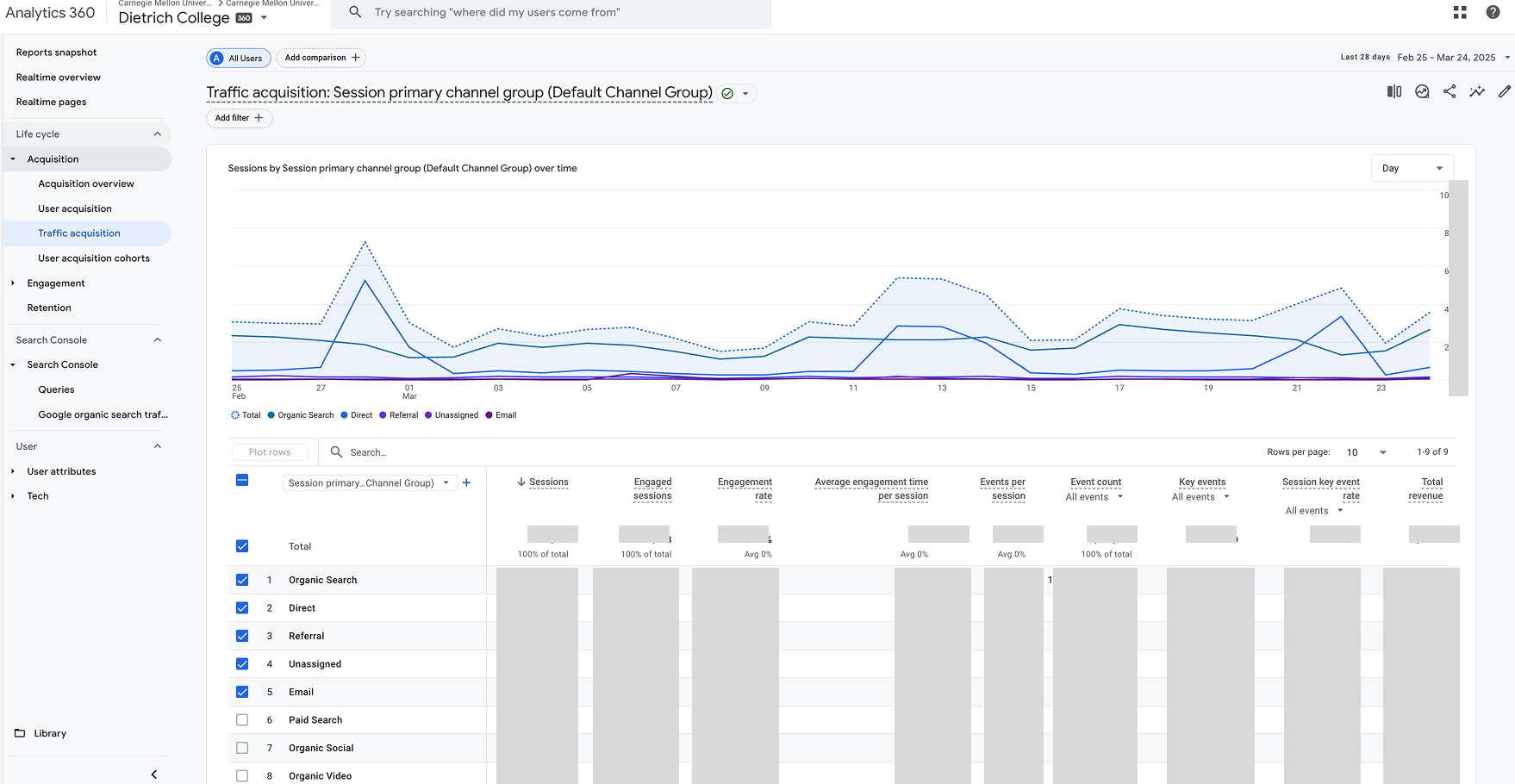
User Acquisition
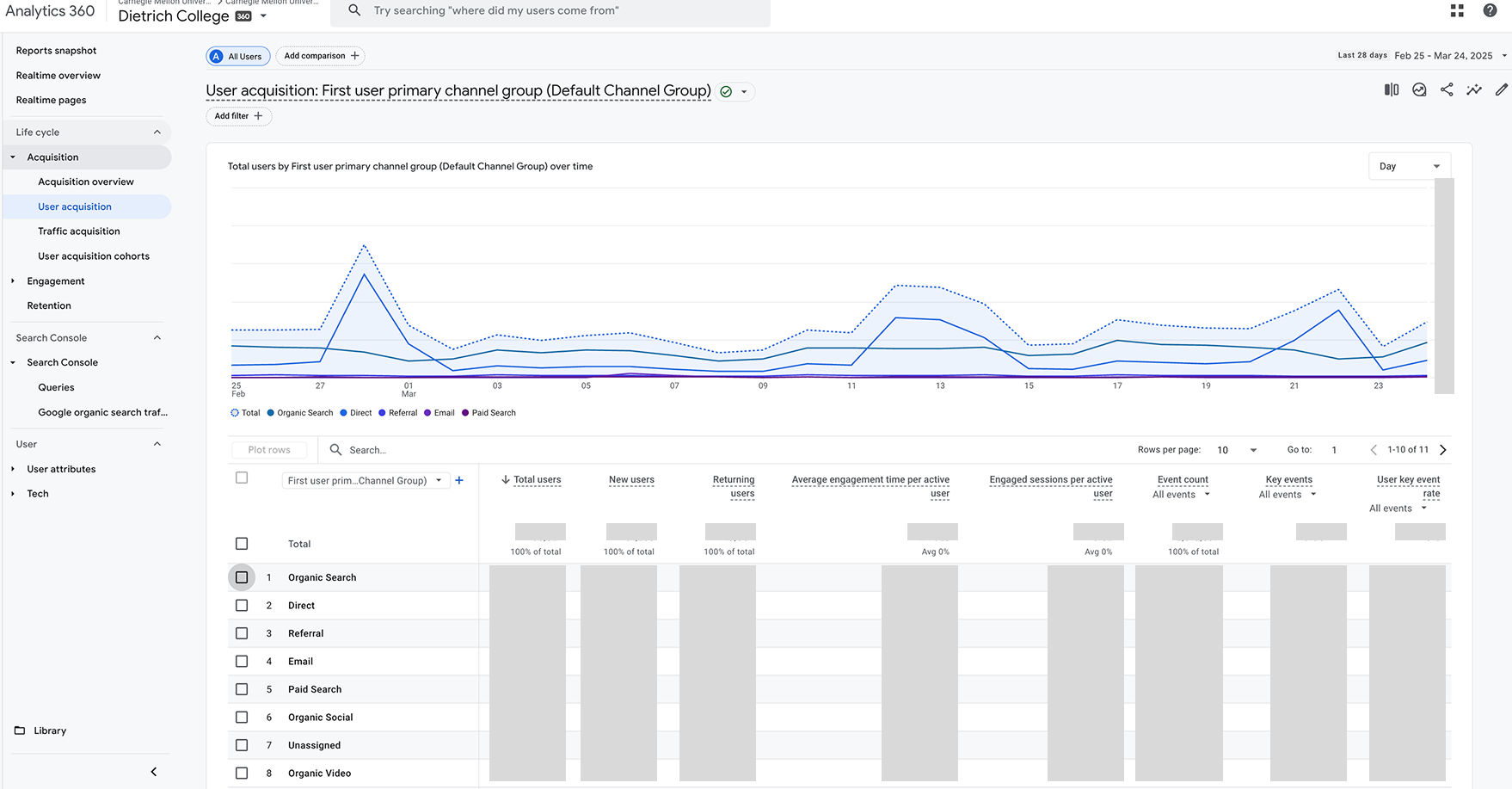
Key Acquisition Metrics
- Default Channel Grouping
- Direct: Refers to users who navigate directly to cmu.edu (typically by typing in a URL, or going to a bookmark, etc) or when traffic isn’t 100% tracked from its starting location, like incognito browsing.
- Organic Search: Typically Google search traffic, or other search crawl traffic.
- Paid Search: Traffic coming from paid efforts, like Adwords or similar, will appear here.
- Display: Traffic coming from display ads will appear here.
- Email: This traffic is from email blasts like Mailchimp, etc.
- Organic Social: Traffic from X (formerly Twitter), Facebook, Instagram, etc. to cmu.edu will appear here.
- Paid Social: Traffic coming in from paid promotions on social media channels.
- Referral: Traffic from links on other websites to cmu.edu is referred to as referral traffic.
- Unassigned: If something can’t be easily bucketed into a specific grouping, it will appear here.
- Source: The specific source of traffic coming in.
- Medium: Similar to default channel grouping, medium shows the kind of traffic coming in.
- Source / Medium: A combination of source and medium together, providing a detailed view of channel groupings. This is the preferred metric to look at.
- Views: How many views did users visiting the site look at?
- Users: How many users visited the site per channel?
- New Users: How many users visited the site for the first time or with a unique ID, or in incognito.
- Sessions: A session is the experience from start to finish someone has on cmu.edu before leaving. If a user navigates away from the site then comes back, that user will have had 2 sessions.
- Engaged Sessions: Did the user interact with the site in any way while visiting cmu.edu, or did they just bounce back and look for something else?
- Avg Engagement Time: How long was someone scrolling, clicking, or actively interacting with cmu.edu?
- Engagement Rate: How many sessions were engaged vs not engaged?
Diving Deeper: Source/Medium
Adding Source and Medium information to traffic or user acquisition provides an added level of granularity when looking at reports. Source / Medium provides a much more detailed view of where traffic is coming in from, for example, which traffic is coming from Duck Duck Go, or how many sessions start from Ghat GPT.
To add Source / Medium within Acquisition reports, start by using the blue + button to add an additional column to the data. The blue + button will be below the top chart, above the rows of data.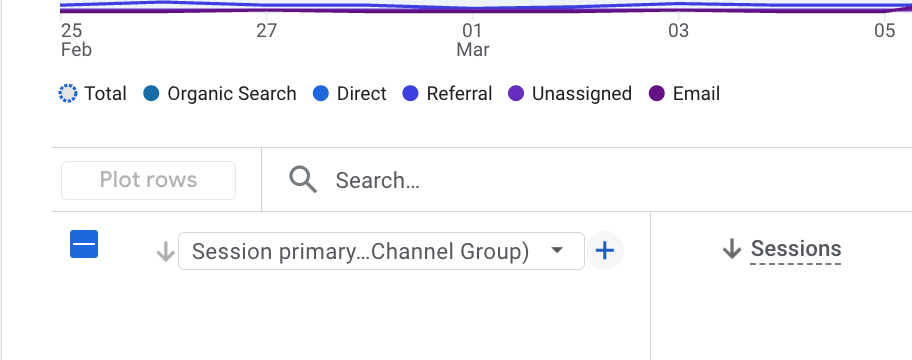
Search for source. Session-scoped refers to traffic acquisition, and user-scoped refers to user acquisition. You can see from the options that you can also choose to include both source and medium (which is preferred) or just source.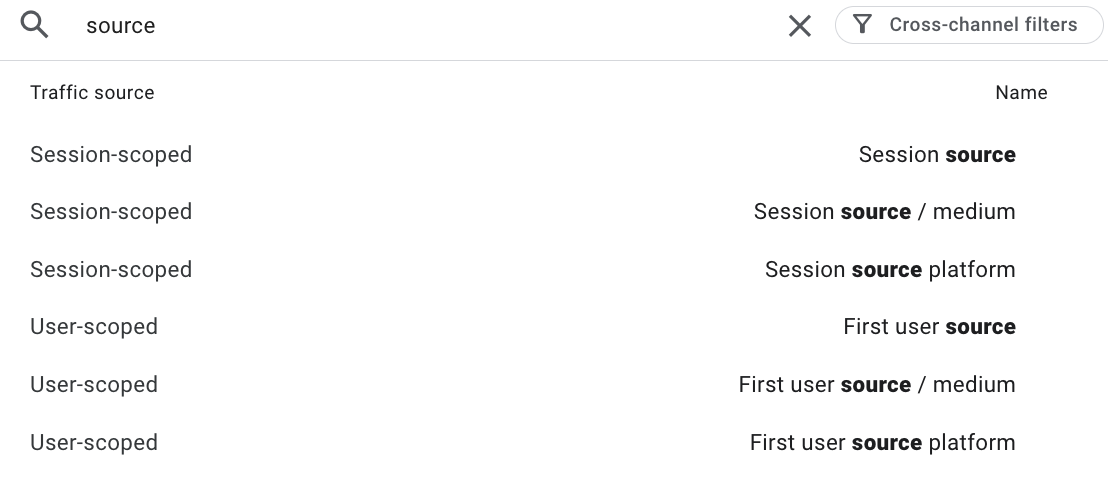
Viewing source / medium in conjunction with the acquisition reports provides a great baseline of how traffic and users are getting to cmu.edu, and shows more details of what may be working best, and what isn’t.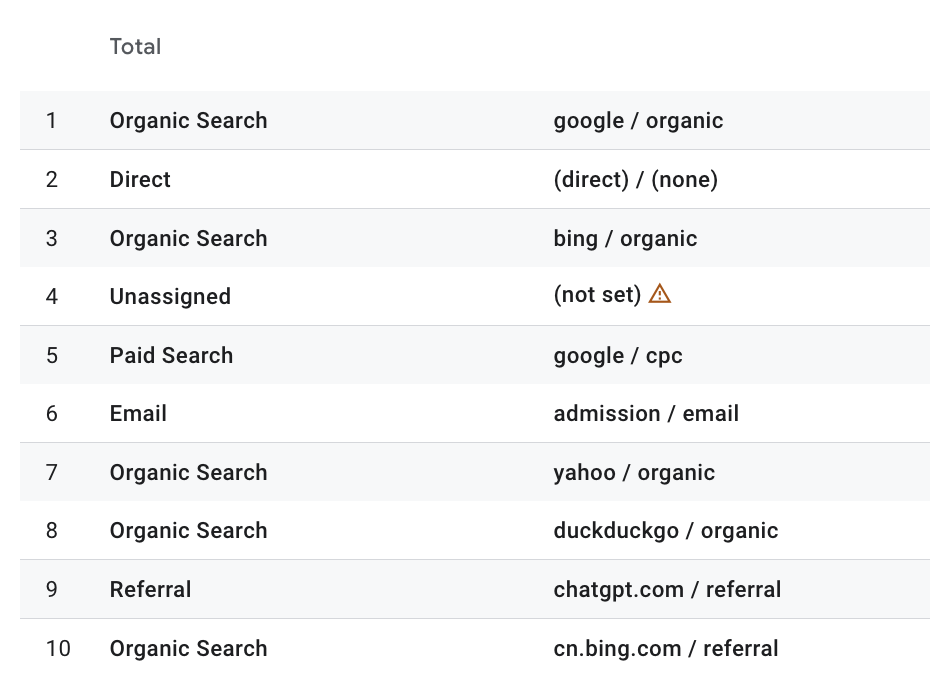
Examples of How to Use and Interpret Acquisition Key Metrics
Use Default Channel Groupings to infer your expected traffic at any given time.
- If you're seeing more direct traffic than organic search and want to get more traffic from an external audience, you likely need to improve your SEO.
- Conversely, if you’re a department catering primarily to internal audiences, we would expect that users wouldn’t be searching through Google to find your site. If they are, you may want to work to improve site navigation—either for a whole group of pages or a specific one.
- If you want to see how a newsletter is performing, look into Source / Medium to see what share of traffic is coming from that.
- If Engagement Time is very low, something about your experience could be improved to keep people interacting with your site.
- Let’s say you sent out an emailed newsletter and want to see how many people came to the website from that email. Using Traffic Acquisition, you can see “email” as a default channel.
Engagement
The Engagement report tab provides insight into how users interact with your website once they arrive. It shows metrics like average engagement time, engaged sessions, and views per user—giving you a clearer picture of which pages hold attention and which may need improvement. This data is especially useful for evaluating content performance, identifying weak points, and guiding updates that make your site more useful and user-friendly.
Why is engagement important to look at?
The engagement reports tell you which pages users are visiting the most, and for how long, and in what way. In general, it’s important to know what users are doing once they reach your site. Are they reading content? Navigating to other pages? Leaving right away? Metrics like views, engagement time and views per user help answer these questions.
Engagement Overview
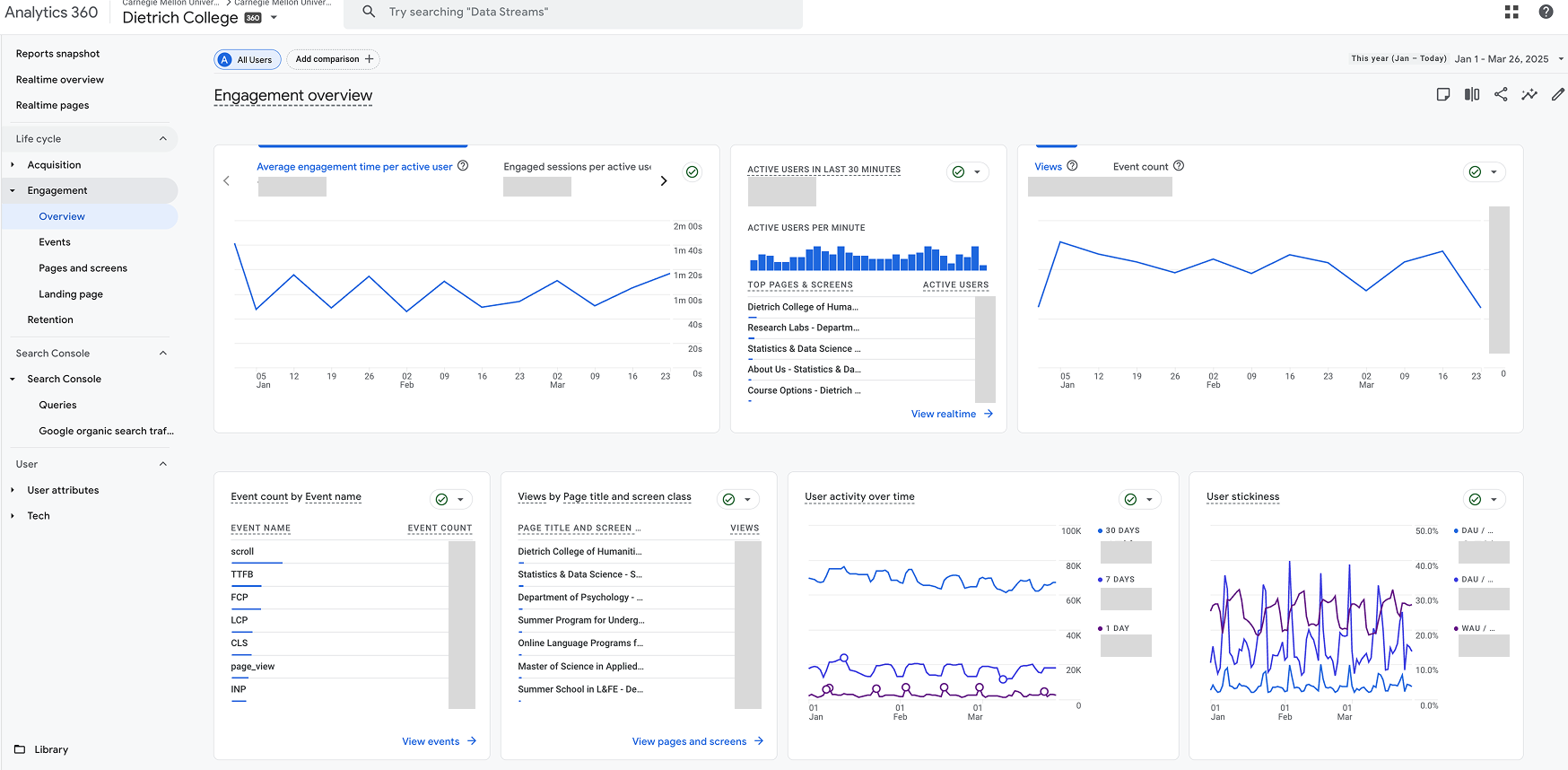
Pages and Screens

If there is one page worth viewing in Analytics, it’s the Page and Screens report. The page view shows how many views and metrics around specific URLs. You can use the search bar to look for specific pages.
*When searching for specific page, use URI, and contains logic. Analytics strips the "www.cmu.edu" out by default, so don't include those in your search
*"/" is the homepage
*"(not set)" means the user is using incognito, or another means where cookies aren’t tracking how they came to the site.
Landing Page
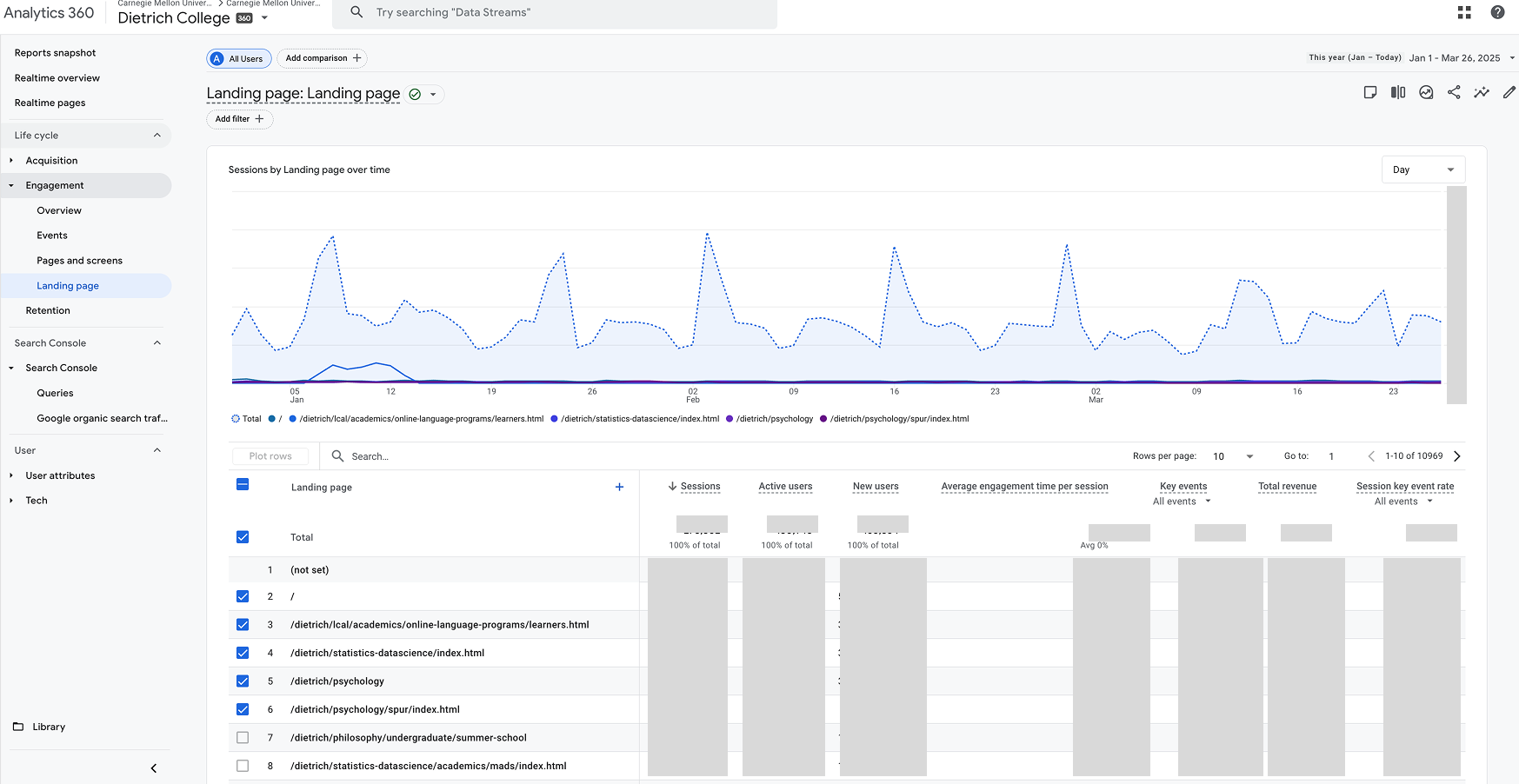
Key Engagement Metrics
- Avg Engagement Time: This indicates how long someone is viewing the page. This is different from older versions of time on page, in that now, it requires that you are looking at the screen actively, as opposed to passively having the screen open in a tab somewhere.
- Views: Views indicate how many people are looking at a page in the given time period.
- Users: Users shows how many unique site visitors viewed a given page path.
- Views Per User: Shows how many views each user has done on a given page. This happens when someone revisits or reloads a page.
- Event Count, Key Events, and Total Revenue: These can mostly be ignored, as they are more focused on app-based experiences and e-commerce.
How to Use and Interpret Page Key Metrics
- Look at Views to get a baseline of how many people are hitting the page you want.
- Quickly read through a web page, timing yourself to see how long it takes to read through it. Then, check Average Engagement Time. If it’s less than your own time, by how much? If engagement time is significantly lower than your expectations, consider the following:
- If the page is primarily for navigation, how long does it take to get from one place to another?
- If the page is for reading and consuming content, and engagement time is low, consider updating it—especially if the page is important.
- If Views Per User for a page path is exceedingly high compared to other pages, this may indicate that people are either confused and keep returning to a page, or there’s a technical issue causing it to reload often. Usually, assume the former, and look for ways to improve performance and navigation between pages.
Analysis Statistic to Consider: The average time spent on a web page across the entire internet is around 54 seconds.
Why do Engagement reports look so messy?
Page paths are messy because Google returns data exactly how it is received. It’s up to us to filter and sort it in ways that make sense to us.
For example: cmu.edu/academics/index.html and cmu.edu/academics/ are technically the same page, but they will return different results in the "Pages" report. This is because the URL that appears to users differs, and Google tracks them as separate entries.
This isn’t necessarily a bad thing—it’s an opportunity. By consolidating page structures and simplifying URLs within our website, we improve both the user experience and how search engine crawlers understand and rank our content.
Gathering Other Metrics
Google Analytics tracks millions of data points for cmu.edu every single day—far more than most users will ever need. However, depending on your role or goals, there may be additional reports worth exploring beyond the core ones covered in Engagement and Acquisition. Some other reporting areas that may provide valuable insight include:
Realtime
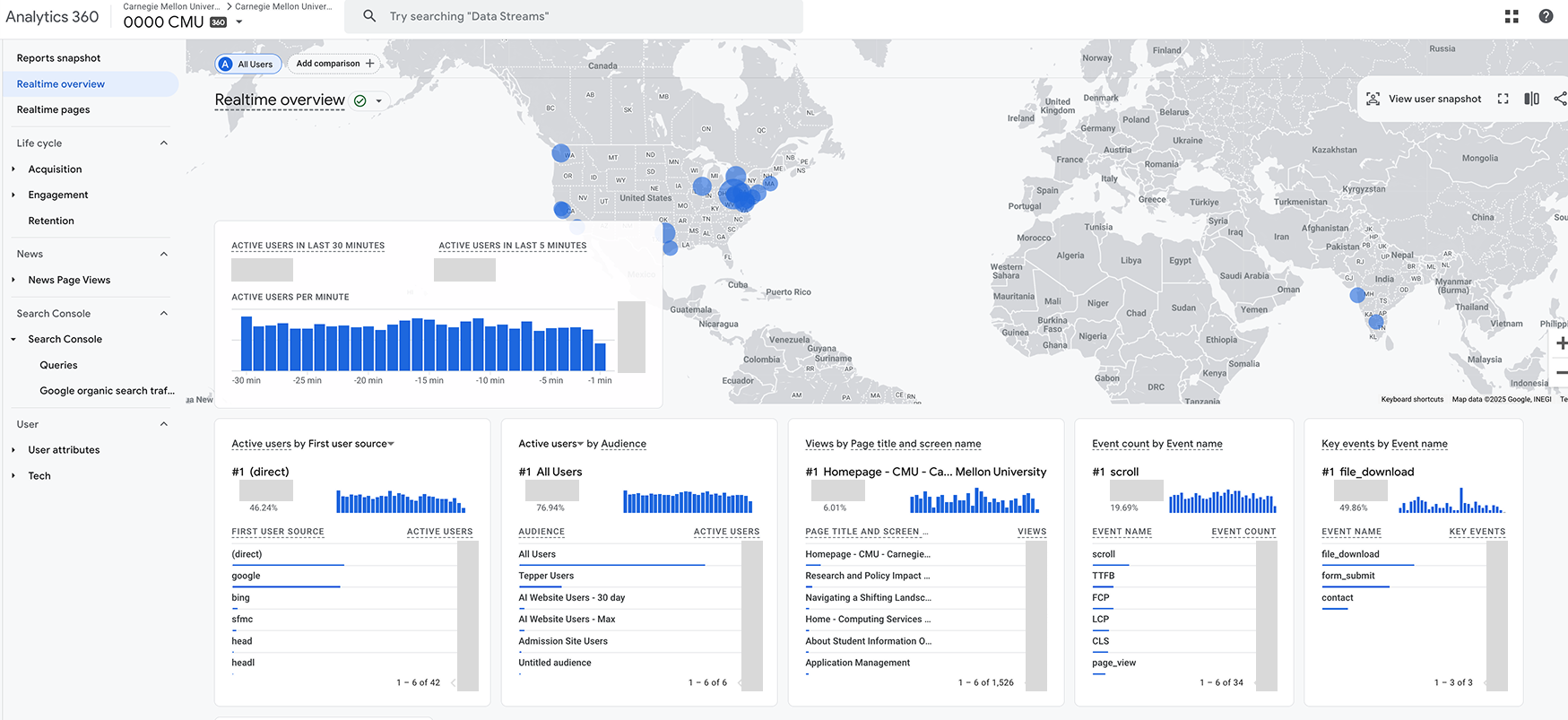
The Realtime report view shows key information about web traffic from the last 30 minutes. You can see where users are visiting the CMU website from, as well as some other top-level metrics.
Examples of when to use Realtime
- Realtime is especially useful for viewing intense page loads or broken experiences. If this number ever hits 0, you should begin troubleshooting or escalating, as it’s likely something is wrong.
- During expected times for peak traffic—like Decision Day or similar—Realtime can help monitor page performance and gauge server load.
- If there’s a recent cyber attack attempt, Realtime can be used to see where unusual activity may be coming from.
Events
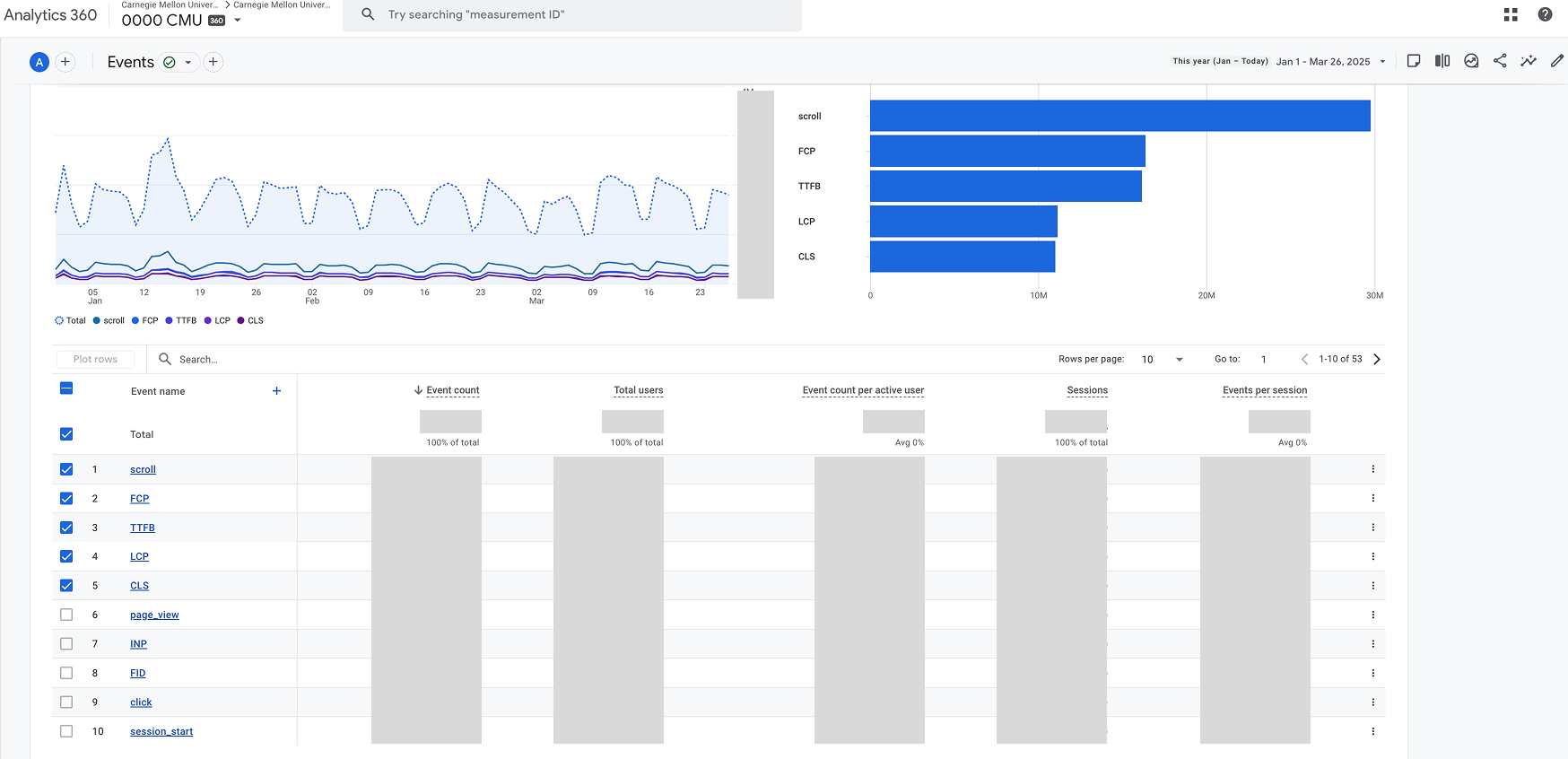
Events are the primary source of data that GA4 uses as data points. There are thousands of Google-defined metrics, like "page view" and "page location", as well as a nearly infinite number of CMU-defined events that are either collected automatically or can be configured manually.
Google updated their primary tracking parameter to event-based with GA4 as a way to better track app-based metrics. While Analytics is built to monitor all types of websites and web experiences, Google places emphasis on financial and conversion-based data.
Event Parameters
Looking for more specific event data? By clicking into an event from the Event report, you can explore event parameters that will show much more granular information than the already detailed event report.
Search Console
The Search Console reports pull data into Analytics from the CMU Search Console account. Search Console results in Analytics are provided only at the domain level, which means all subdirectories and subfolers within the greater cmu.edu are included. To find more specific data, users will need to use search functionality.
Queries
The Queries report shows what search terms people are typing into Google to find content. It’s a helpful way to understand how pages across CMU are being discovered and whether they align with what people are searching for.
Google Organic Search Traffic
This report shows how much traffic is coming from unpaid Google searches. It can help you measure the effectiveness of SEO efforts over time.
User Data
User Attributes Overview
The User Attributes Overview shows high-level information about visitors, such as location, language, or device preference. This is helpful for tailoring content and improving accessibility.
Tech Overview
The Tech Overview highlights the browsers, operating systems, and devices users are using. This helps ensure your site is performing well across the platforms your audience actually uses.