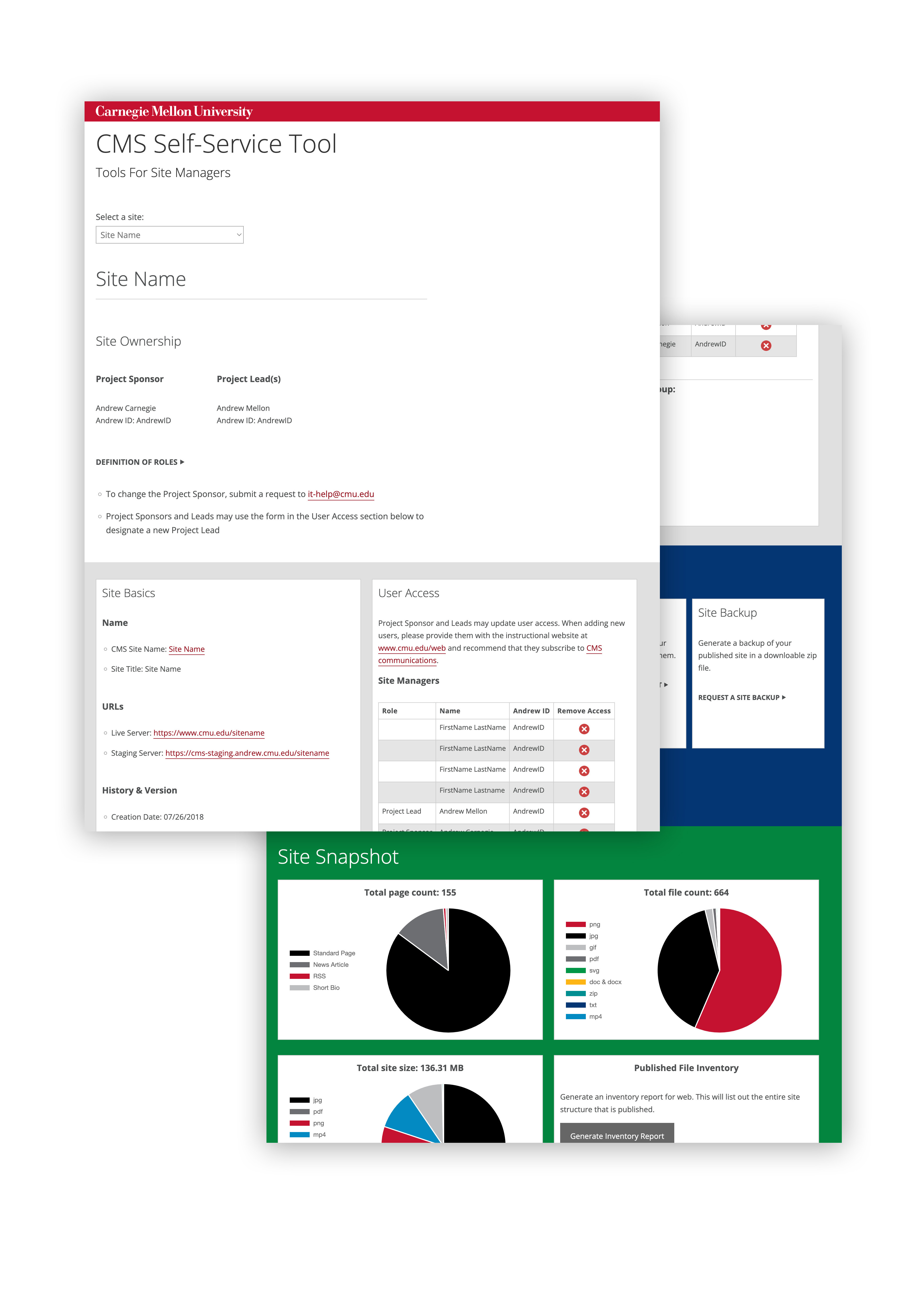The CMS Self-Service Tool
"As a CMS Site Owner, I want to be able to add site managers and leads without submitting a ticket."
Does this sound like you? If it does, we have some great news!
Introducing the CMS Self-Service Tool, a web-based application created and maintained by the University CMS Team that allows CMS Site Owners to add Site Managers at their convenience, in addition to having a few extra goodies we thought would be helpful to all CMS users.
By using the CMS Self-Service Tool, Site Sponsors and Leads will be able to:
- Add or remove site managers
- Designate new or additional Project Leads (Site Leads)
All CMS users will be able to:
- View a sites' current list of site managers
- Access production and staging URLs
- View metrics like site size, page and file count
Select Your Site
When you log in to the Self-Service Tool, you'll see a drop down menu that lists all sites where you're a Site Manager, Lead or Sponsor.
If you believe you should have access to a site that is not listed for you, please reach out to us for further assistance.
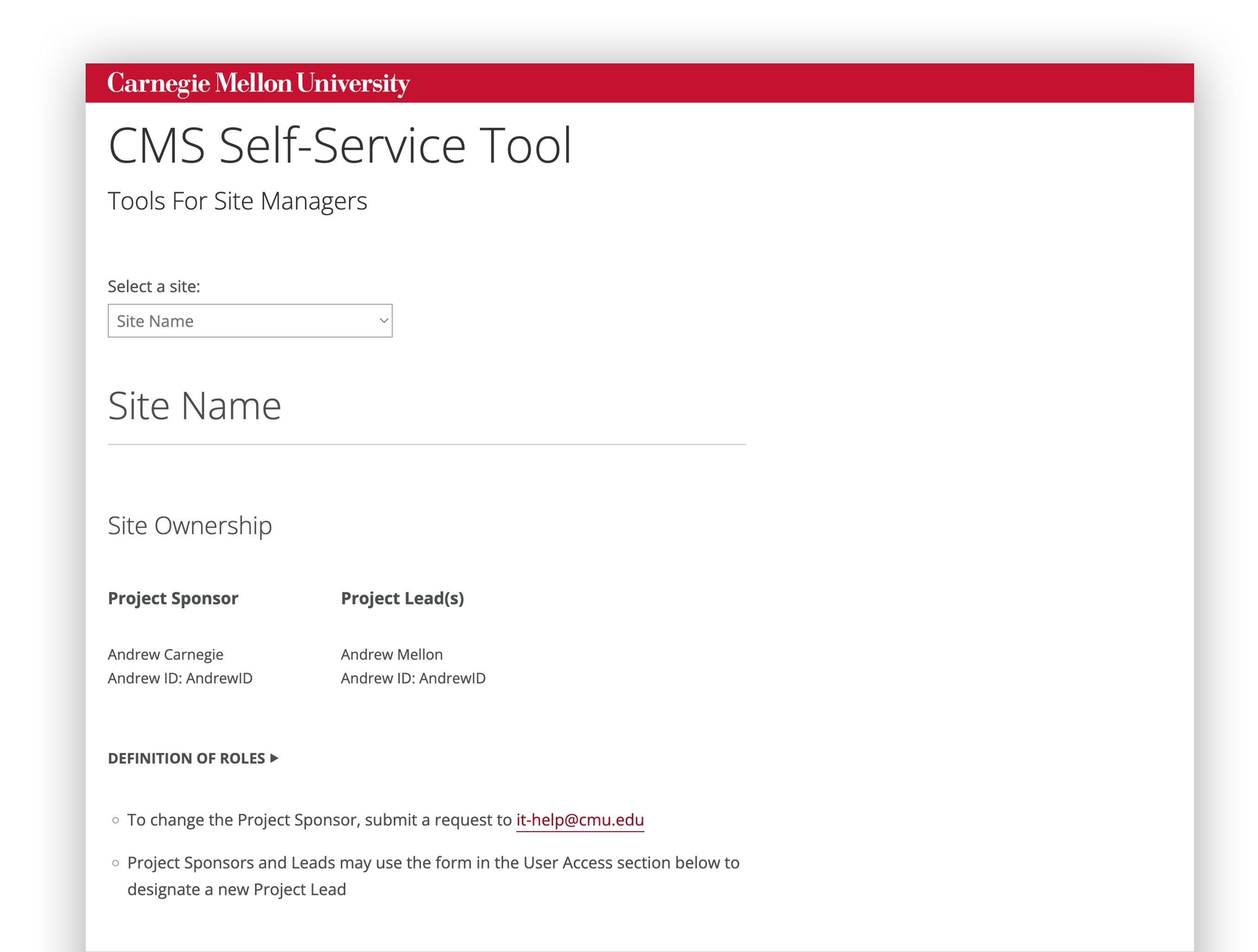
Manage Access to Your Site
This is where the fun begins! To add new Site Managers, follow these steps:
- Click the drop down on the User Access section to indicate which access Group the user is a part of (this will vary depending on your site setup).
- Enter the AndrewID of the user (without the @andrew.cmu.edu part).
- Click the checkbox if they are a Project Lead.
- Click Add User
Ready to give it a try?
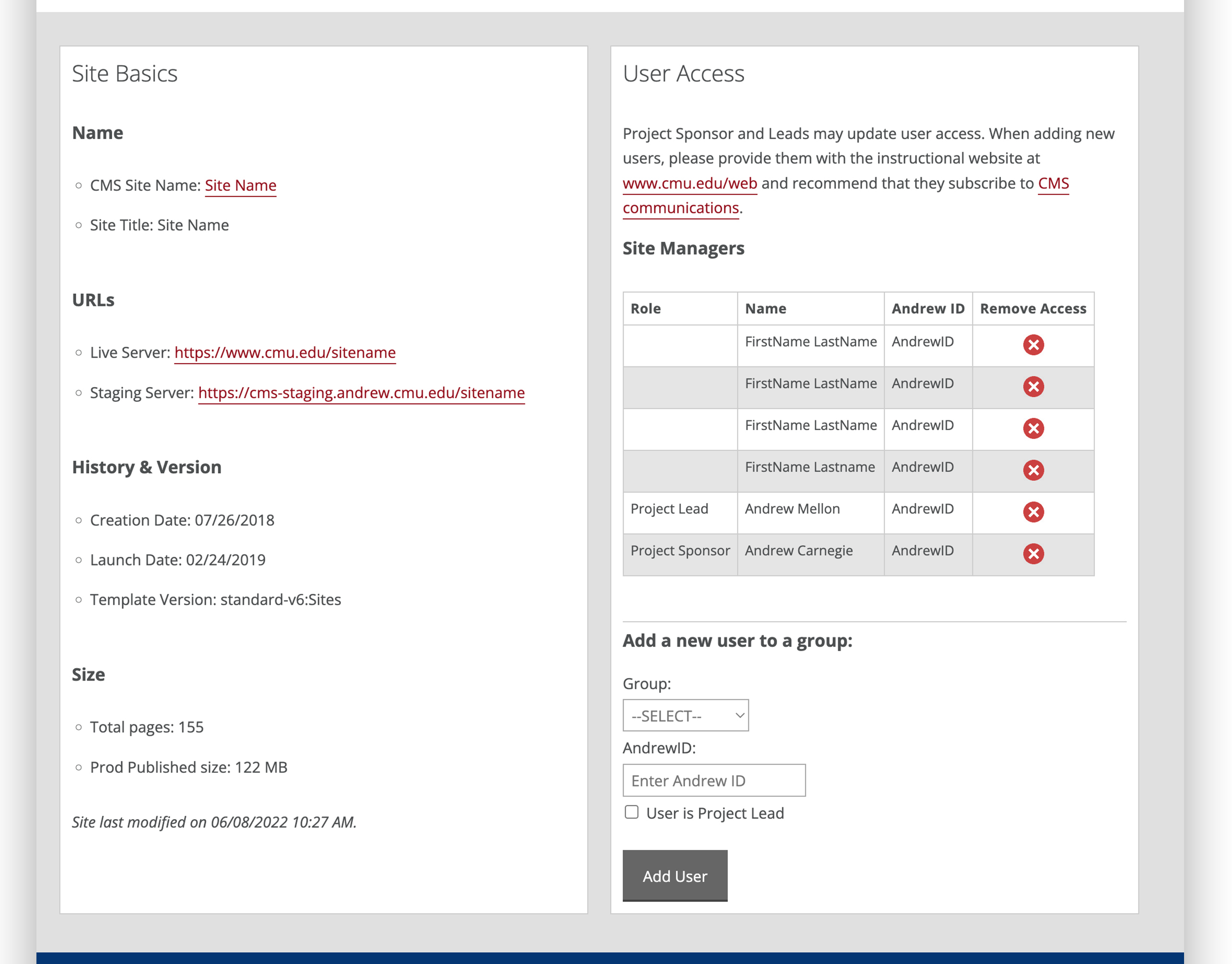
Make a Request
There are still a few things that will require requests, and in this section we have provided links to our most popular request forms:
- Web Analytics
- URL Redirect
- Orphan Report
- Site Backup
Not finding the request form that you need?
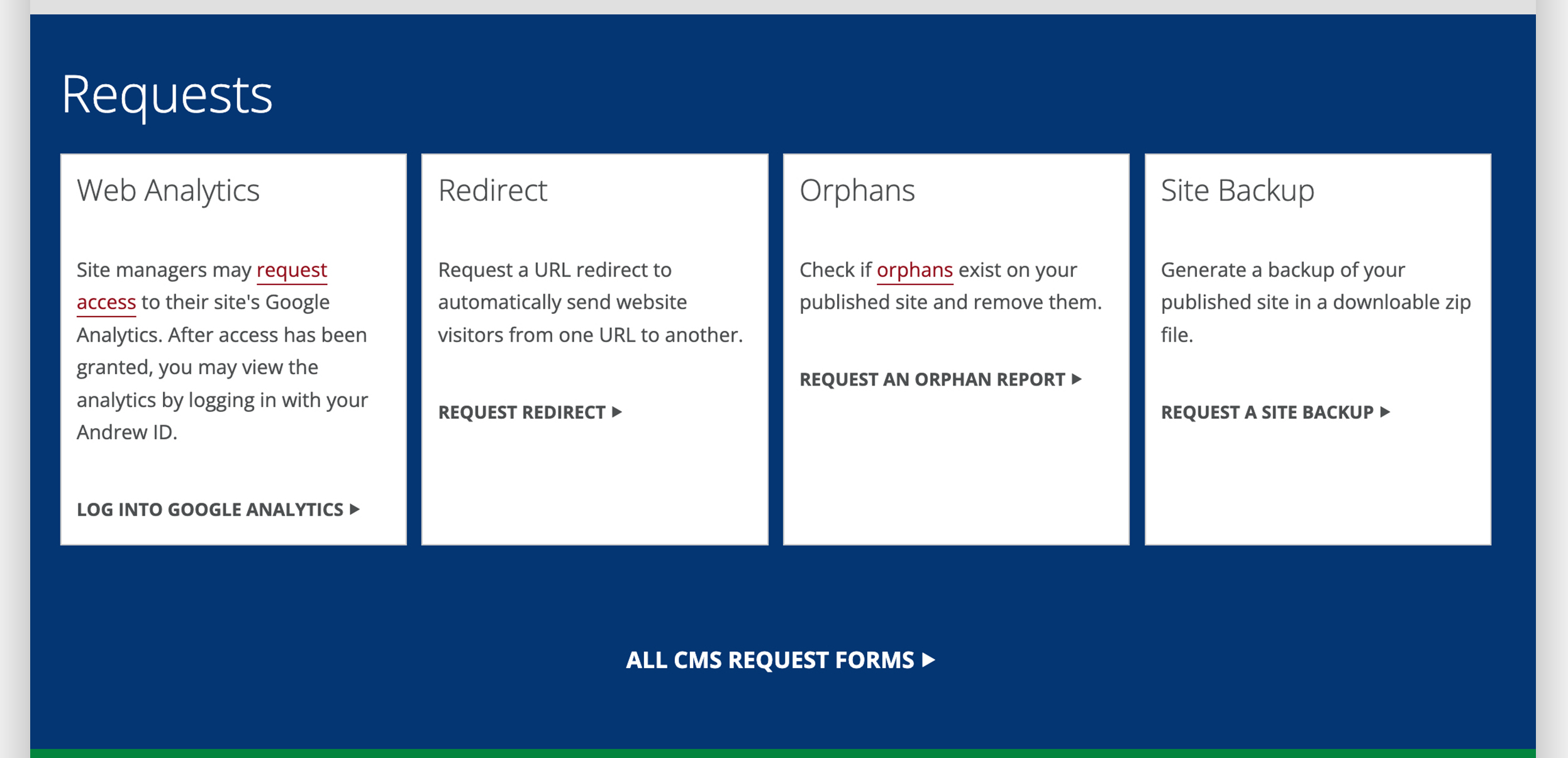
Get a Snapshot
The last stop in the new CMS Self-Service Tool includes helpful charts of the following information:
- Total Site Page Count
- Total Site File Count
- Total Site Size
In addition to these charts, there is a link to generate a detailed inventory report for the site.
Want to view the snapshot for your site or sites?
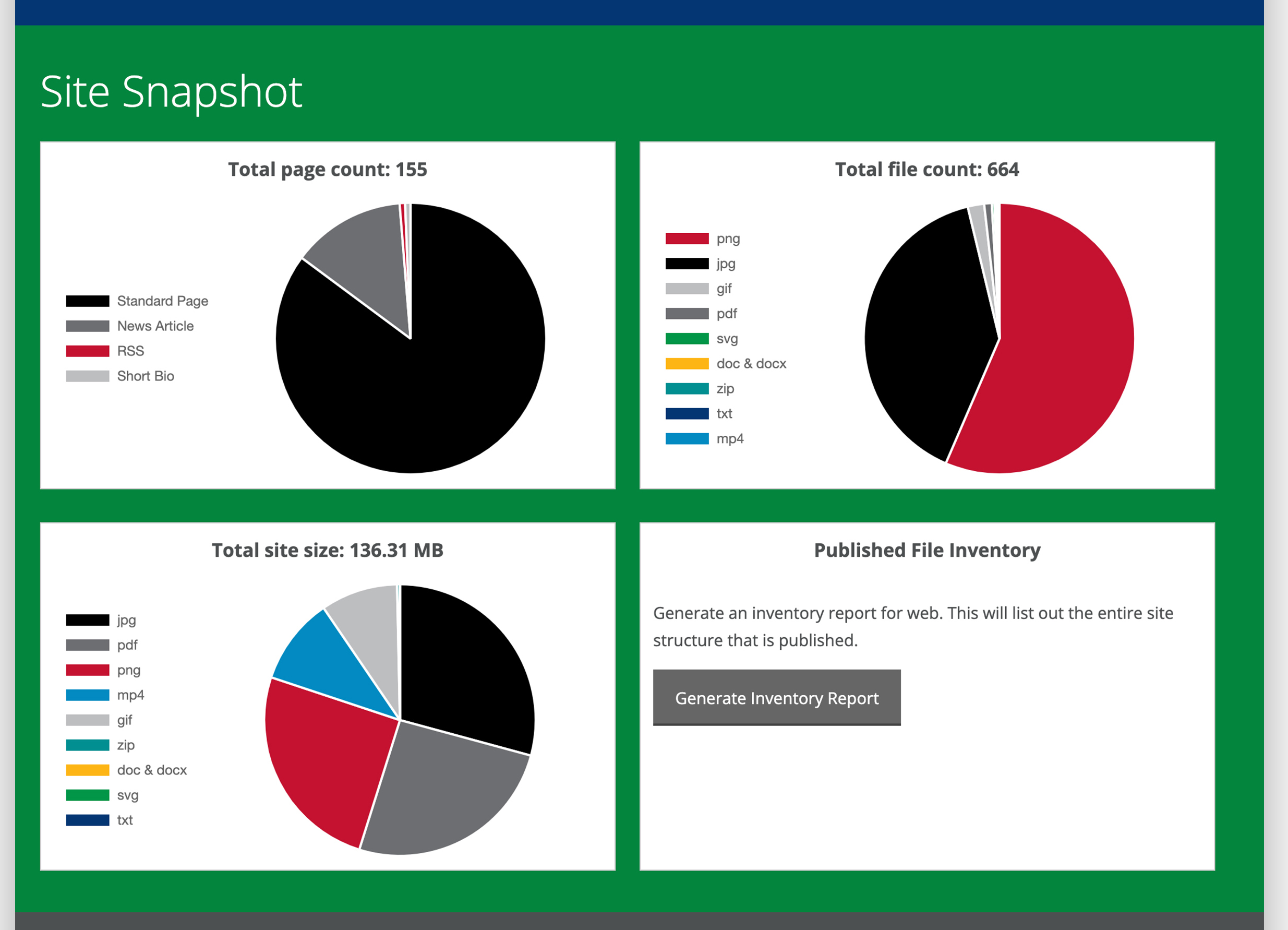
Frequently Asked Questions
How do I remove a Site Manager?
How do I designate a Site Lead?
To designate a Site Lead, select the appropriate Site Manager group from the drop down menu, type their AndrewID in the AndrewID field and click the checkbox User is a Project Lead. Click Add User.
Note: These steps will allow you to designate a new Site Lead even if the user is already an existing Site Manager.