Work with Composite Groups
Grouper allows you to use two existing groups (factors) to define a third (composite) group. You may combine two groups in the following ways:
- INTERSECTION - includes all members of two original (factor) groups. For example, Group Z contains members of both Group X AND Group Y
- COMPLEMENT - includes entities that belong to the primary factor group who are not also members of the secondary factor group. For example, Group Z contains members of Group X NOT Group Y
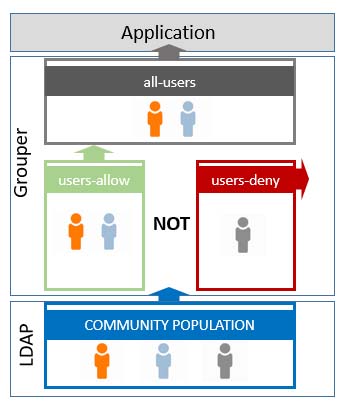
Example
The all-users composite group establishes access to a service owner's application. It has two members/groups:
- users-allow (factor 1) - LDAP manages members from a Community Population (for example, all faculty).
- users-deny (factor 2) - Service owner manages members in Grouper.
Using the Complement (NOT) operation, the service owner can add members to the users-deny group to prevent access to the application, and remove members from the users-deny group when access is granted, without having to manage the Community Population.
To Create a Composite Group
- Create a group and enter a Group name and Description.
- From the group’s page, select More actions > Edit composite.
- Click Yes to open the composite window.
- Enter a group name or ID as the First factor group.
- Select the Operation of choice based on how you want to combine the groups:
- And = intersection
- Not = complement
- Enter a group name or ID as the Second factor group.
- Click Save.