
New Year, New Tech Updates
Welcome to a new semester! Computing Services is here to provide the technology resources you need to succeed at the university. Check out some of our latest updates below.
And if you’re new to CMU, review our Tech Quick Start Guides to prepare for life on campus.
New Features in Your Favorite Google Tools
Learn about the latest features in Google Workspace for Education tools you love, like Docs and Chat, as well as new free training options from Google.
New Device?
If you have a new smartphone or tablet, our new-device checklist can help you update DUO, lock down your security, and connect to wireless.
Stand Up to Threats
Take a moment to secure your devices, accounts, and files and protect yourself from cybersecurity threats this academic year. You won’t regret it!
Use VPN with Timeshare Linux
If you use Timeshare Linux off-campus to access shared file storage, software titles, or development environments, you must now connect to the VPN.
 We Heard You
We Heard You
Part of our job is to listen to your feedback and use it to adapt and improve our services. We’re excited to share a few updates that have succeeded because of your input.

Share Your Preferred Name
Students, your preferred name will now display in university services like Google Mail and the CMU Directory, so advisors, administrators, and instructors can address you with this name.
Refining Our Software Catalog
We’ve updated our OnTheHub software portal to improve your login experience and display only titles available to you. Most applications are free!
Thanks for Your Partnership
Thank you to administrators across campus who worked with us to migrate your buildings to our new wired network management system. Connecting has never been easier!
 Hear from Our Communities
Hear from Our Communities
Data Analytics Sharing Hub (DASH)
DASH continues to be a central resource for data visualizations (a.k.a. dashboards) and reports from CMU’s academic and administrative departments, with new dashboards added regularly. Use these resources to discover, share, and guide decisions.
Digital Accessibility Office
Web designers and other creators have used WCAG, the Web Content Accessibility Guidelines, to create accessible content since 1999. In October 2023, WCAG 2.2 added nine new success criteria to provide guidance on areas like focus state, button size, and authentication.
Project Management Center of Excellence (PM CoE)
The PM CoE is proud to have graduated two cohorts of staff members from across campus, providing project management fundamentals and best practices to foster individual and organizational growth. We aim to close knowledge and skill gaps and facilitate consistency in PM practices at the university.
University Innovation & Technology Collaborative (UITC)
The UITC, formerly the Departmental Computing Forum, brings together faculty and staff from across campus to share and discuss the strategic application of technology to elevate the university’s world-class education and research initiatives. Join the collaborative today!
Graduation is Right Around the Corner
Your student account will expire soon after you leave the university, and you'll lose access to CMU resources. Learn how to transition your cloud storage files, personal websites, email, and other work so that you have what you need to succeed in your next steps.
You can begin moving your services at any time, and we recommend that you start early.
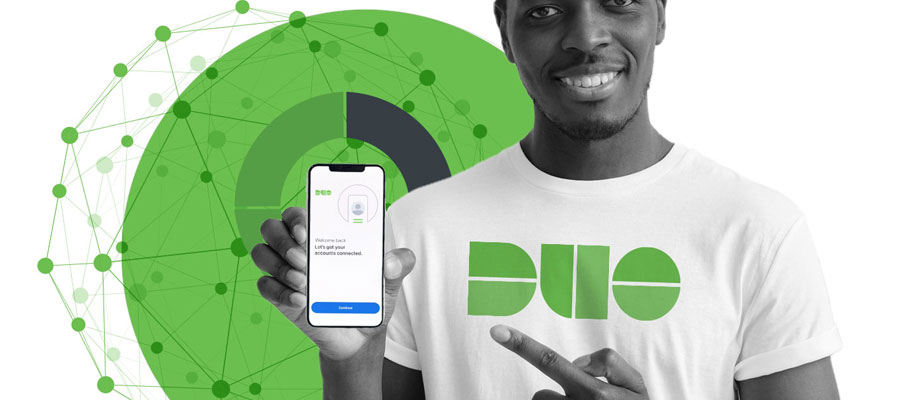
DUO’s Ending Support for Some Operating Systems
Beginning February 8, DUO will no longer support iOS14 or Android 10. You may continue to use DUO on devices with these operating systems, but you cannot download the app again if you delete it.
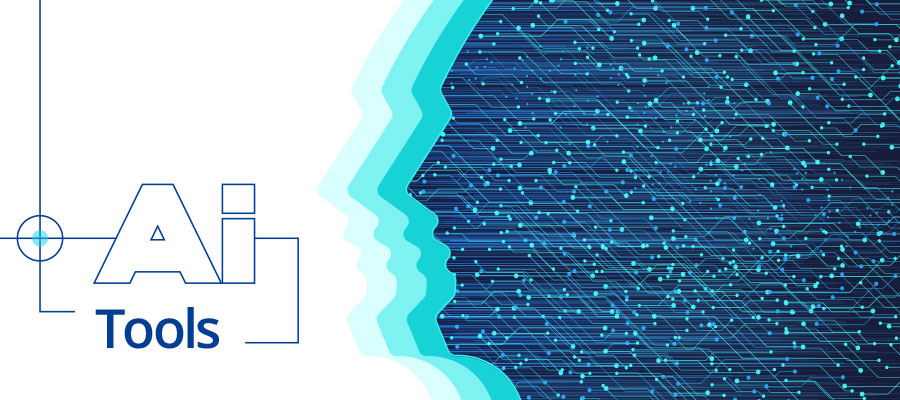
Generative AI Services and Guidance
Generative Artificial Intelligence (AI) tools pull from large datasets to help you enhance written and visual content. As we follow the evolution of AI, we'll continue to refine our AI services and guidance to help you use these tools responsibly.
 Find Support
Find Support
Follow the links below to find support for popular services.
Still can't find what you need?I Ask Scotty! Just click the red chat icon to ask a question. And if you still need help, check out our other help and support options.

 Prepare Your Devices
Prepare Your Devices Coming Soon
Coming Soon