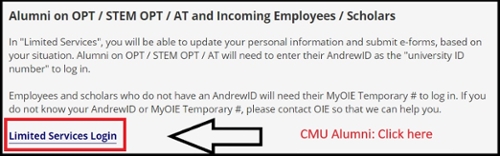MyOIE Portal Overview
The MyOIE Portal is a secure individualized portal for new F-1 students, current students and former students currently on OPT can log in to submit electronic forms and required information via E-Forms to the Office of International Education.
If you are a F-1 or J-1 student who has requested a new I-20 or DS-2019 from OIE, you will be notified by email when your request has been approved. You will be able to download your most recently issued I-20 or DS-2019 in your MyOIE Portal by clicking on the "Documents" icon at the top right hand toolbar (icon with the down arrow). See instructions.
Below are the various E-Forms available depending on your status. If you have questions, we invite you to view these Frequently Asked Questions, or reach out to us at oie@andrew.cmu.edu.
Initial (New) Students
- Submit "New Student Initial Document Request" e-form
- Submit "Mandatory Immigration Check-in for New/Return from Leave Students" e-form
Current Students
- NEW: I-20 (Travel) Signature Request - for Current Students
- Reduced Course Load - Students will need to upload the completed the Advisor's Recommendation for Reduced Course Load Authorization (pdf)
- Transfer Out
- Submit updated passport information to OIE
- Add multiple emergency contacts
- Confirm city and country of birth
- Submit a Curricular Practical Training (CPT) Request Form
- Submit a Pre-Completion Optional Practical (OPT) RequestTraining Form
- Submit a Post-Completion Optional Practical Training (OPT) Request Form
Changes to address and contact information should still be submitted through Student Information Online (SIO).
Students on Post-Completion (12-month) OPT
- Request for Travel Signature (OPT/STEM OPT)
- Change of Status from F-1 (OPT/STEM OPT)
- Change Email Address for SEVP Portal
- Transfer Out
- Submit updated passport information to OIE
- Add multiple emergency contact(s)
- Report a change to Post-Completion OPT employment
- Apply for STEM OPT Extension I-20
- Request SEVP Portal be unlocked
- Cap-Gap Request
SEVP Portal: Remember, you may add, edit, or delete employers; update residential address information; and update contact information.
Students on STEM Extension (24-month) OPT
- NEW: Change of Status from F-1 (OPT/STEM OPT)
- NEW: Change Email Address for SEVP Portal
- NEW: Transfer Out
- NEW: STEM OPT Report
- Submit updated passport information to OIE
- Submit change of STEM OPT employer information
- Add multiple emergency contact(s)
- Request SEVP Portal be unlocked
- Cap-Gap Request
SEVP Portal: Use the SEVP Portal to update your supervisor and employer address for your current company; update residential address information; and update contact information. If you change employers, please contact oie@andrew.cmu.edu.
New and Current Students Log in Under "Current Students, Faculty, or Staff:"
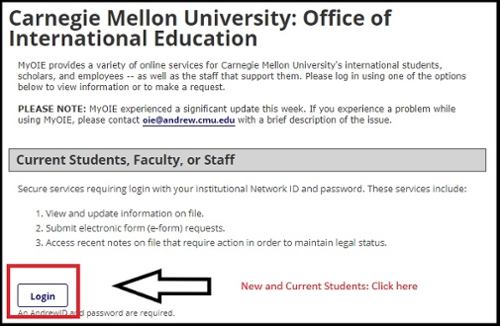
Alumni (Students on OPT/STEM OPT) Log in Under "Limited Services":