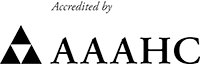Using the CMU SHIP
Navigating the health care system in the United States can be complex. For students who are enrolled in the CMU SHIP, your first step is to Register with Highmark. Once you are registered you can:
- Locate in-network providers
- Review plan details
- Track your claims
- Order a new member ID card, or download a digital card
Finding Care
The CMU SHIP is a national plan, with participating in-network providers in every state.
If you have an emergency, call 911 or go to your closest emergency room.
For routine care, University Health Services (UHS) does not recommend specific providers, but if you are in need of non-urgent care:
- For Pittsburgh based students: call UHS and speak with a member of the medical team (412-268-2157, option 2). The medical staff can help you make an appointment at UHS or refer you to a specialist. You can find more information on the UHS Services and Fees page.
- Call your insurance plan's Member Services number to find participating providers and answer questions about coverage. Phone numbers can be found on the back of your insurance member ID card(s).
- Search for medical, dental and vision care through Highmark:
- Log in/register (using your member ID number) and navigate to find a provider through your Highmark portal.
- Search Highmark as a guest:
- Select Find Doctors and Rx
- Select Find Care (Western PA, Pittsburgh area)
- Find Care - Doctor / Vision Care Provider / Dentist
- for medical services, enter zip code, Choose Plan and "YYM" for the plan prefix
- for dental services, navigate to the "Large group" section and choose the Elite Plus network
- if searching for pediatric benefits through the medical plan, select the Advantage network
- Select the category of care
- Search for telemedicine/virtual services in Well360 Virtual Health, through My Highmark:
- Download and register (using your member ID number).
- Navigate to the Get Care section. Services include:
- Behavioral Health
- 24/7 Medical Care
- Prescriptions and refills
Before scheduling any appointment, verify directly with each provider or facility that they participate in the CMU SHIP network.
To locate a pharmacy:
- Log in/register with Highmark (using your member ID number)
- Select Find Doctors and Rx
- Got to Find a Pharmacy and select National Plus Network Pharmacy
Going to Your Appointment
When you are in need of medical services, the first step is to find a provider. When you are ready to go to your appointment, remember the following:
- Bring your insurance member ID card. The office will likely ask you for your card, and you might need it for any required paperwork. Arrive a few minutes early to allow time for this process.
- If you do not have your physical card, you can register with Highmark and order a new ID card, or download a digital copy.
- Have the name and address of your pharmacy for any medication that needs to be ordered.
- If going for a first-time visit, gather any relevant medical records, lab results, or scans (such as X-rays or MRIs) to bring with you to the appointment. It is also helpful to bring a list of any current medications.
- If the provider prescribes further testing (such as a scan or lab work), you should have that order with you when you leave the office. Schedule testing with an in-network provider.
- Be prepared to pay a copay for non-routine visits. You can see a list of copays in the SHIP Summary of Benefits and Coverage.