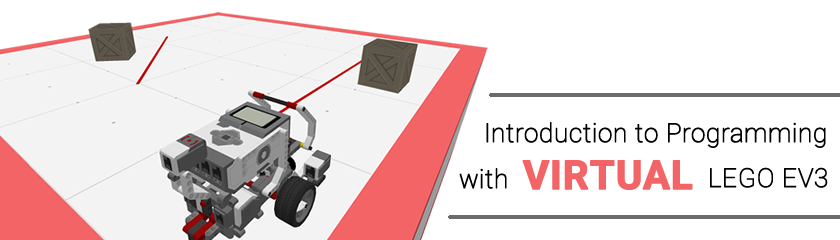The Introduction to Programming with Virtual LEGO EV3 curriculum features a programming interface and virtual robot embedded directly within the curriculum. Teachers and students can follow along with the included videos, animations, challenges, and step-by-step lessons designed to help beginners learn coding and computational thinking - and they can do so using a virtual LEGO EV3, the physical LEGO® MINDSTORMS EV3 hardware, or even a combination of both.
Designed for Students and Instructors – Designed to encourage independent learning and problem-solving in pursuit of a goal. All lessons are self-contained, require a minimum of instructor supervision, and include many built-in opportunities to self-assess progress.
The Introduction to Programming with Virtual LEGO EV3 curriculum includes over 70 virtual environments so that students can follow along with all lesson content. The curriculum contains all of the material for both physical robots AND virtual robots, so educators that need to balance both (as is the case with many hybrid learning implementations) don’t need to also balance multiple curricula.
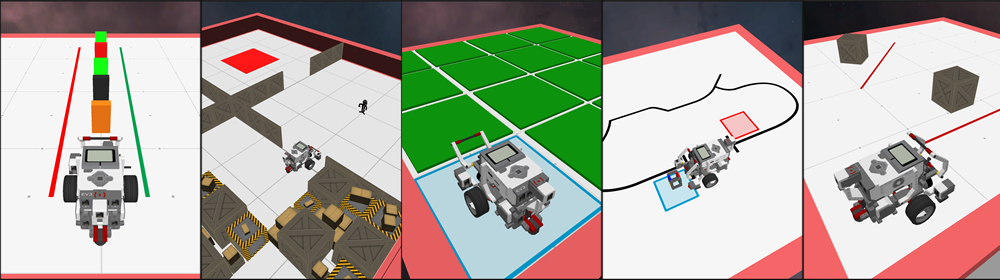
The virtual robot itself contains simulated versions of the programmable motors, sensors, and other components. A built-in sensor dashboard allows students and teachers to quickly inspect the values the robot sees, speeding up the process of developing and troubleshooting their code.
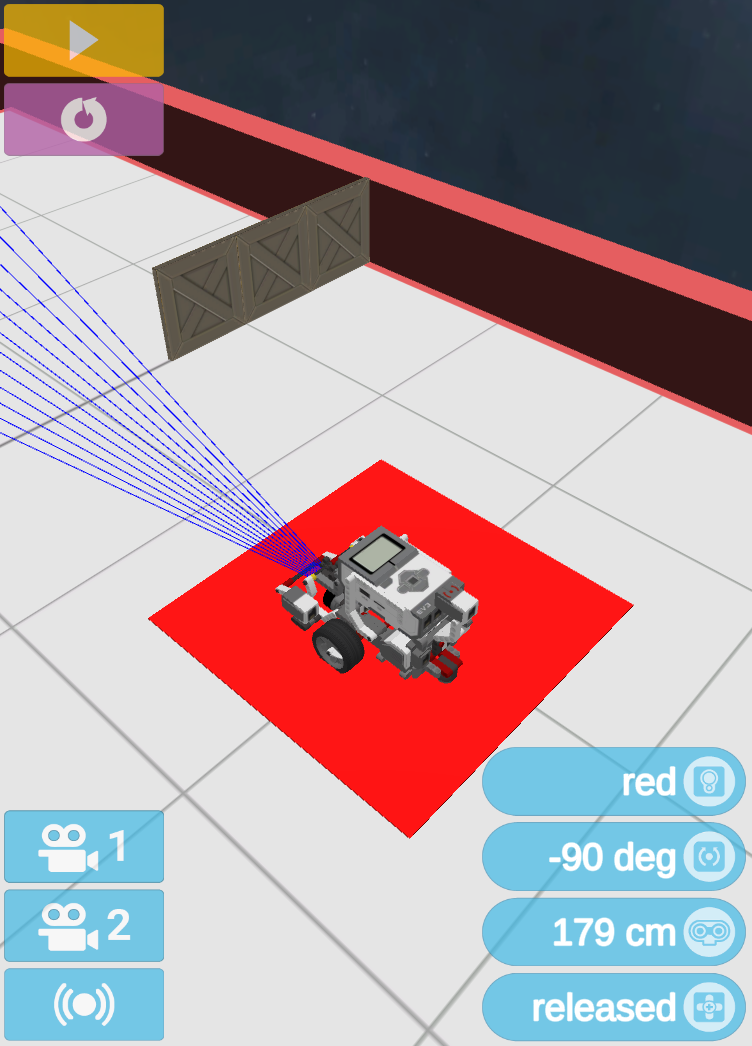
Introduction to Programming with Virtual LEGO EV3 takes a just-in-time and embedded approach. As students make progress through the course (which the CS2N Learning Management System keeps track of), CS2N ensures sure that students are presented with the corresponding instructions, virtual environment, and programming interface. CS2N automatically saves student code progress with each activity so that they never lose it and teachers never have to track it down. Virtual activities can be run as many times as the student needs to foster their understanding, and their completion is automatically awarded so that students know when to move on.
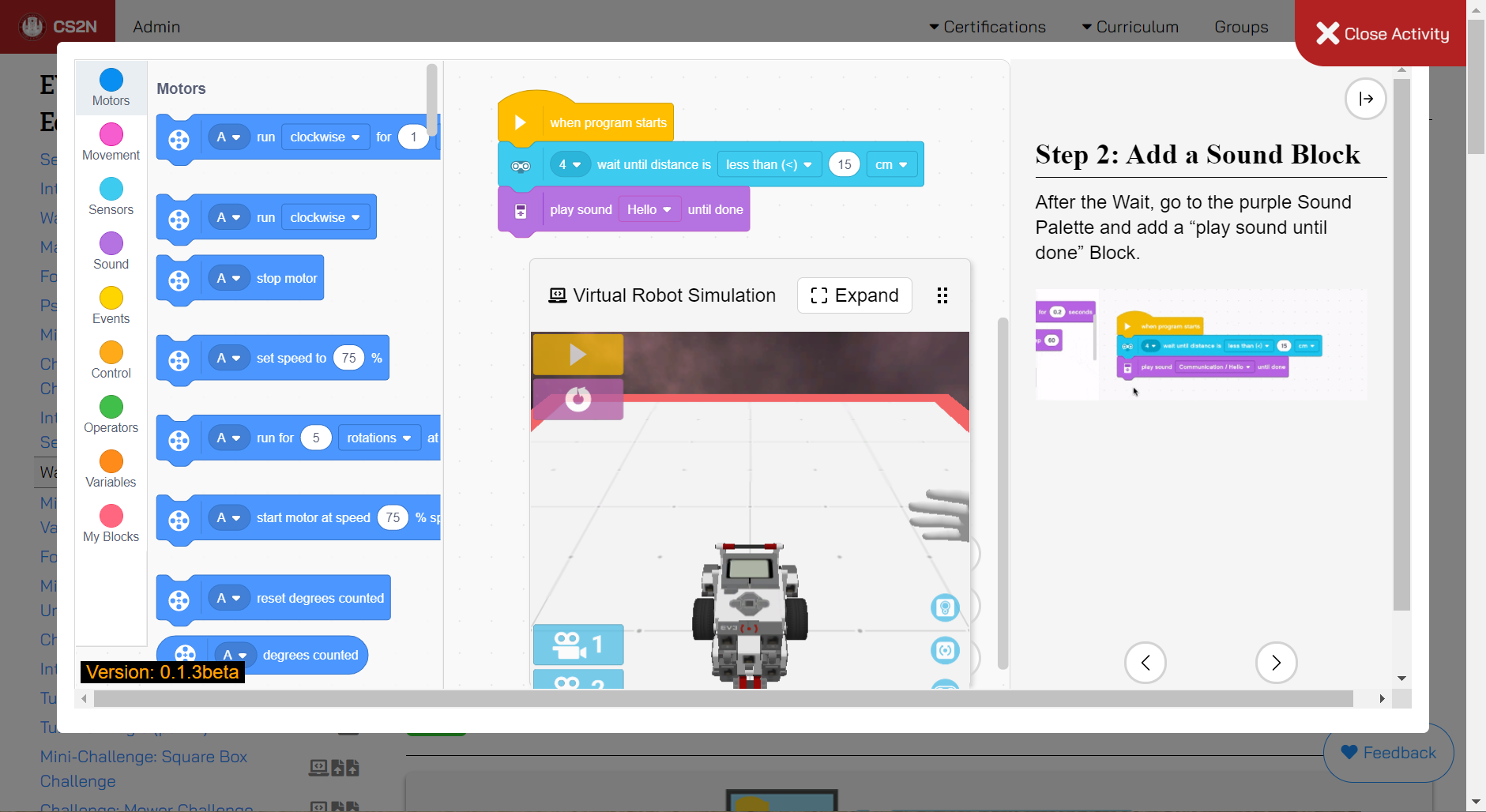
Once they have a license, teachers and students can use the curriculum whether they’re at home, school, or anywhere else in the world as long as they have an Internet-connected Chromebook, Windows PC, and Mac.
Topics
- Unit 1: Getting Started
- Physical Robot Instructions
- Virtual Robot Instructions
- Unit 2: Robot Movement
- Moving Forward
- Arm Control
- Turning
- Unit 3: Robot Sensors
- Touch Sensor
- Gyro Sensor
- Color Sensor
- Distance / Ultrasonic Sensor
- Unit 4: Program Flow
- Loops
- Conditionals
- Repeated Decisions
- Line Tracking
- Unit 5: Search and Rescue
- Program Planning
- Search and Rescue Challenge
Changelog
Version 1.0.1
- Fixed bug where the robot would not travel backward for seconds.
- Various optimization resulting from upgrading Unity to the latest LTS version.
Version 1.0.0
- Released CMRA-Blocks for the Virtual EV3 Robot