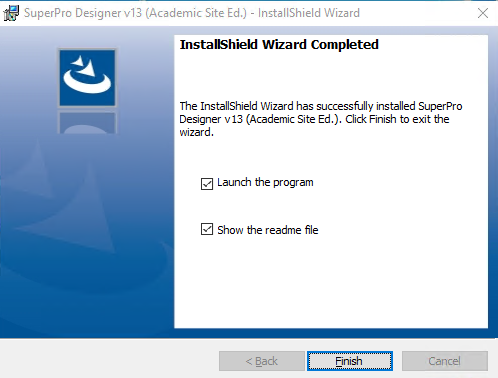SuperPro Designer
SuperPro Designer is a software that facilitates modeling, evaluation and optimization of integrated processes in a wide range of industries. The combination of manufacturing and environmental operation models in the same tool enables users to concurrently design and optimize manufacturing and end-of-pipe treatment processes and practice pollution prevention and control.
The SuperPro Designer Academic, Site License Edition are available for Chemical Engineering Students.
Installation Instructions:
- Check to see if you device is compatable with the software. SuperPro Designer is available for a PC with at least 4 GB of RAM and a vertical screen resolution of at least 1024 pixels.
- Click here to download the installer.
- Unzip the download folder
- Double-click SuperProInstaller.v13.b01.exe and click Yes if prompted to allow the app to make changes.
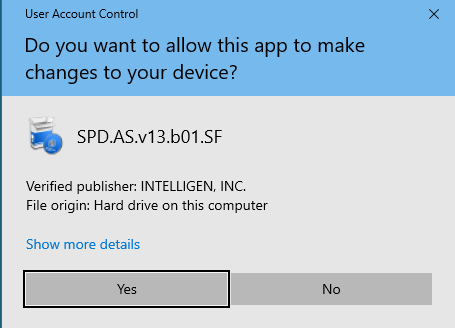
- Click Install
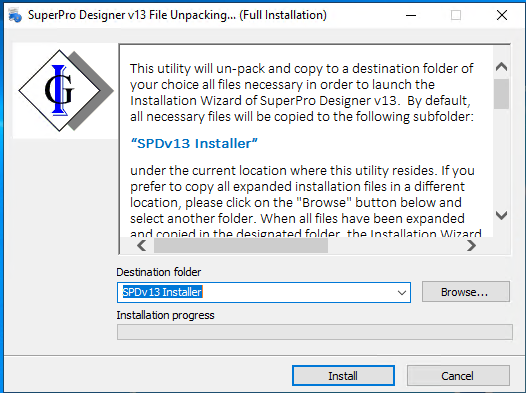
- Allow the Installer to process
- Click Next
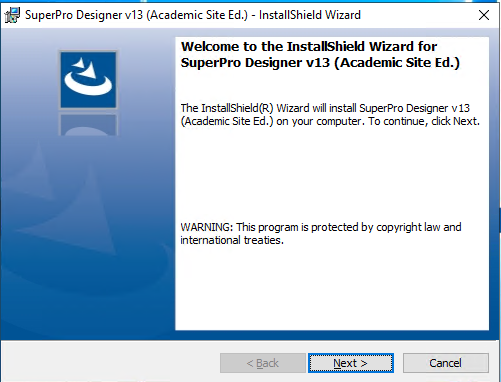
- Click I accept and click Next
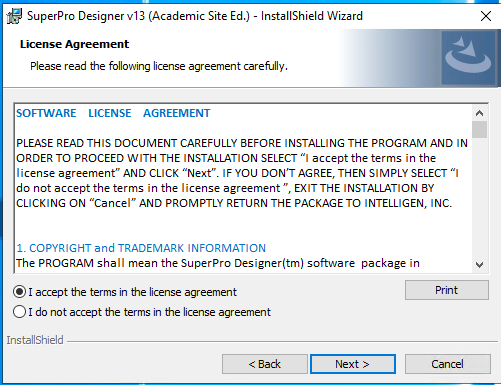
- Type in your AndrewID and the university name when prompted. Click Next
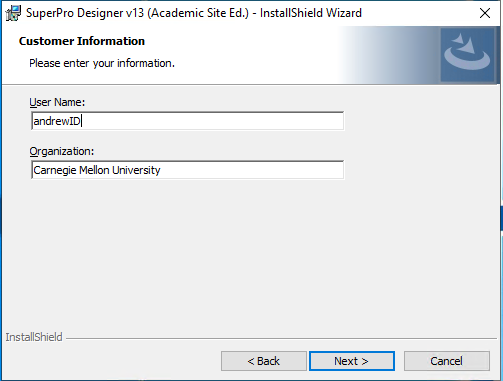
- Click Next twice. SuperPro will create 2 new folders to store files by default.
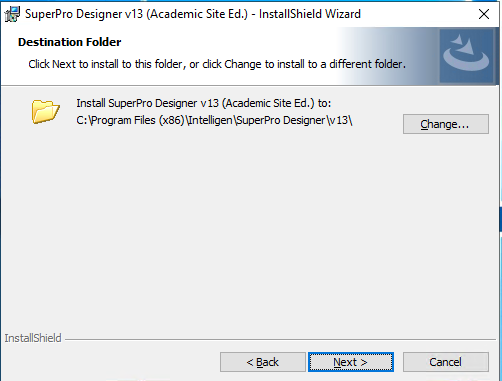
- Select Typical Install.
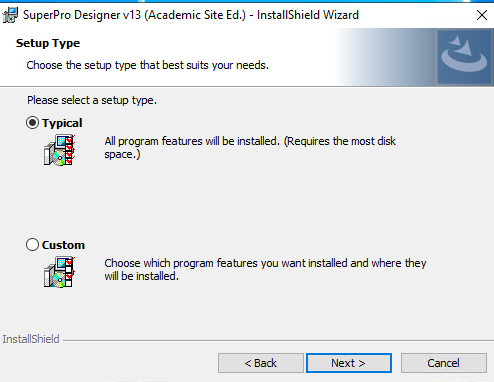
- Wait for the Installer to finish. It may take a few minutes
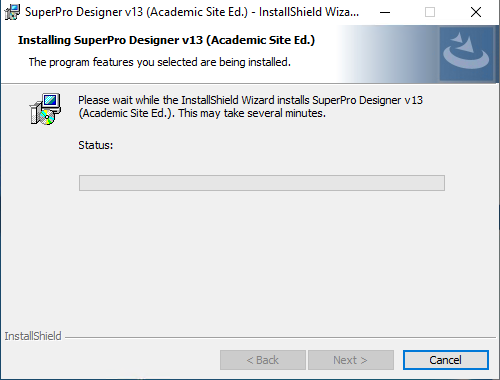
- The installation is complete. Click Finish and the software will launch.