Printing to Copier (Mac)
The copiers are located on the first floor of Doherty Hall in DH1110 and on the third floor in the 3100 corridor. To access the copiers from a Macintosh computer, follow the instructions below:
Add Printer
- Go to System Preferences
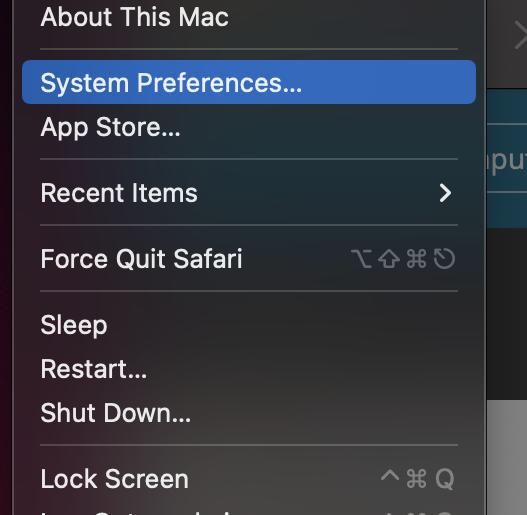
- Go to Print & Scan. Unlock if needed
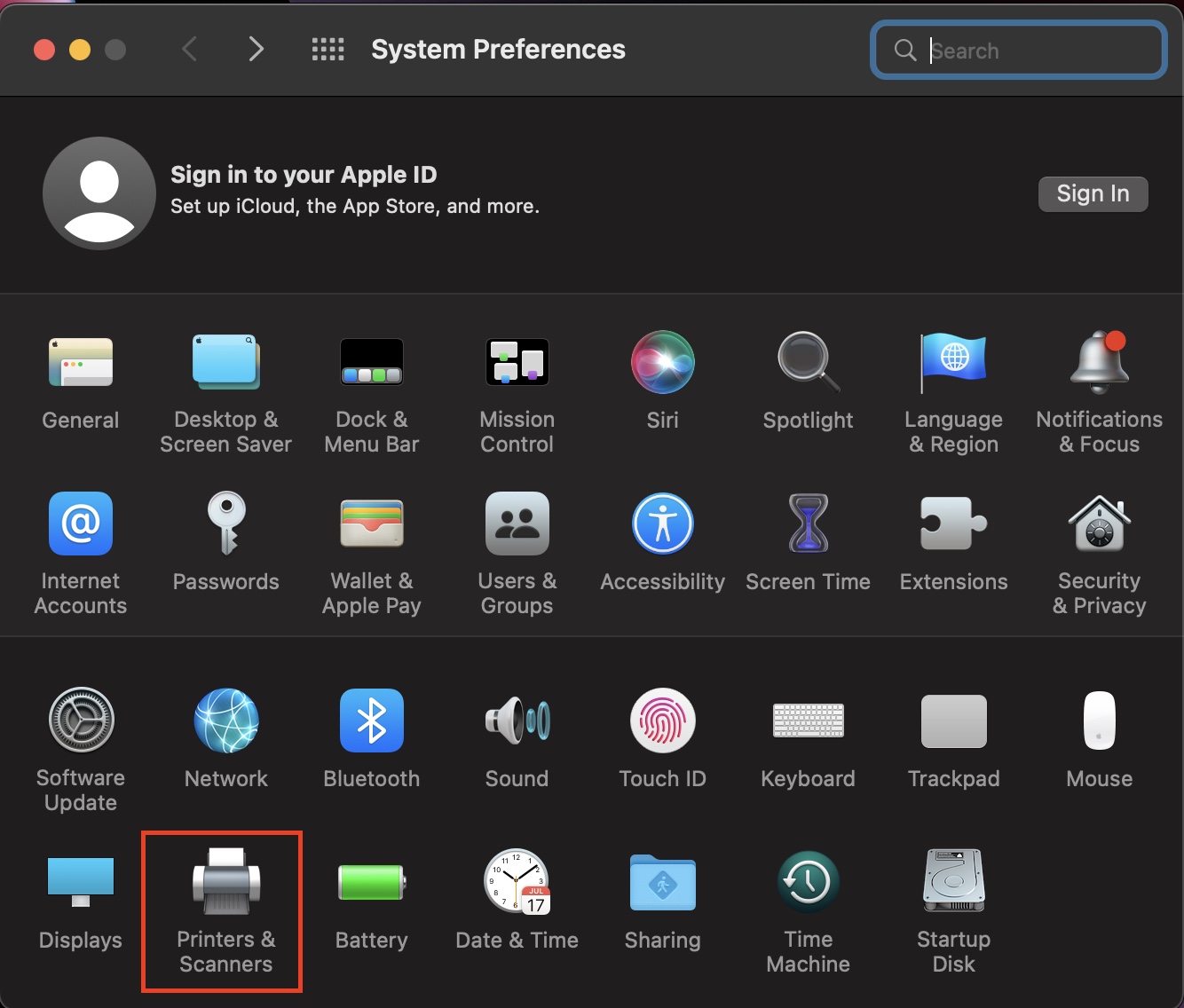
- Click + to Add Printer
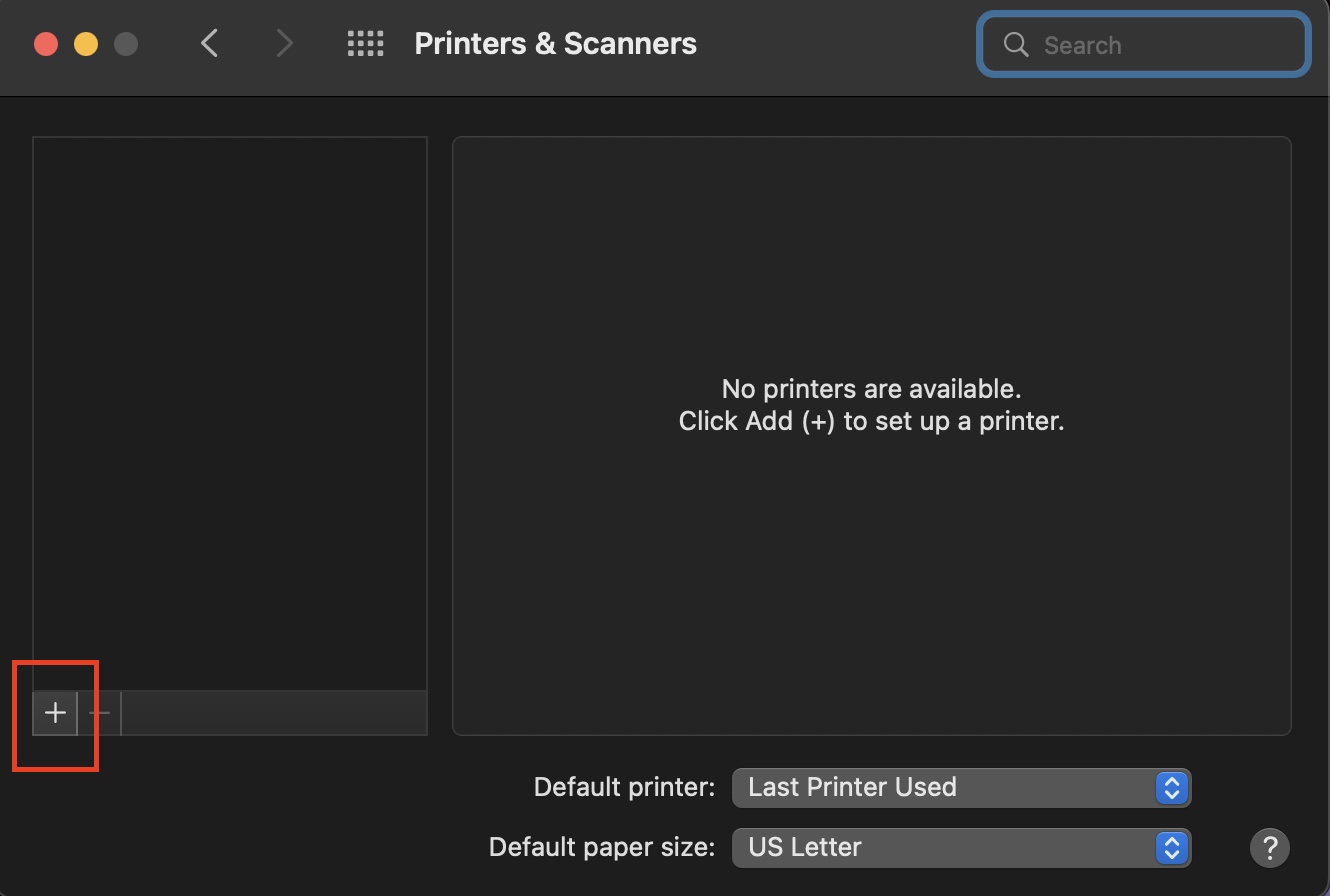
- Click IP in top bar and choose HP Jet Direct - Socket under protocol
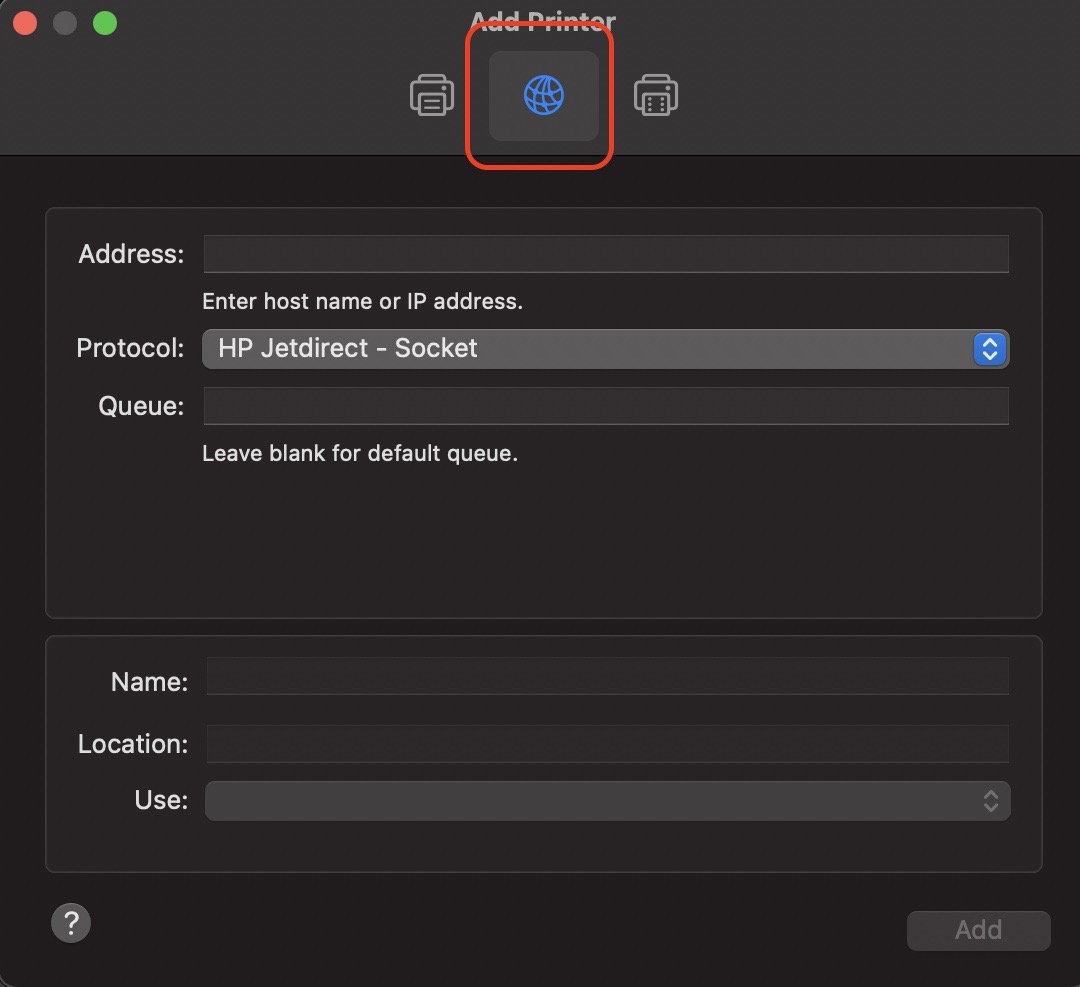
- In Address Enter copier1.cheme.cmu.edu.
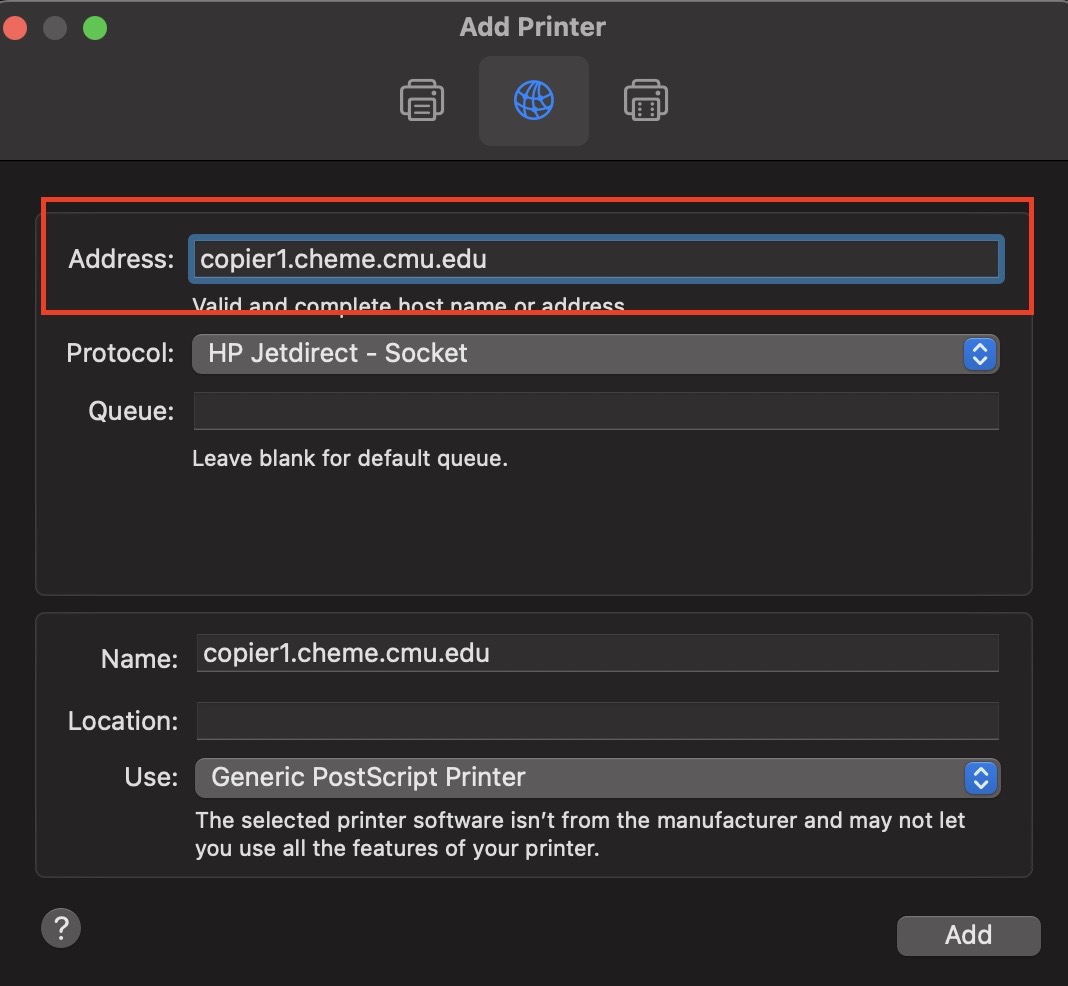
- Click Add to complete the addition
Printing Using Your Copy Code
- Choose Print from your application. Note: You must use the system Print Dialog, not the application
dialog such as in Chrome.
- Select the Copier in the drop-down list choose Job Log (it will likely be on Copies and Pages)
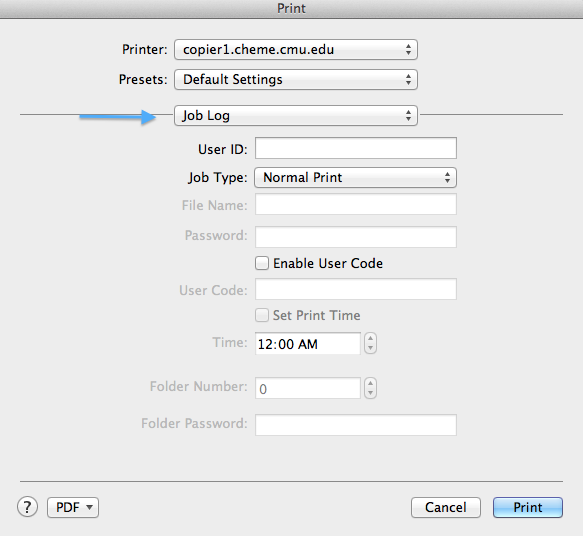
- In Job Log Menu Check "Enable User Code" and enter your copy code in the User Code Field.
- Click Print to send the job.