TightVNC Client
- Download the installer from here. Then Double-Click to start the setup
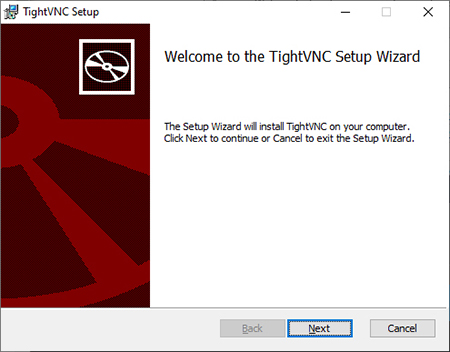
- Accept the EULA
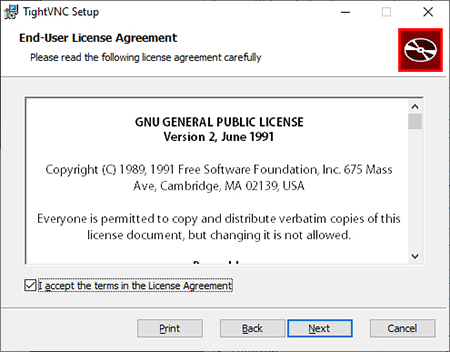
- Select "Custom" for the install type and click "Next"
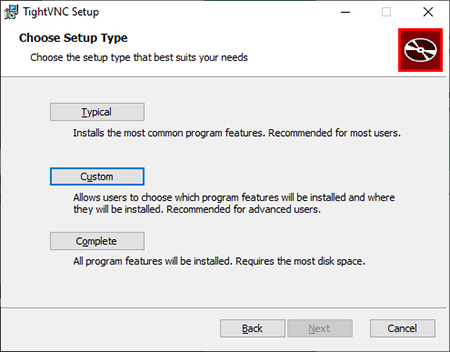
- You MUST click on the server and choose "Entire Feature will be unavailable"
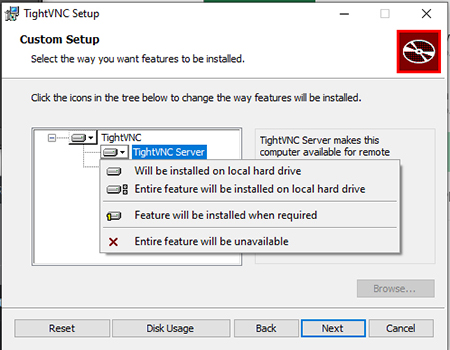
- Make sure there is a red "X" on the server before proceeding
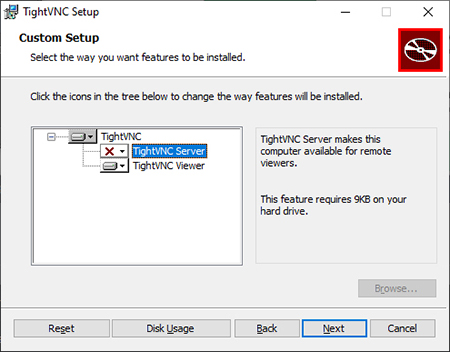
- You can leave the default selection on the "Additional Tasks" dialog
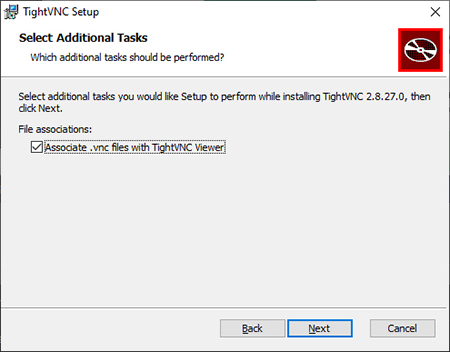
- Click "Install" to begin the installation process
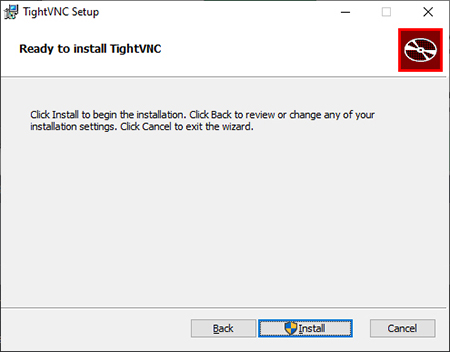
- Wait while the application is installed
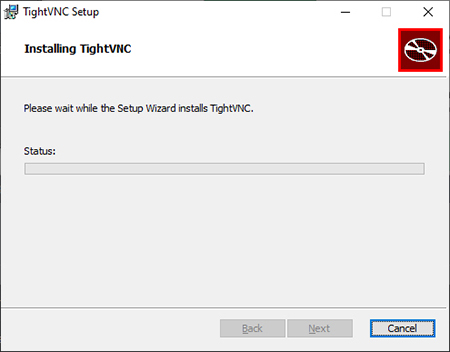
- Setup Complete
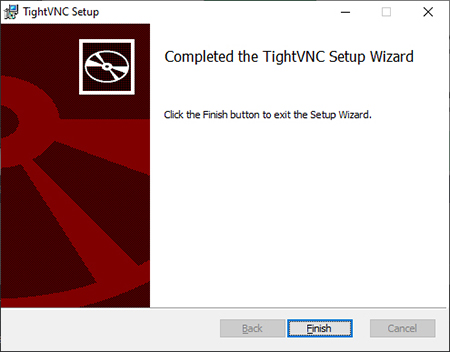
- Click Next to exit installer