Adobe Acrobat
Adobe Acrobat Professional is an application developed by Adobe Systems to view, create, manipulate, print and manage files in Portable Document Format (PDF).
The Chemical Engineering Department in conjunction with several other academic departments maintains a supplemental license that allows all students, faculty and staff to install the software.
If you have problems activating Adobe Acrobat, follow the instructions below:
Activation Issues
To solve activation issues, follow the steps below.
- Download the script here
- Extract the powershell script by right-clicking the zip folder and clicking Extract All.
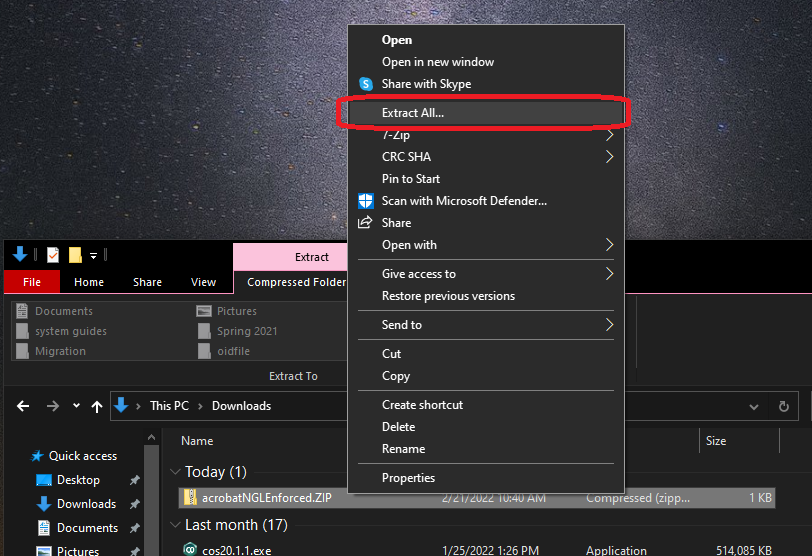
- Open PowerShell as an administrator. It is easiest to use the search bar. You may be prompted for permissions. If so, click Yes.
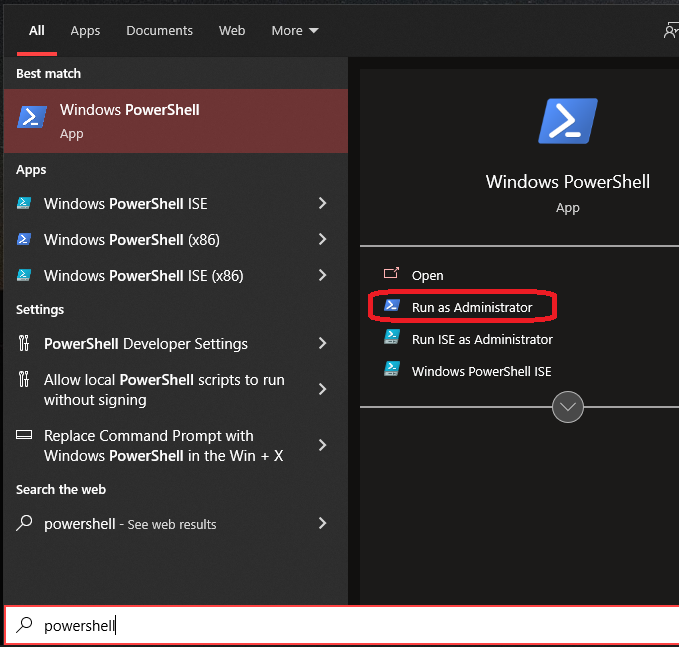
- Navigate to where you extract the script by typing cd "your file path" and run it by typing ./acrobatNGLEnforced.ps1
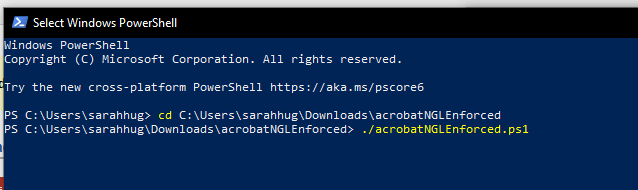
- The easiest way to get the file path is to copy it from file explorer by right-clicking the top and selecting Copy address as text.
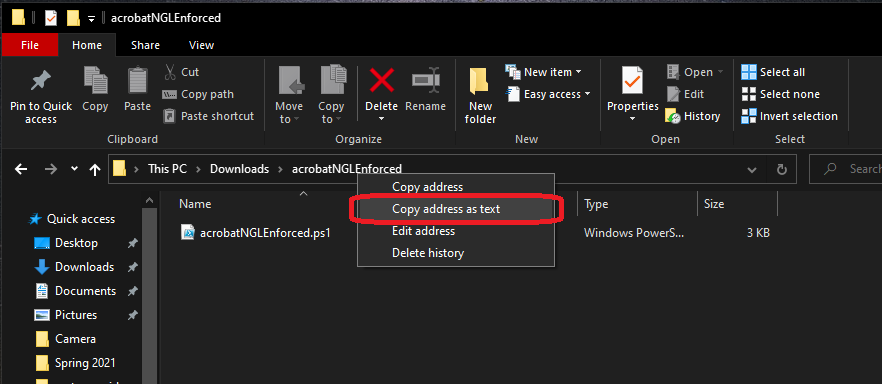
- You should see: Adding IsNGLEnforced Key to Registry
- The easiest way to get the file path is to copy it from file explorer by right-clicking the top and selecting Copy address as text.
- If you get the error "cannot be loaded because running scripts is disabled on this system," then type Set-ExecutionPolicy Unrestricted and type A and then R when prompted.
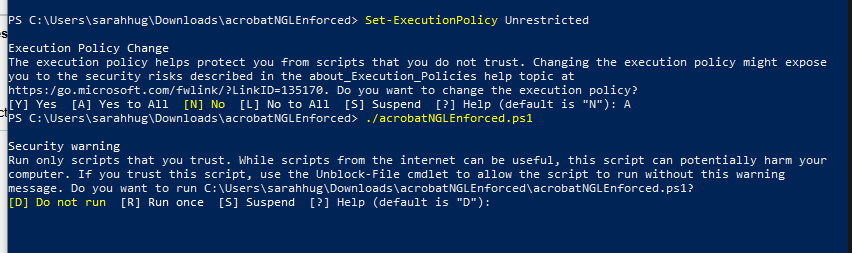
- Make sure to change the policy back to undefined afterwards! (Set-ExecutionPolicy Undefined)
- Run Acrobat.