Printing from Department Computer Labs
Here are the steps for connecting to a printer from a cluster computer:
- Click the Start Orb (Start Button) and type \\cheme-printers into the search box as shown below:
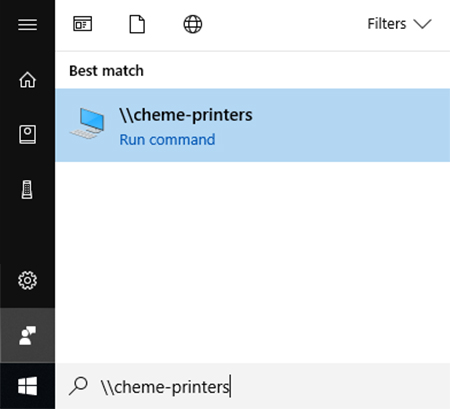
- Click OK and the cheme-printers window will pop up as shown below:
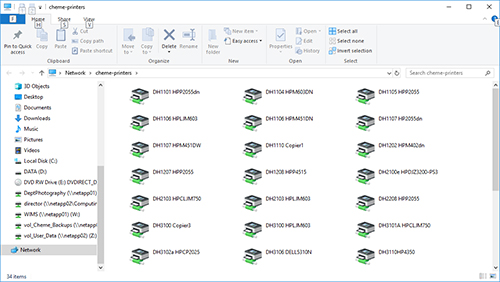
- Double-click on the printer you want to use. Note: Printers are named according to room or corridor number as well as make and model.
- A window will pop and provide the status of the installation.
Should you be prompted to set up the printer and continue with setting up operations, click Yes to complete the installation process.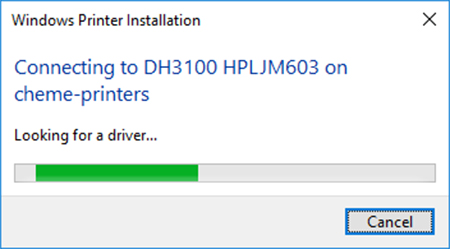
- If you have connected to the printer properly, a window titled 'Printer name' on cheme-printers will pop up as shown below:
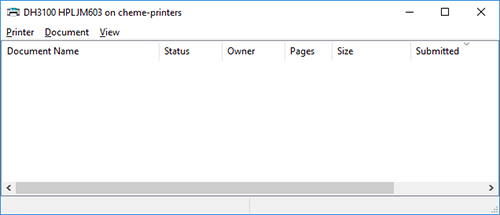
- You will now be able to print on the Chemical Engineering Department printers.