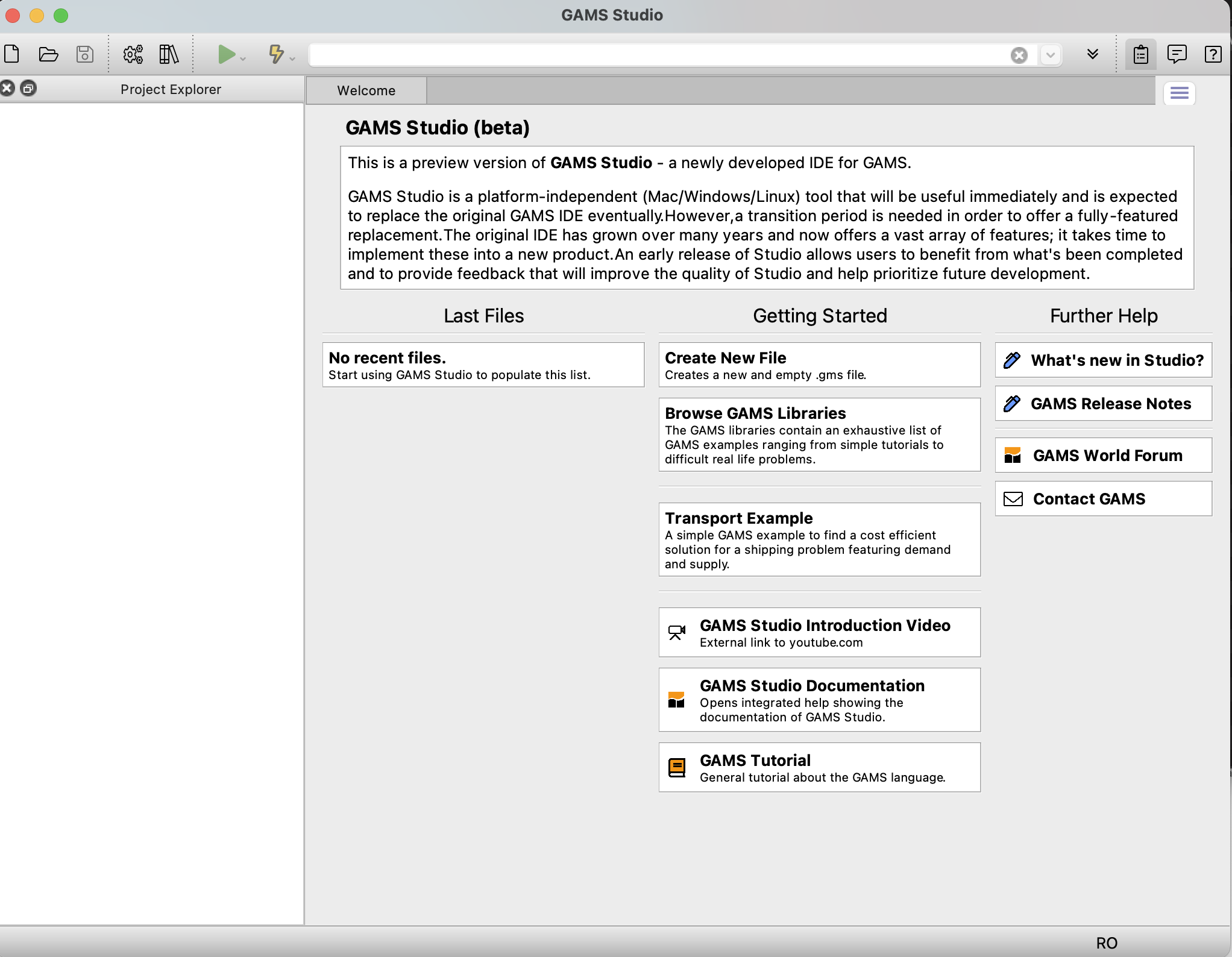GAMS
GAMS, or General Algebraic Model System, is a high-level modeling system for mathematical programming and optimization. GAMS is designed for modeling and solving linear, nonlinerar, and mixed-integer optimization problems.
Installation Instructions:
Windows
- Download GAMS here .
- Copy the license from Updating Your Licensing instructions on the left. Make sure this is in your clipboard.
- In the GAMS folder, find the installer for the most recent edition for your operating system. In this folder, open windows_x64_64.
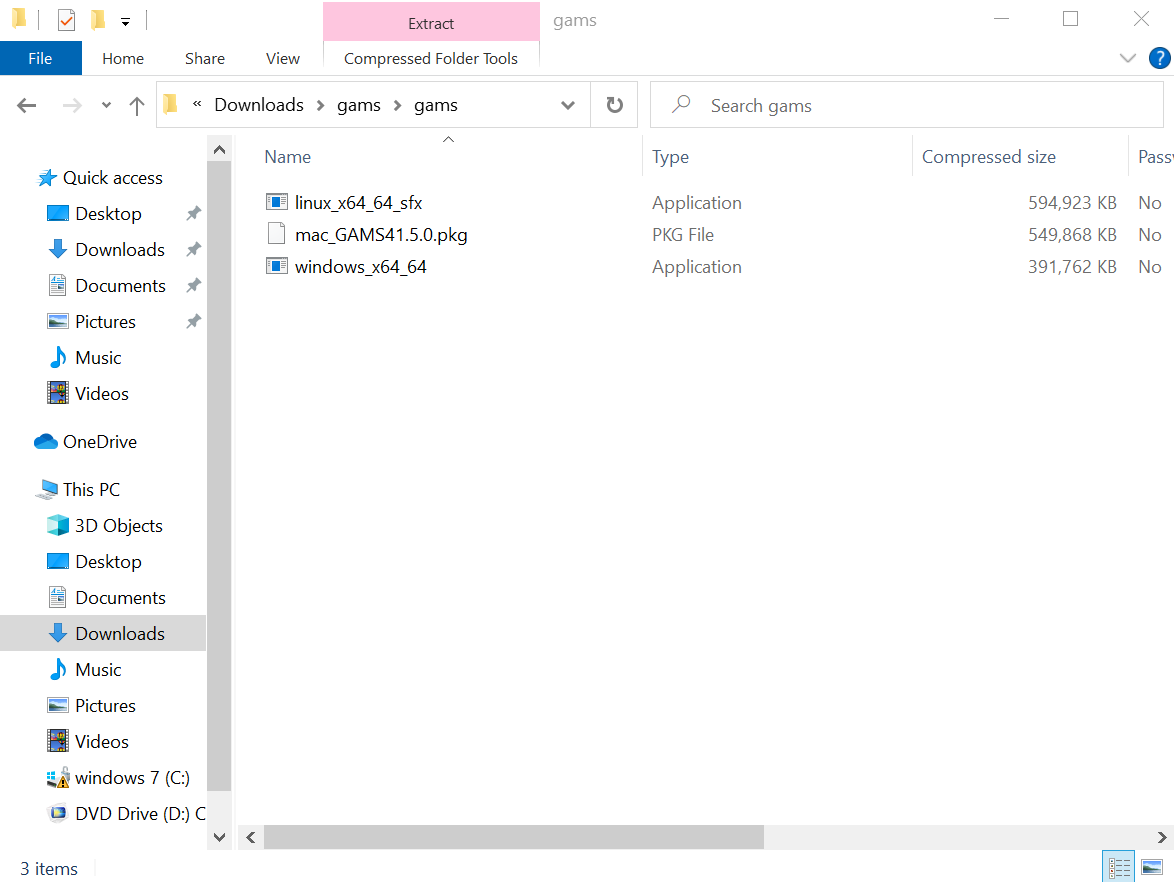
- If you see a security warning, click Run.
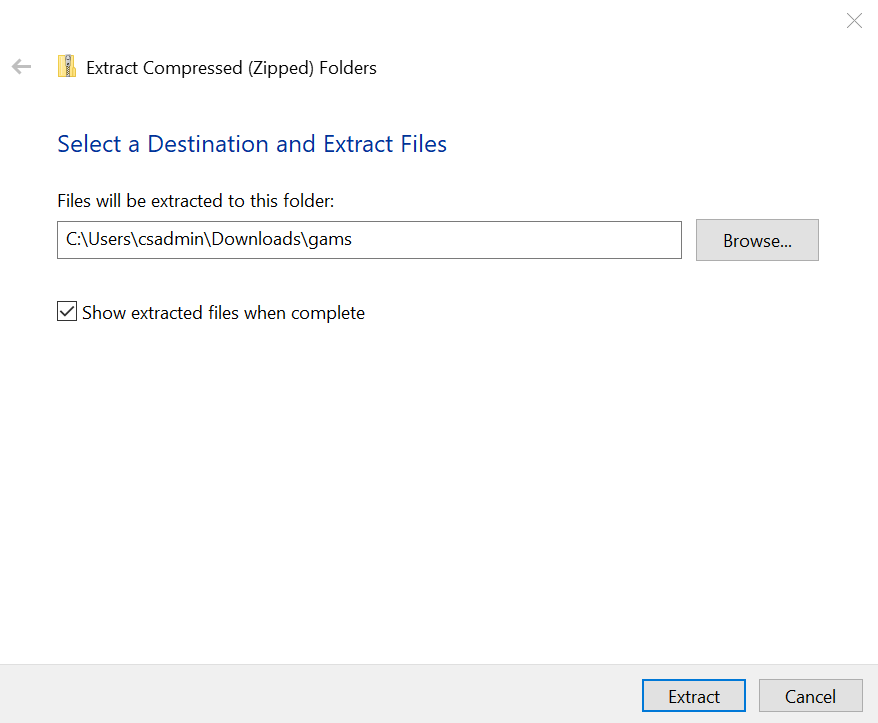
- Click Next to begin installation.
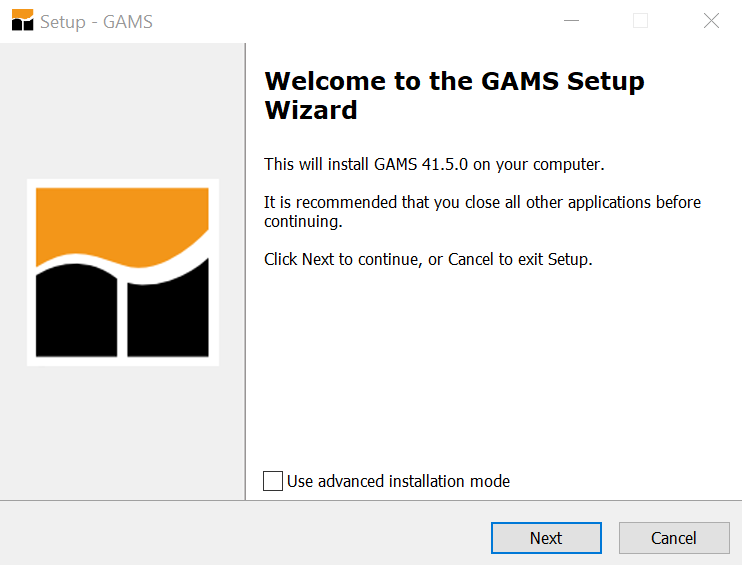
- Select a folder in which to install GAMS or (reccommended) leave the default folder and simply click Next.
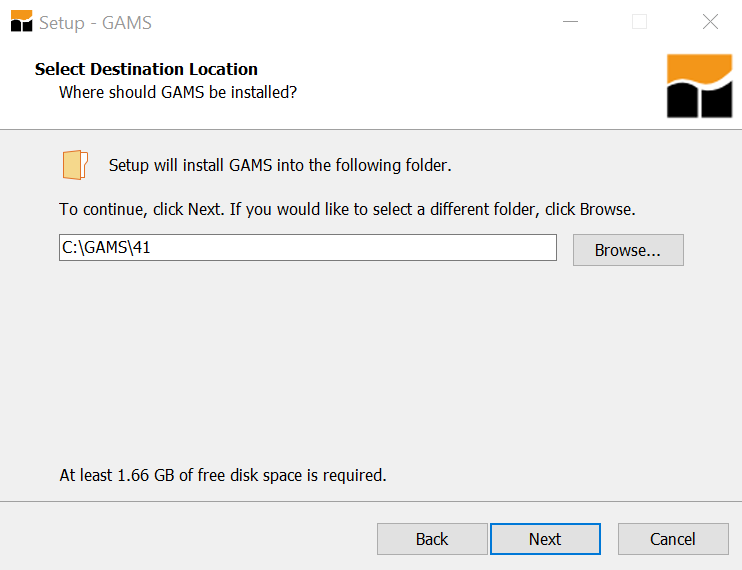
- You may be asked to chose a file association. Make sure GAMS Studio is selected, and click Next.
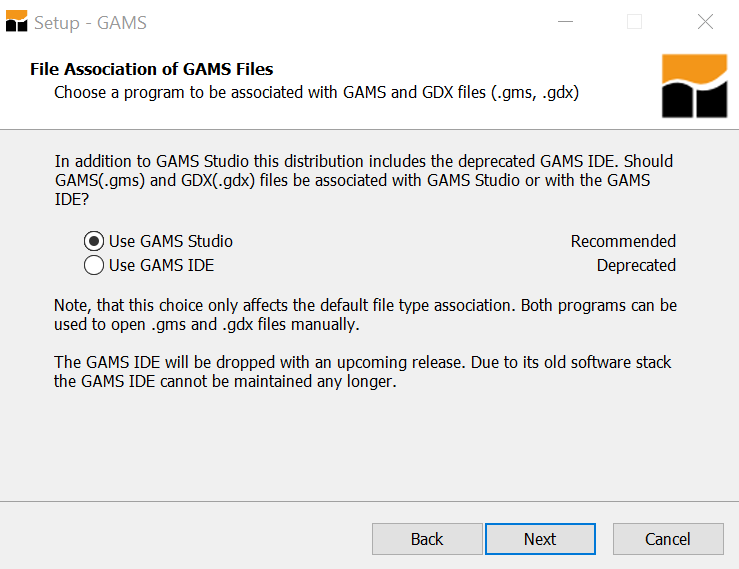
- Click the License from clipboard option. The full license below should be listed. If the full license does not appear, recopy the license, close the setup browser, and reopen the setup browser until the license appears.
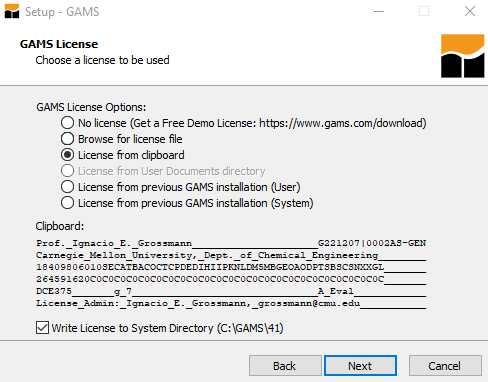
- Click Install.
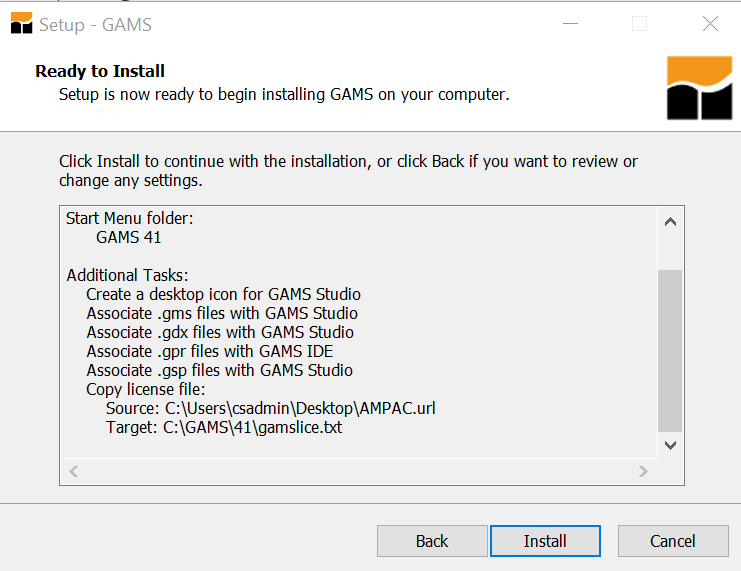
MAC
- Download GAMS here .
- In the GAMS folder, find the installer for the most recent edition for your operating system. Note: currently, MAC devices can only access up to GAMS-30.1.0. Select the package in the folder.
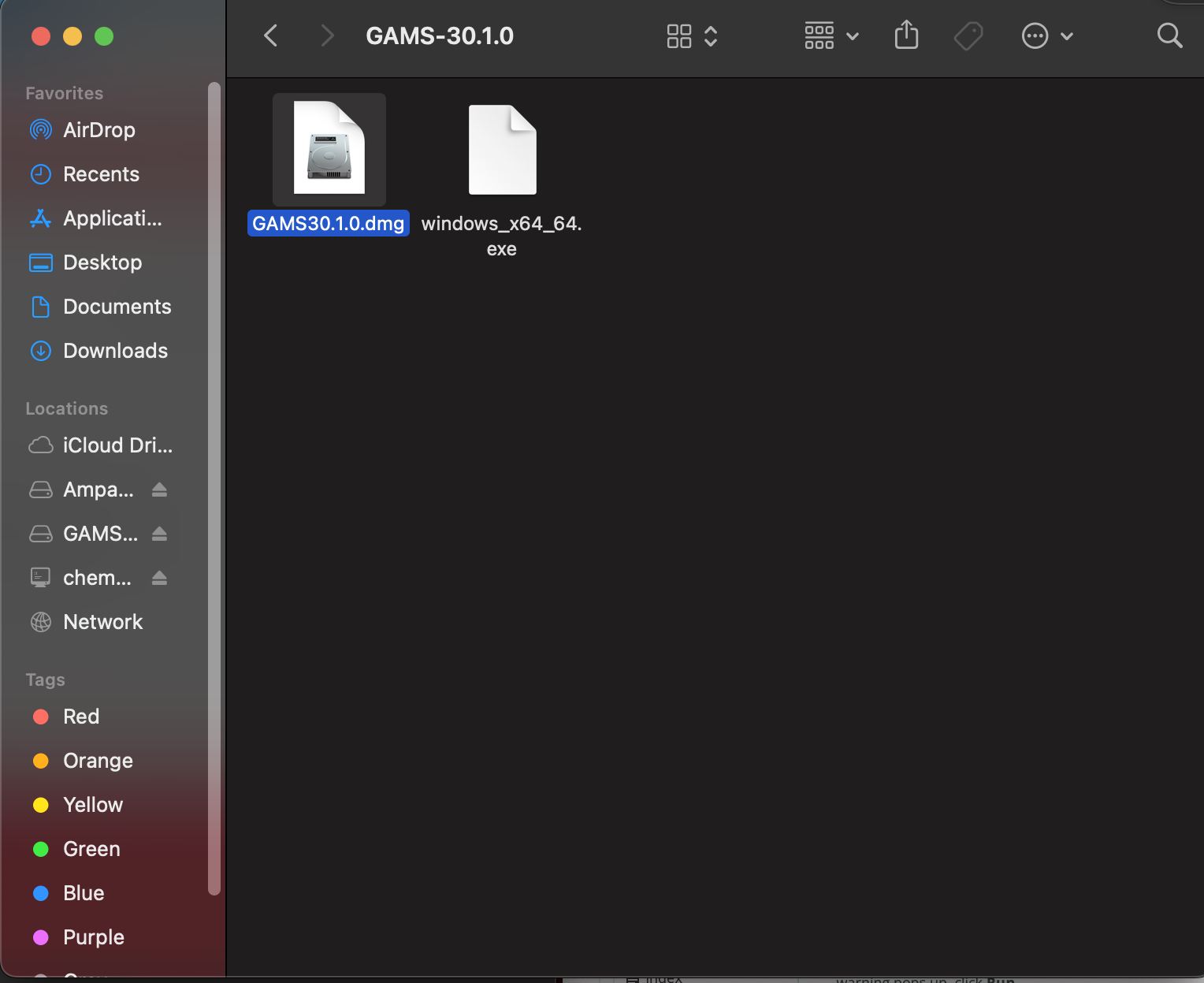
- If you see a security warning, click Run.
- Click the picture of the GAMS icon on the installer screen.
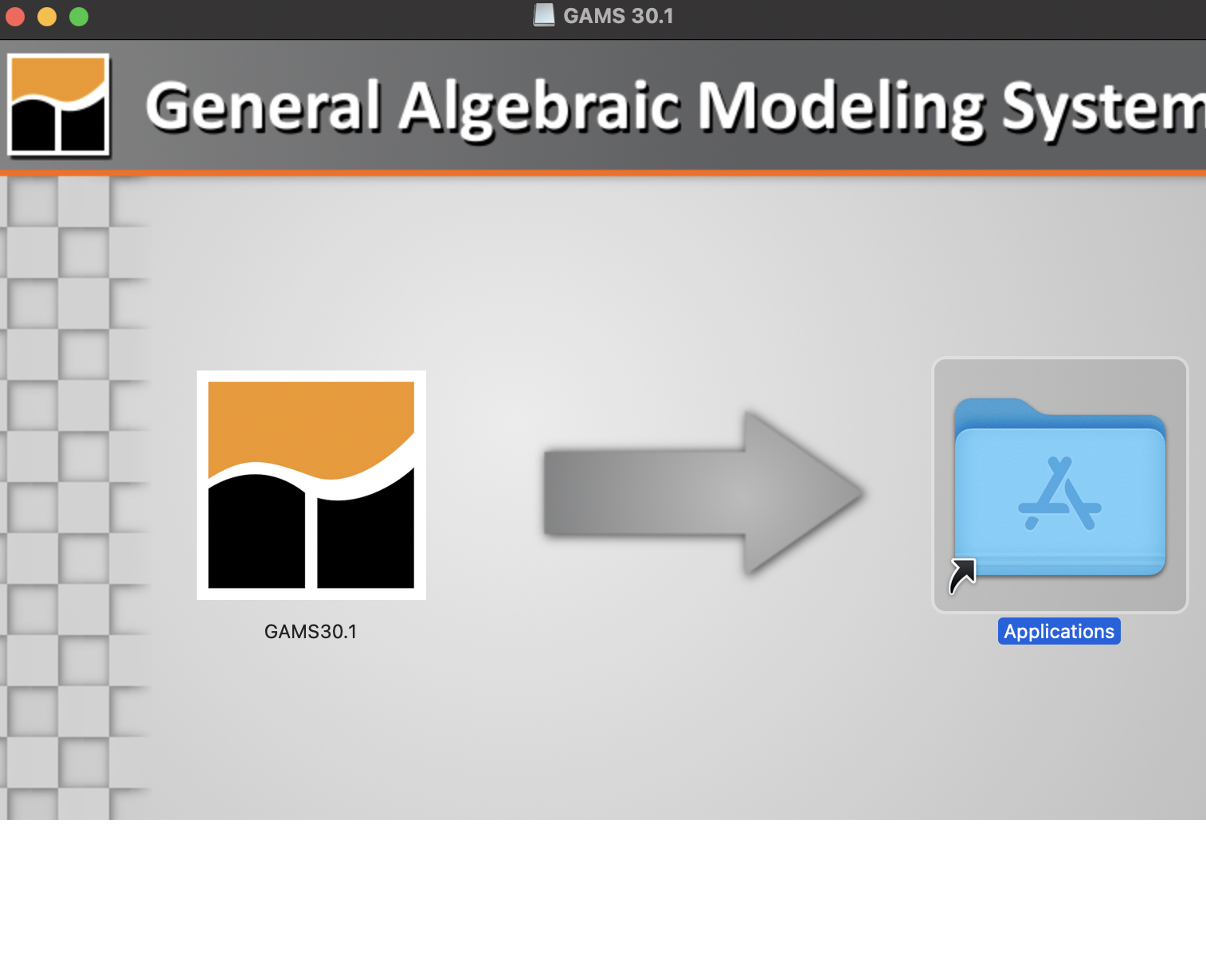
- A GAMs folder should now be open. Select GAMS Studio. You may be asked to download Rosetta. If so, complete the download before downloading GAMS Studio.
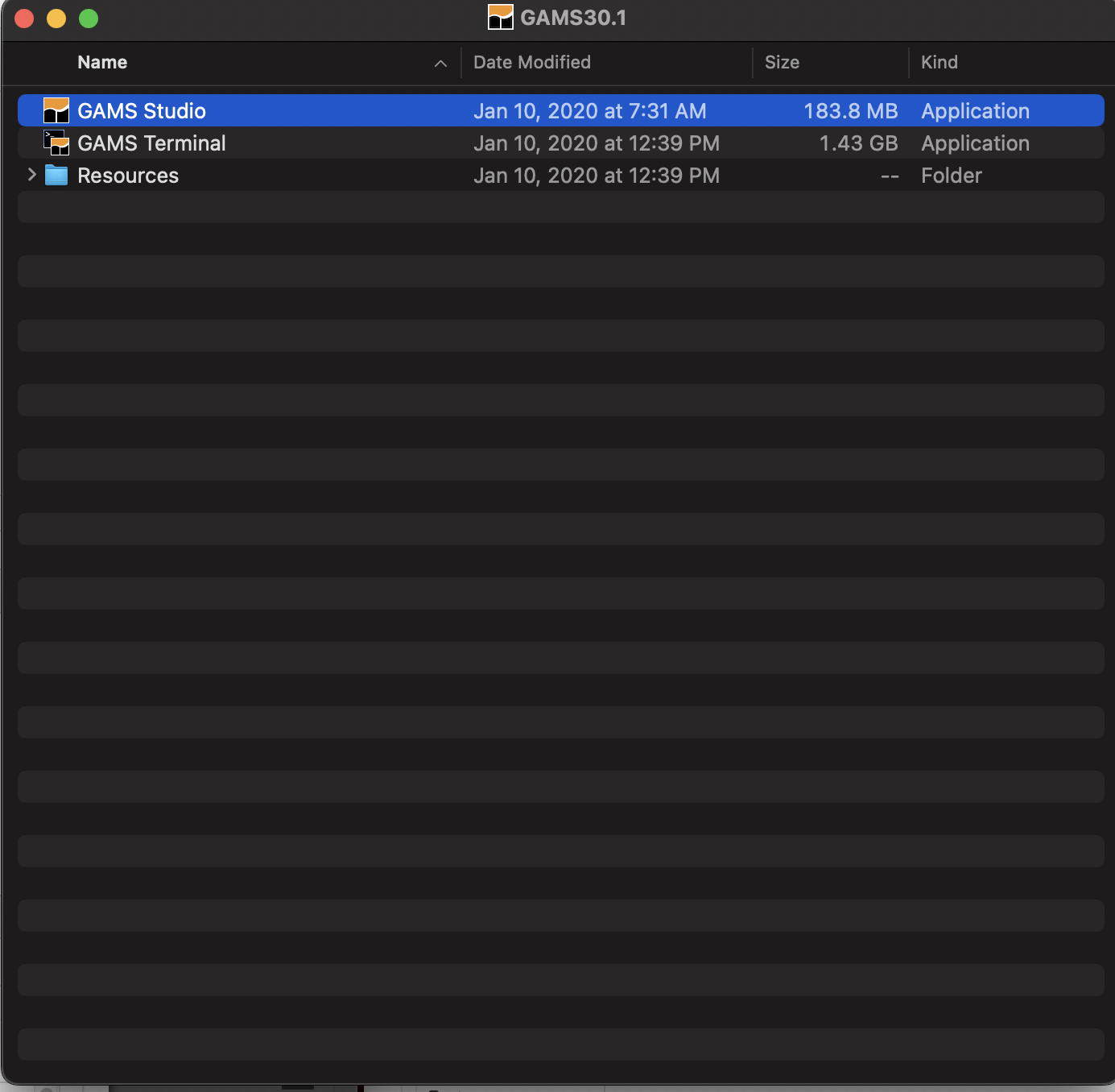
- GAMS Studio should be up-and-working. Check the picture below to be see if it matches.