State of Development: CS2N Sept 15, 2021
By Tom Luong Email
Hello everyone! Thomas here with another check in with the state of CS2N! We are excited to bring overdue changes to one of our more popular and time-saving features, the account generations! With schools back in full swing, time is often allocated on lessons and assignments. However, for online learners, a good portion of it is spent elsewhere, often on the overhead of creating accounts, signing up in the correct virtual classrooms, and other details.
Even when features are in place to minimize the effort, clunky user experience can take up just as much or more time than initially thought, which is the very reason why we like to present the updated experience of Account Generations!
Account Generations
Accessing and using a website to the fullest extent usually means that one has to sign up for an account. The process usually requires personal information and a working email for activations and verifications. A simple process when you’re signing up for yourself. However, what if you have to sign up for others, and what if there are many others? What if others don’t have email addresses (ie too young, or wish to create anonymous accounts)?
There are too many variables that can make the overhead process exponentially longer. With account generations, all of that overhead can be taken care of from a single person!
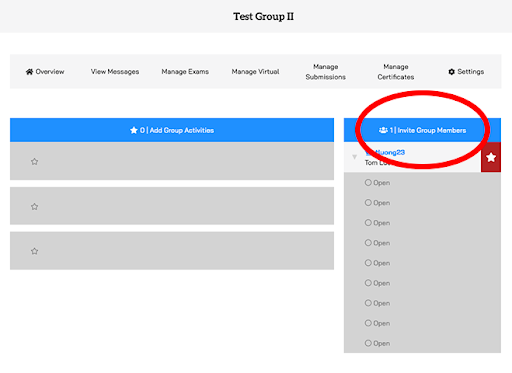
This feature lives in CS2N Groups, whenever inviting other users into your group. Clicking on Generate Accounts will take you to a step-by-step guide that lets you customize how many accounts that you need, generating usernames, passwords, and emails for each account!
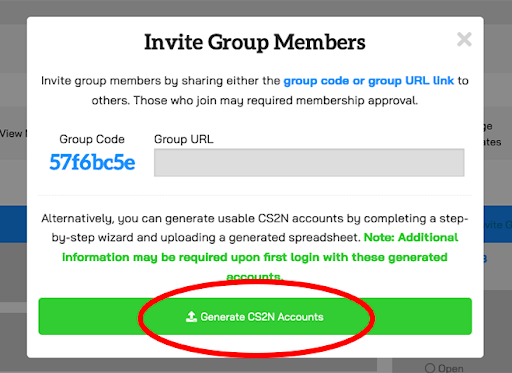
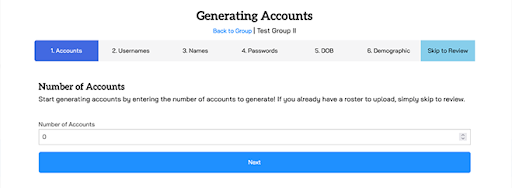
After completing the step-by-step instructions, download the generated spreadsheet to review all the usernames and passwords created. Here is a chance to make your own modifications, such as changing the generated usernames to something that may align to your structure.
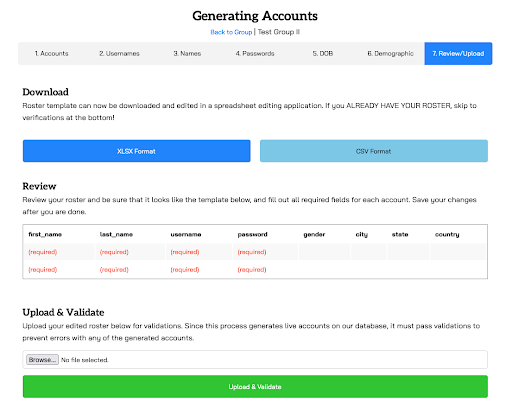
Once satisfied, upload your modifications for the validations step, which will then check each account and information that passes CS2N validation checks, such as making sure the username isn’t already taken and so on.
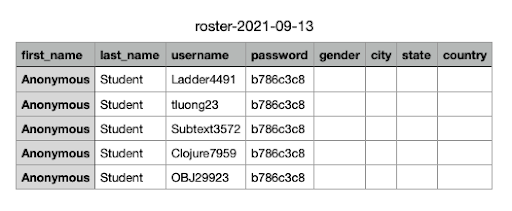
If there are errors, CS2N will display helpful messages next to each account that didn’t pass. Simply make adjustments to those accounts in the spreadsheet, and reupload to run the validations again.
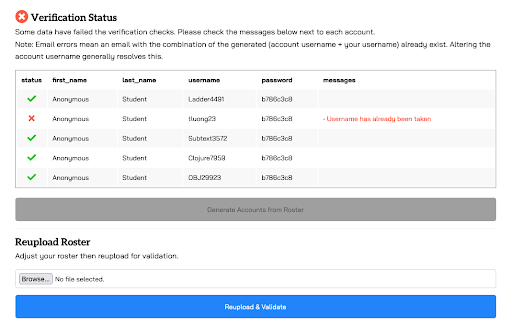
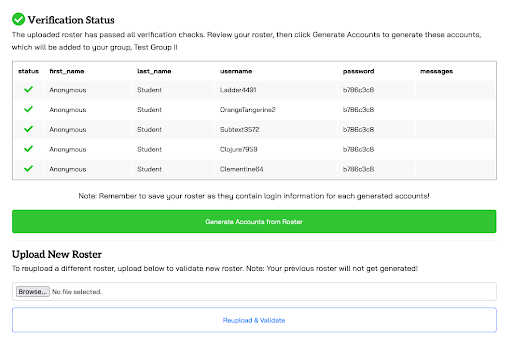
When everything is good, you can click on the Generate Accounts! All of the accounts are live and can be logged into. Since you generated them within your group, they all should automatically be enrolled in your group, saving you from having to wrangle all of the accounts together.
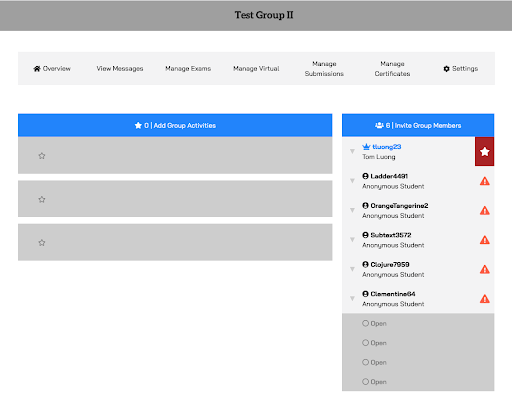
Changing Usernames
Alongside the account generation update comes a smaller, yet impactful change. All users of CS2N now have the ability to change their own usernames. To change your username, simply go to Account Settings by hovering over your username at the top right, then select Account Settings.
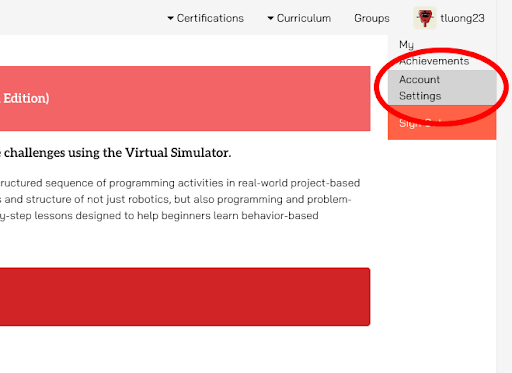
Select CS2N Profile, then set your username to a new desired name, then save! If the new name is available, your username should be set.
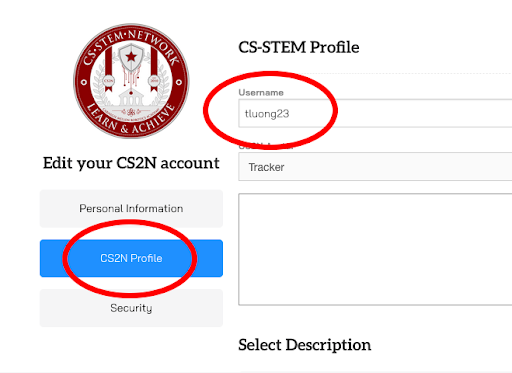
That’s all from the CS2N front. Until next time!
