ASPEN Engineering Suite
aspenONE Engineering is a market leading suite of products focused on process engineering and optimization. Process modeling analysis and design tools are integrated and accessible through process simulators Aspen HYSYS® and Aspen Plus®. Optimize process designs for energy use, capital and operating costs, and product yield through the use of activated energy, economics, and equipment design during the modeling process.
Source: http://www.aspentech.com/products/aspenone-engineering/
Installation Instructions:
- Download Engineering Suite installers on the left.
- Open the downloaded folder and double-click the Setup application to begin. An aspenONE Installer should open.
- Click aspenONE Engineering V15. It may prompt for pre-requisites. If so, click Okay
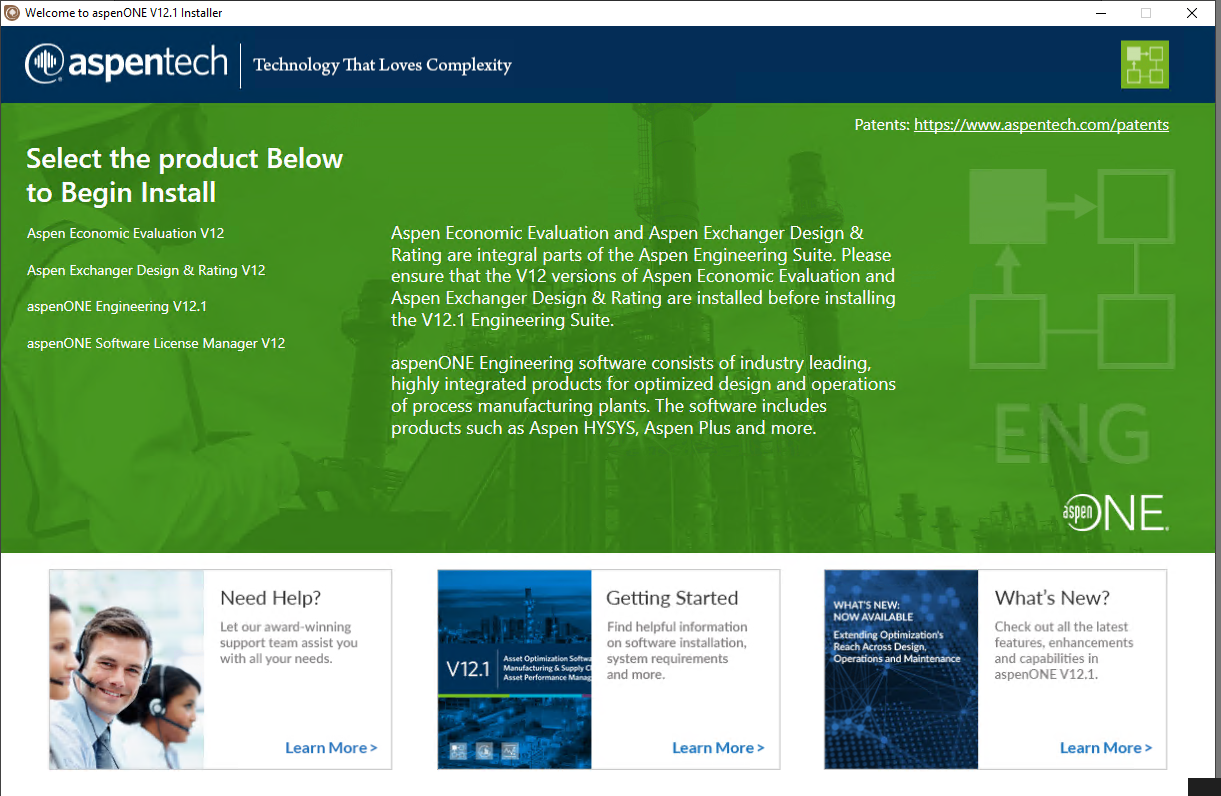
- Click Install aspenONE products.
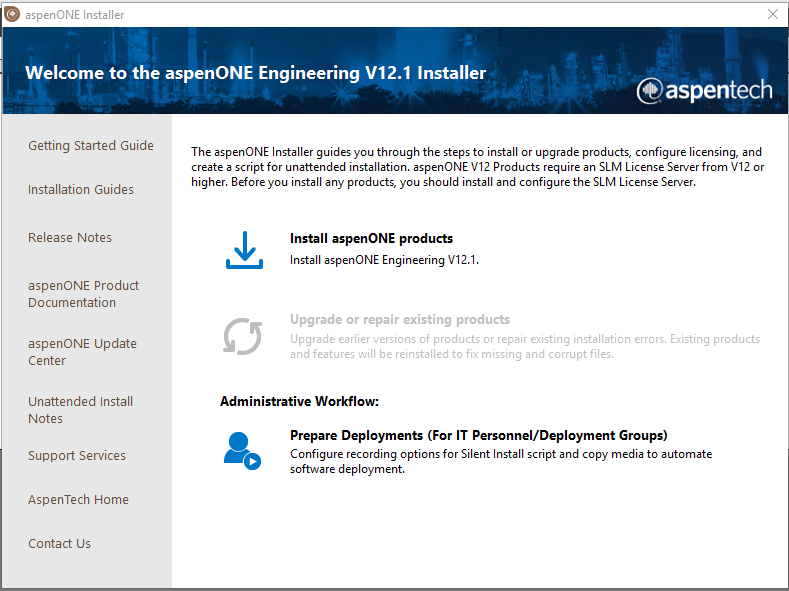
- Accept the terms of the license agreement. Click Next.
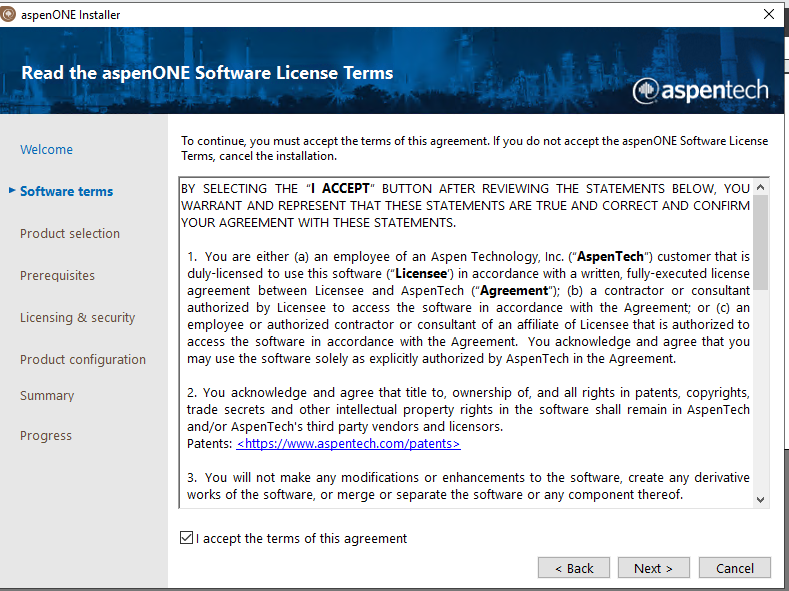
- You may be sent to the Prerequisites step that requires you to complete required actions before install at any point in this process. If not, continue.
- Check the aspenONE Products you wish to install. Process modeling is all that is needed for coursework. Only select other packages if you explicitly need them.
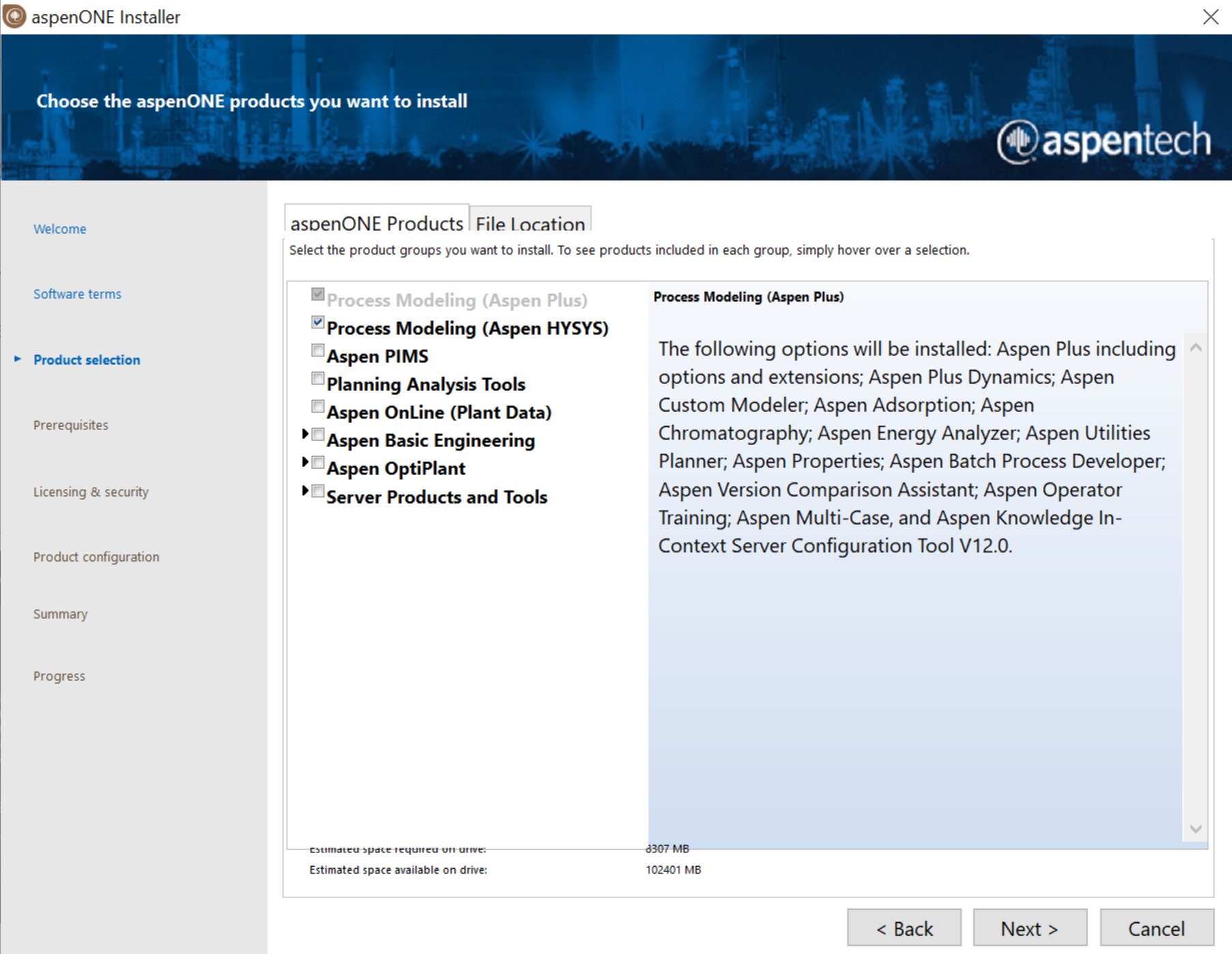
- Click the File Location tab and verify or change the location. Click Next.
- On the Specify Licensing & Security window enter licensing.cheme.cmu.edu in the License Server field, then click Add server. Click Next.
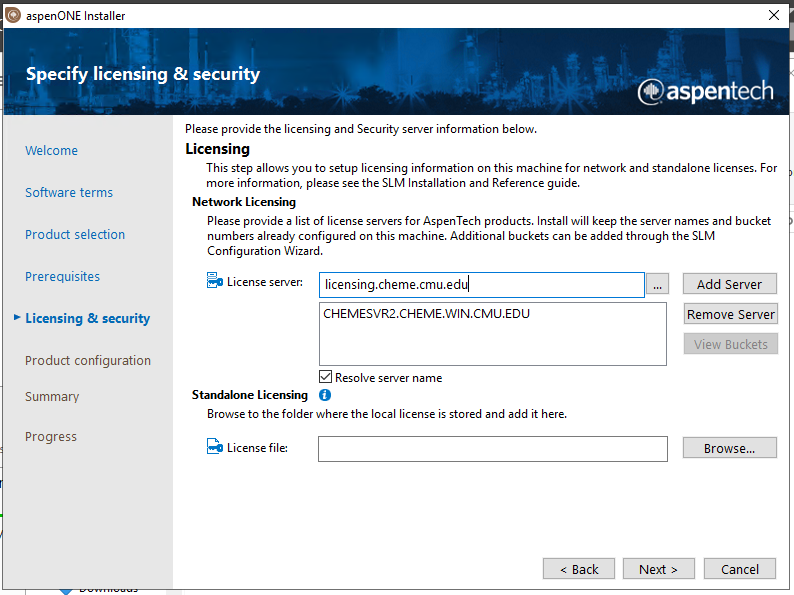
- If your version required SQL Server, you will see the following. Make sure the correct instance is selected, then Click Next
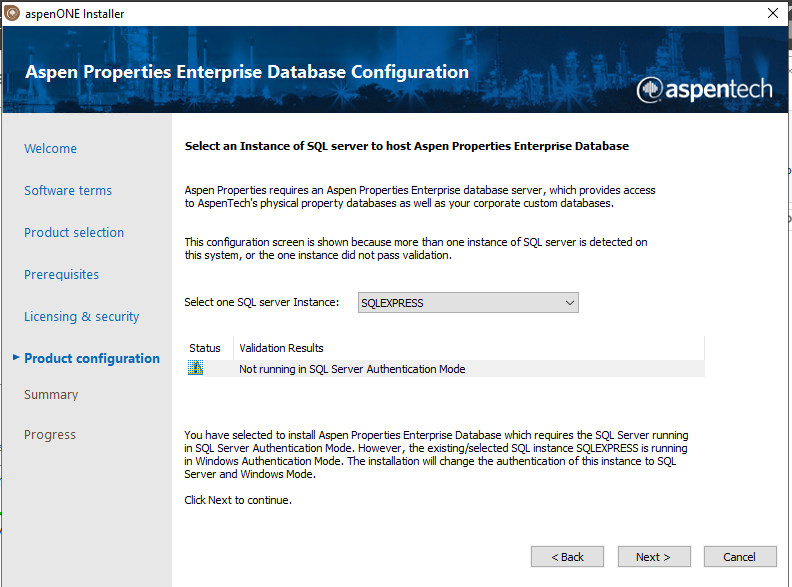
- Click Install Now. The installer may take several minutes to complete.
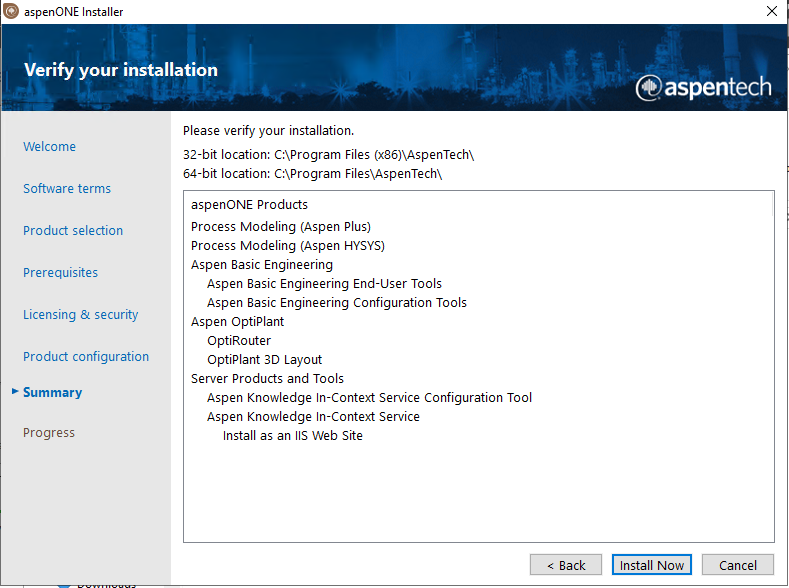
- Click Finish once complete. Click Close.