
The INI's 7 Tips for Staying Safe Online
By Jessica Corry
Media Inquiries- Director of Marketing and Communications
As National Cybersecurity Awareness Month draws to a close, the Information Networking Institute’s (INI) faculty and students share their top piece of advice for online safety and privacy.
1. Use a Password Manager
 SAM DLINN (MS29), information security program
SAM DLINN (MS29), information security program
"Don't use the same password for multiple services. This leaves you vulnerable to a password reuse attack. Use a password manager. "
 Dr. Nicolas Christin, Associate Research Professor, ISR and EPP
Dr. Nicolas Christin, Associate Research Professor, ISR and EPP
"Popular browsers like Chrome now include the option to both generate and save passwords, making password managers essentially available out of the box."
2. Be Careful What You Share
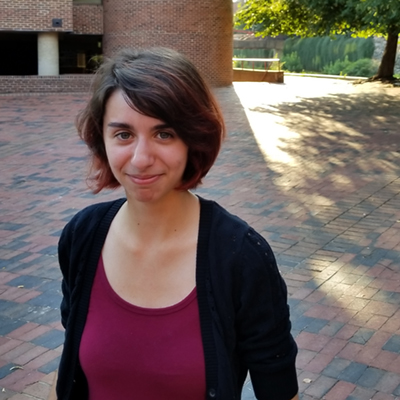 CAROLINA ZARATE (MS29), Integrated MSIS program
CAROLINA ZARATE (MS29), Integrated MSIS program
"Be careful about what you post online. It's amazing the amount of information you can get from a person just by searching around on the Internet. Photos, videos, likes/dislikes, friends, family members, current and recent locations, social media accounts, usernames, telephone numbers, home addresses, and more! All of it just from what I could find online with your name. Now imagine someone with malicious intent having all that information."
 Alexander Fulton (MS29), INFORMATION SECURITY PROGRAM
Alexander Fulton (MS29), INFORMATION SECURITY PROGRAM
"Little things you share might seem innocuous, but when you add everything up about you, it becomes much scarier. People with time can go and find lots of information, and often it is something that we put out there ourselves!"
3. Involve Your Kids
 Dr. Dena Haritos Tsamitis, Barbara Lazarus Professor in information networking and INI Director
Dr. Dena Haritos Tsamitis, Barbara Lazarus Professor in information networking and INI Director
"Today children are starting to go online much younger than they did in the past. It's very important to start having the conversation and making the distinction between the real world and the online world. Just as we give them guidance about going out and looking both ways before they cross the street, we have to give them similar guidance about what they do online." Read Dena's cybersafety advice for parents
4. Keep Your Software Up-to-Date
 Rintaro Fujita (MS29), KOBE INFORMATION SECURITY PROGRAM
Rintaro Fujita (MS29), KOBE INFORMATION SECURITY PROGRAM
"Keeping your software version up-to-date is one of the great protections against cyber attacks. Most of the attacks are performed using known vulnerabilities. Updating the software is easy to forget, but it's one of the most effective ways of keeping your computers secure."
5. Use Encryption
 Dr. Aleecia M. McDonald, Assistant Professor of the Practice
Dr. Aleecia M. McDonald, Assistant Professor of the Practice
"Use encryption. Encryption helps to protect your data if your devices are lost or stolen, and keeps it safer from attackers online. Easy-to-use examples to check out include Apple’s FileVault for full disk encryption on laptops, Signal for text and voice communications, and the browser plugin HTTPS Everywhere to encrypt web traffic wherever possible."
6. Be Careful on Mobile
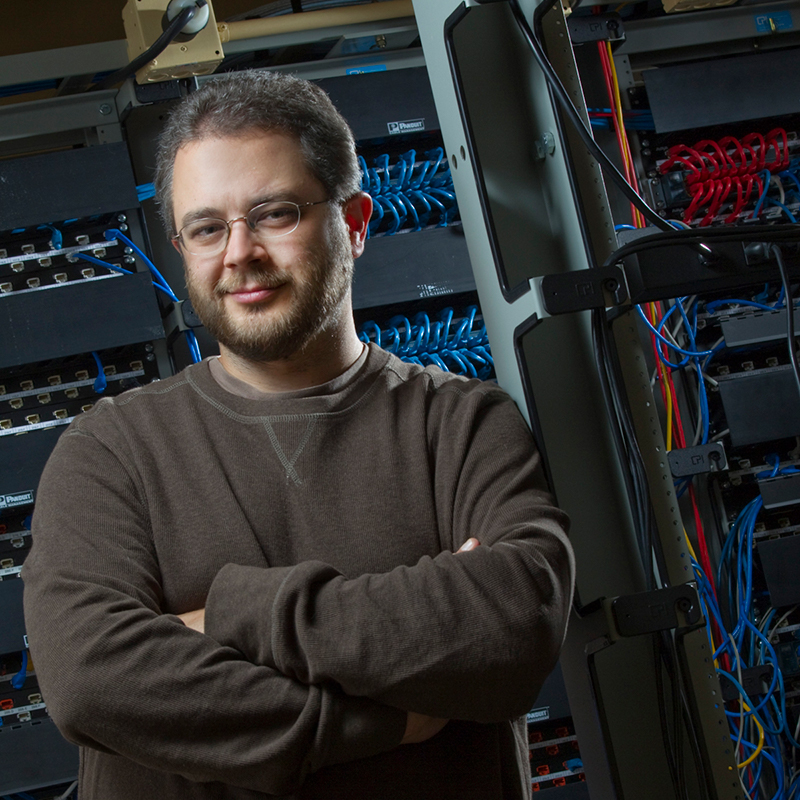 Dr. Patrick Tague, INI Associate Director & Associate Research Professor
Dr. Patrick Tague, INI Associate Director & Associate Research Professor
"Be extra cautious doing any sensitive business or financial transactions on a mobile device. A combination of factors make it more challenging to verify who can get access to your data when using your smartphone, including wifi network settings, differences between apps and browsers, small/limited user interface, developers' intentions, advertising libraries in mobile apps, etc."
7. Don't Click On Links from Emails
 Dr. Martin Carlisle, INI Director of Academic Affairs & Teaching Professor
Dr. Martin Carlisle, INI Director of Academic Affairs & Teaching Professor
"Don't click on links in emails to get to your bank, credit card, Facebook, etc. Keep shortcuts in your browser for these and use those instead. This way you can avoid phishing attacks that go to fake websites that may even appear to be the same address (e.g. we11sfargo and wellsfargo can look very similar depending on the font used for the number 1 vs. the letter l)."
