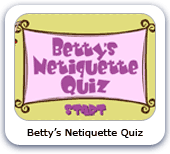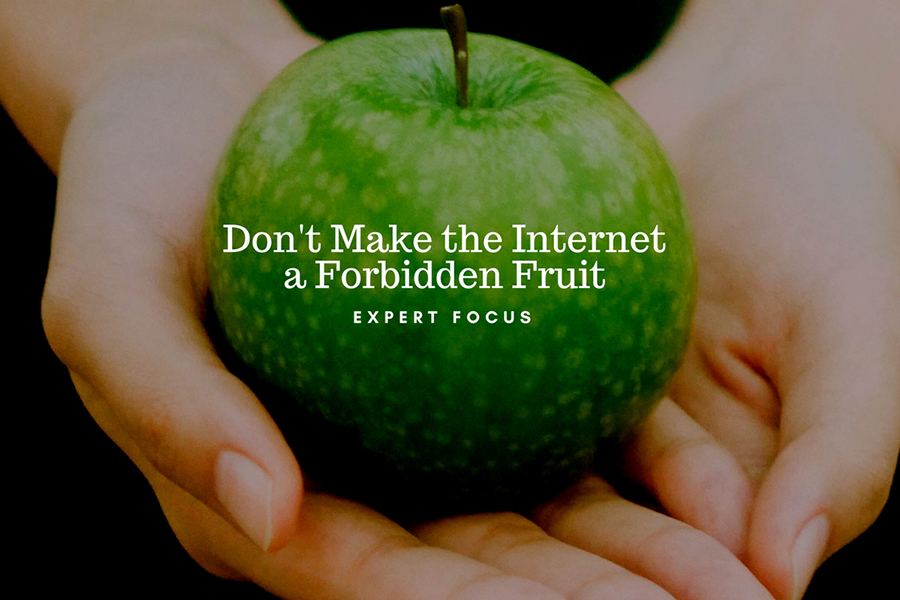
Expert Focus: Don't Make the Internet a Forbidden Fruit
By Dena Haritos Tsamitis
When I was growing up, our pantry was empty. No junk food in sight. My Greek immigrant parents, owners of Harris Grill in Shadyside, believed in fresh, home-cooked meals and healthy snacks. My parents praised the benefits of healthy eating and insisted upon it for my siblings and me. But for whatever reason it created a hunger in me for what I could not have. One day while babysitting for a family with no shortage of goodies, I found myself binging on their stash of chips and candy, ending up with a horrible stomach ache. My indulgence did not go unnoticed by the family who shared their discovery with my parents. To this day, I still blush at being caught "taking a bite of the forbidden fruit."
Today, I incorporate healthy food in my lifestyle because I am a firm believer that diet choices impact my well-being - this is to some degree informed by upbringing but to a greater degree influenced by what I've discovered through the years on my own.
I believe the the lessons we teach our children, everything from eating more veggies to staying safe online, should not be fueled by rigid rules and fear of punishment, but rather dialogue about making smart choices and the consequences those choices lead to.
Let’s not make the Internet and social media the forbidden fruit, and instead lay the foundation for smart and informed dialogue about the compelling benefits of technology and the very real dangers children might encounter. Doing so, in my opinion, provides them with the tools and critical thinking skills to safely navigate today's interconnected world.
In addition to viewing the WQED iQ: smartparent webcast above, I encourage parents to consider two additional strategies when it comes to their children's online presence.
1. Keep the dialogue open.
Find time for frequent, casual conversations around the dinner table or during a family outing to discuss how your child is using apps, social media and gaming. Give them examples on something you encountered on social media and ask them to share something they saw or experienced. Bring up news stories about social media gone wrong and ask for their reaction. Find ways to encourage your children to share their online experiences with you, good or bad. Don’t let fear drive your decision-making and conversations around tech.
Inspire your children to be both tech savvy and “street smart” by equipping them with critical thinking skills, teaching cyber safety and lending an open ear.
2. Encourage your children to proactively shape their online presence.
What we share online can be as permanent and visible as a tattoo, and the ripple effects are far-reaching. At stake is not only your child’s personal safety and privacy, but also the impression they make on admissions counselors, employers, business partners and even future significant others.
According to a 2017 Kaplan Test Prep survey, 35 percent of college admissions officers have looked at prospective students’ social media to learn more about them. This can potentially work to your child’s advantage: 47 percent of those admissions officers say social media positively affects how they view applicants.
Encourage your kids to fully consider the impression they want to make and how they can proactively take steps to achieve it.
CONVERSATION STARTERS
- Share with your child what you've discovered when Googling yourself and discuss the steps you've taken to manage your online presence and why.
- Ask your child to Google their name – do they like the results? What would they change?
- Ask your kids what apps they use and go through the privacy settings together to control what others see and share about them.
TIPS FOR GROWING A POSITIVE ONLINE REPUTATION
- Do share things that would improve your reputation as a good student, a good friend and a team player.
- Don't share things that would damage your reputation as a good friend and a respectable and trustworthy person.
- Don't share things that will make you a target for weirdo strangers or bullies.
- Be careful about whom you trust with your reputation when you add them as "friends" or "followers," and share things with them.
- Be on the lookout for others damaging your reputation and act quickly to minimize the damage.
Everyone has the power to shape their online presence to reflect who they want to be, not just now, but in the future.
Investigate More
Case Studies
These scenarios were developed during the MySecureCyberspace outreach initiative and help explain cybersecurity and privacy topics using real world situations.
Dealing with Online Bullying
Strangers left derogatory and profane comments on my daughter's YouTube videos.
Because her daughter loved performing, Shelby felt she was being supportive by giving Rachel an iPhone for her 13th birthday. The days and weeks following her birthday Rachel recorded everything, from the family dog playing to her mom cooking and, of course, herself, singing and acting out her favorite movie scenes. Her home videos became so popular that her family from out of state asked to see them.
When Rachel asked her if she could open a YouTube account for video-sharing, Shelby was skeptical at first. However, she agreed after Rachel promised not to reveal personal details such as her real name, where she lived and went to school, and also that her videos didn't have footage that would accidentally release this information.
After a while, Shelby noticed Rachel had lost her enthusiasm for making videos. She checked in on Rachel's YouTube account to find that strangers were leaving hateful and inappropriate comments on the videos.
Shelby explained to Rachel that the bullies were wrong for posting the messages. She sat with Rachel to review her privacy settings and made sure that the settings allowed only her YouTube friends to view her videos. After some research on the website, she found a new feature called "safe mode" that filtered offensive content, both from a user's session and permanently on an account. She set safe mode for Rachel's account, as well as on all the browsers on the home computer, in order to filter search content even if someone browsed YouTube without logging in.
Shelby was thankful to be able to address the problem before it got out of hand, but she wished she had done more research beforehand. Now she's careful to monitor Rachel's online activities and talks with her about socializing online.
What We Post Online is Public and Permanent
A teacher found her blog and read entries where Grace bragged about blogging during class.
14-year-old Grace loved to write, and when her friends told her she could start a free blog, she signed right up. Most of Grace's friends had blogs, and it seemed like a great way to write down her thoughts and communicate with her friends.
As time went on, Grace became more and more comfortable sharing her life online. "It never occurred to me that anybody but my friends would read it," says Grace, "so I just wrote whatever popped into my head. I wrote about my teachers, kids at school, what I did every day - you know, the usual."
Unfortunately, Grace's blog had a wider audience than she thought, and one day Grace was called into the principal's office. It turns out that a teacher had found her blog and read entries where Grace bragged about blogging during class when her teacher thought she was working. Grace's parents were told about it, and she got three day's detention.
"I guess I should be glad it was just my teacher who found my blog, and not some weirdo on the Internet," says Grace. "With everything I put up there, anybody could have found out where I live, and I could have had something much worse happen to me than a detention. Now I make sure to set my blog so that only my friends can read it."
Managing Content and Safety Settings
When John turned eleven years old, his parents decided that he was old enough to use their computer to get on the Internet. John had a lot of fun surfing the web, playing games, and chatting with his friends. But one day John came across a website that really disturbed him. On it, there were violent pictures and instructions for building bombs. He switched to another site right away, but he couldn't forget what he had seen.
John thought maybe he had done something wrong and he didn't want to lose his right to use the computer, so he didn't tell his parents about what he had found. But soon he started having awful nightmares and eventually he asked his parents about the pictures he had seen.
John's parents were horrified that their son had found these things online, but they knew there was a lot of good content on the Internet that he should still have access to. To protect John they installed filtering software that only let him visit approved sites that had no adult content. They also made sure that John understood he could talk to them about anything he saw online. "I still love using the computer," says John, "and I'm glad I don't have to worry about seeing something bad on there."
The Carnegie Cyber Academy Games
Play these games with your children and explore other fun activities on the Carnegie Cyber Academy website.
Growing a positive online reputation can be tough. Do you know what it takes? Play the Game
Are you a good Cyber Citizen? Take Betty's Quiz to test your netiquette know-how! PLAY THE GAME