Running Discussions in Canvas
Canvas’ Discussions area allows for the creation of discussion forums. Discussions provide a space for interactive communication between two or more people; users can participate in a conversation with an entire class or group.
To create a discussion forum in Canvas:
- Go to the Discussions area of your course.
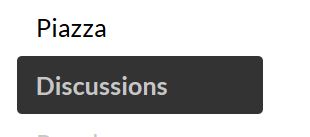
- Click the + Discussion button at the top of the page.

- Give your discussion a title and enter a discussion prompt or instructions in the box below.
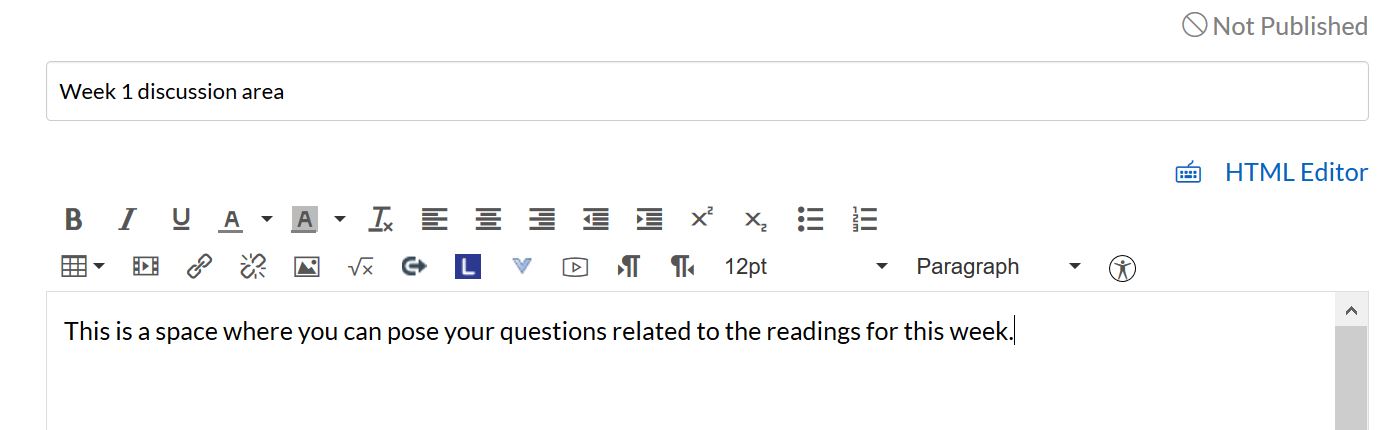
- Select any additional options for the discussion board.
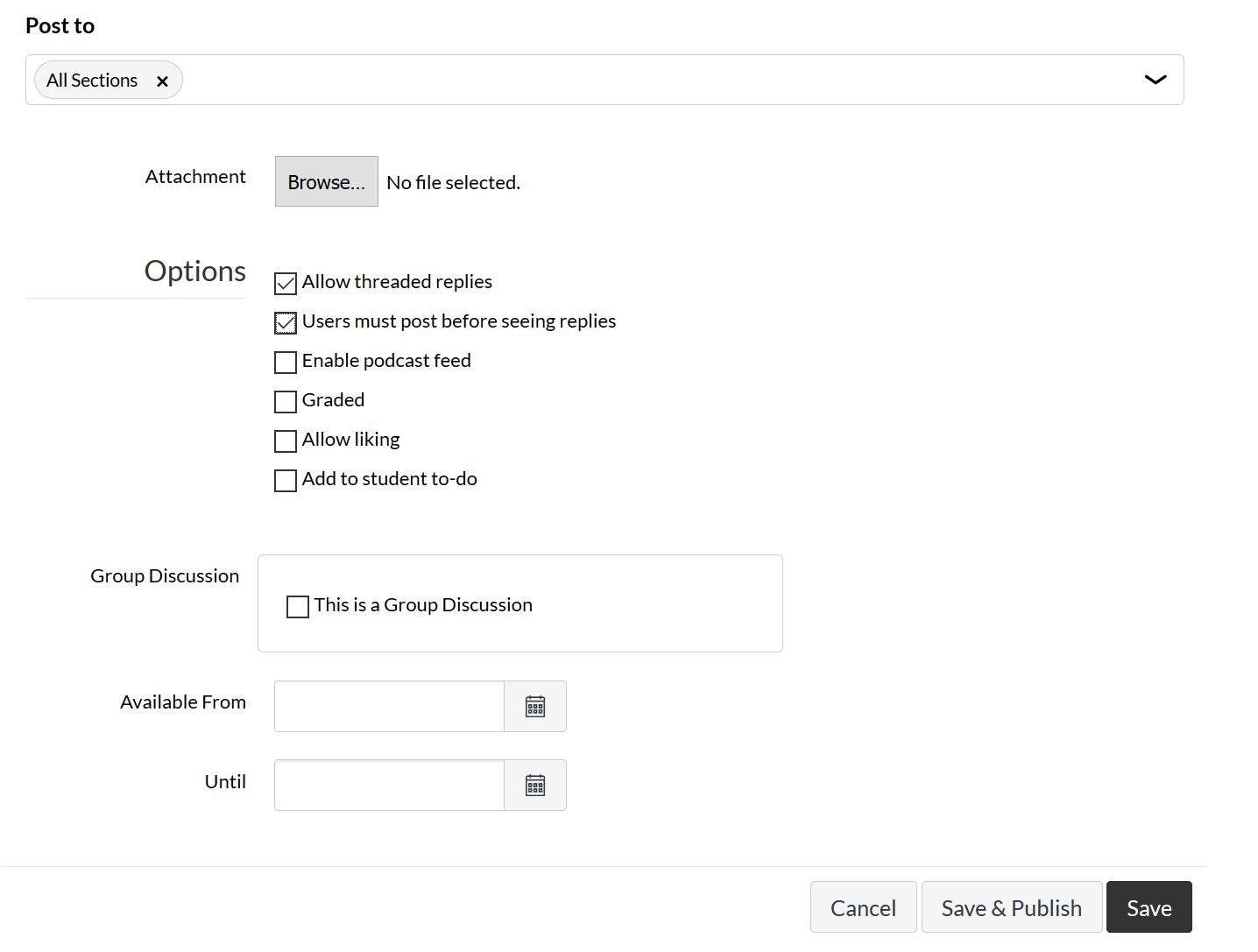
- By default, discussions are created as focused discussions.
To create a threaded discussion, click the Allow threaded replies checkbox. - To require users to reply to the discussion before they can see any other replies, click the Users must post before seeing replies checkbox.
- To enable a discussion podcast feed, click the Enable podcast feed checkbox.
- To create a graded discussion, click the Graded checkbox.
You can assign graded discussions to everyone, individual students, course sections, or course groups. - To allow students to like discussion replies, click the Allow liking checkbox.
- To make the discussion a group discussion, click the This is a Group Discussion checkbox.
Click Save & Publish to publish your discussion to students.