Time Limit Extensions for Gradescope Online Assignments
We recently released a new option for instructors to give time limit extensions for online assignments to specific students (i.e. students with disabilities/accommodations).
Here's how it works:
- To create a time limit extension for a student, first set a maximum time permitted value when creating the online assignment (or edit your current online assignment to have a maximum time permitted value).
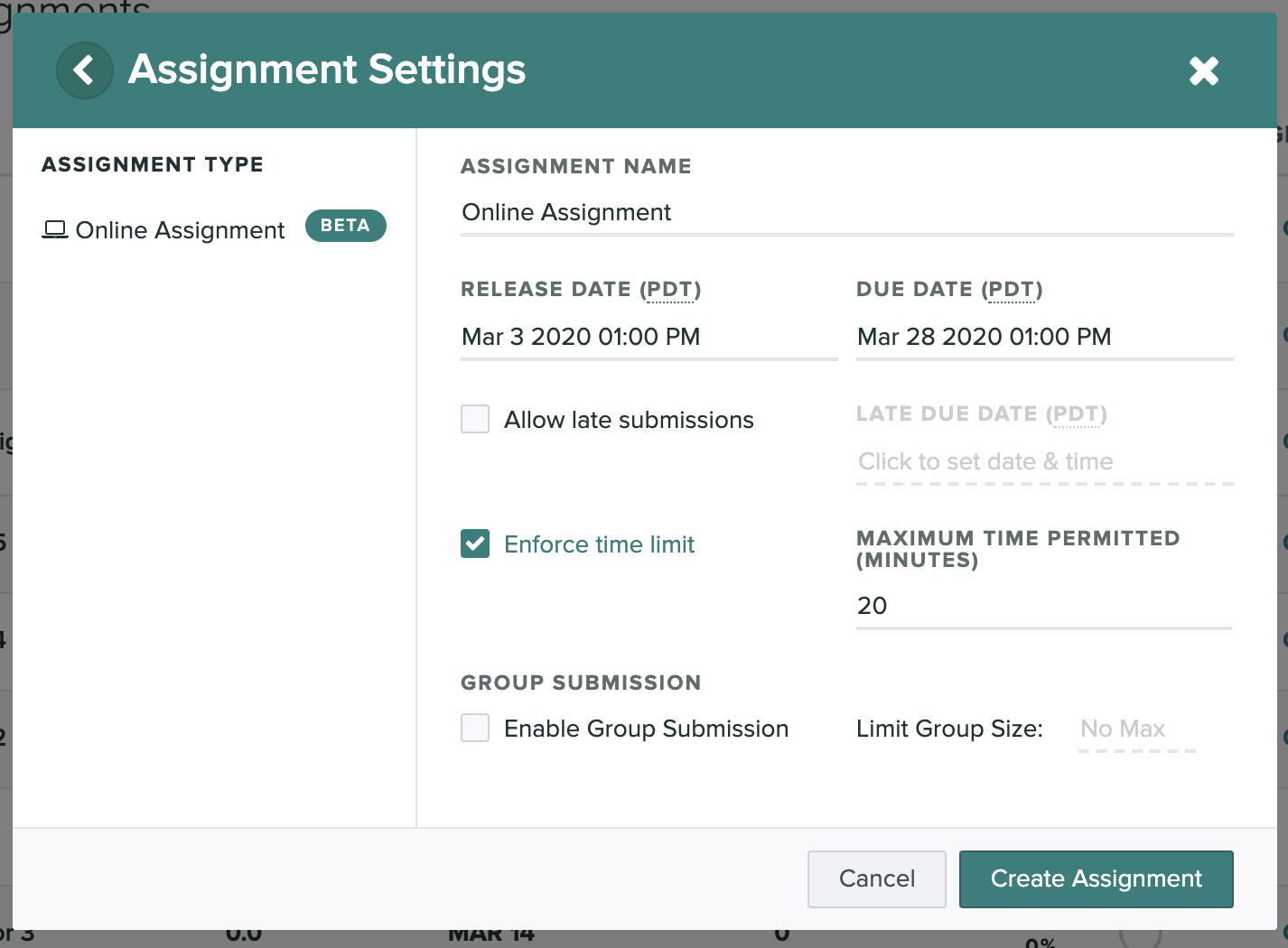
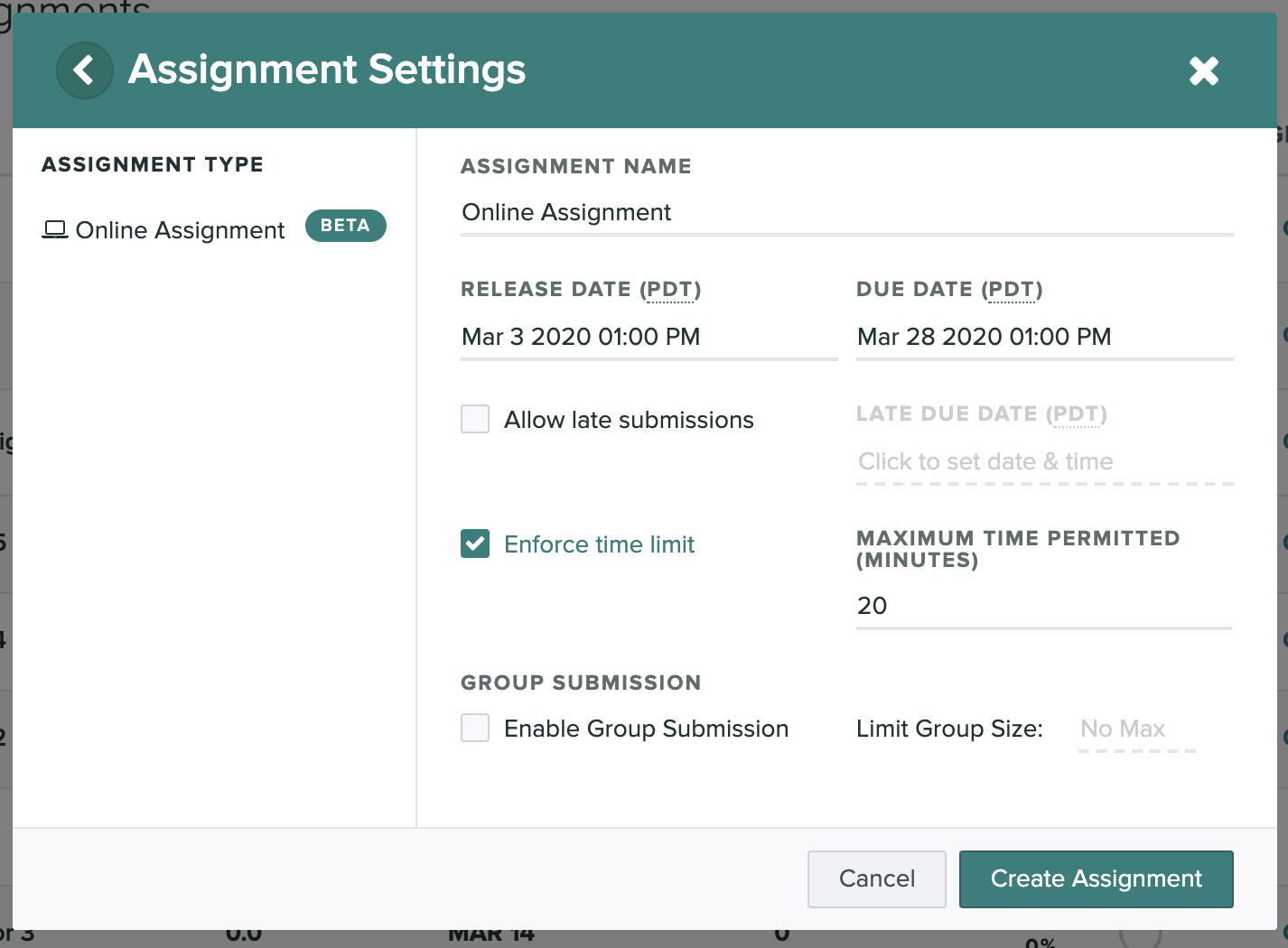
- You may set a course-level extension or an assignment-level extension for specific students on your roster. If a student has both a course-level and assignment-level extension set, the assignment-level will override the course-level extension.
Course-level: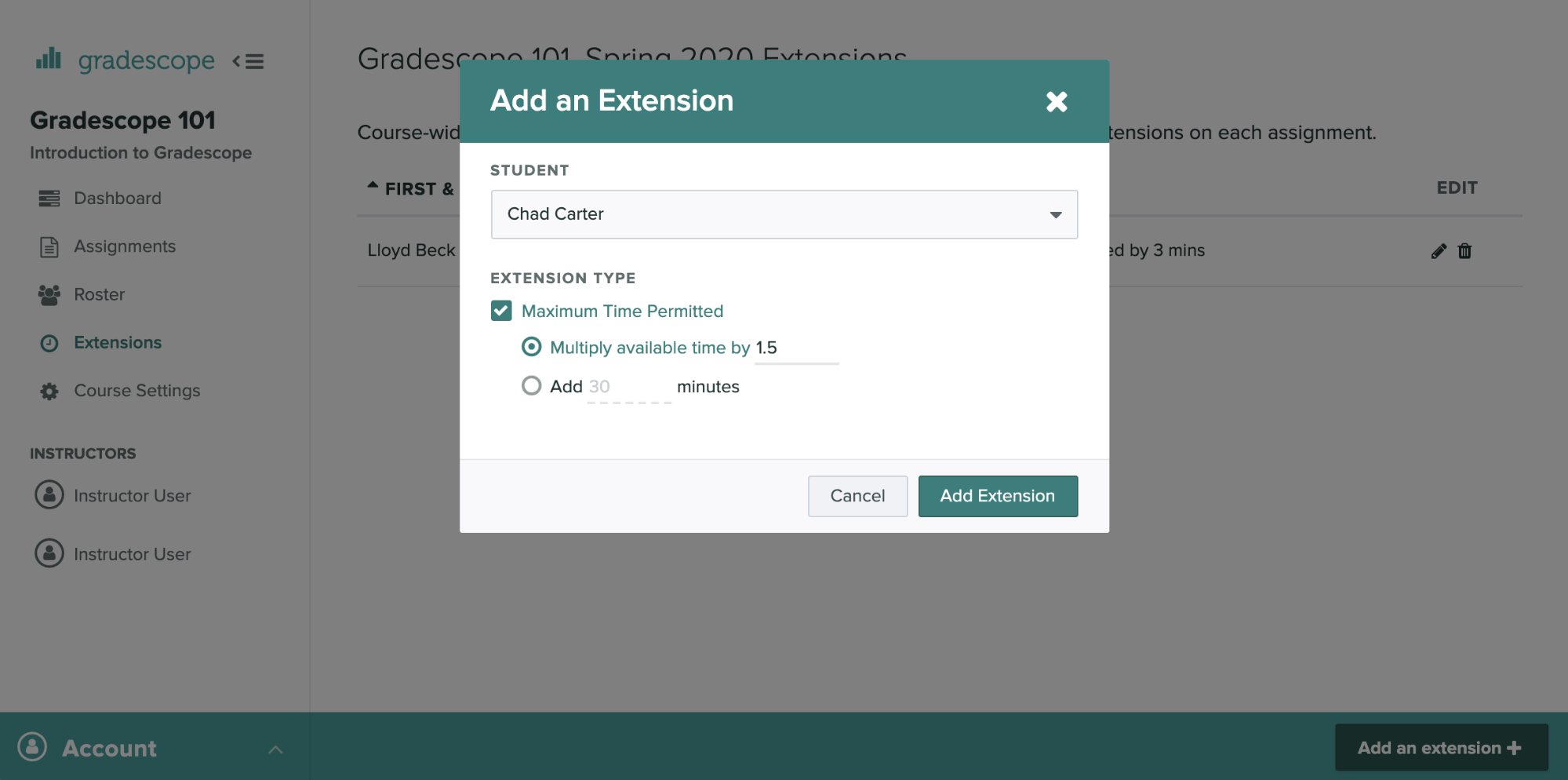
Assignment-level: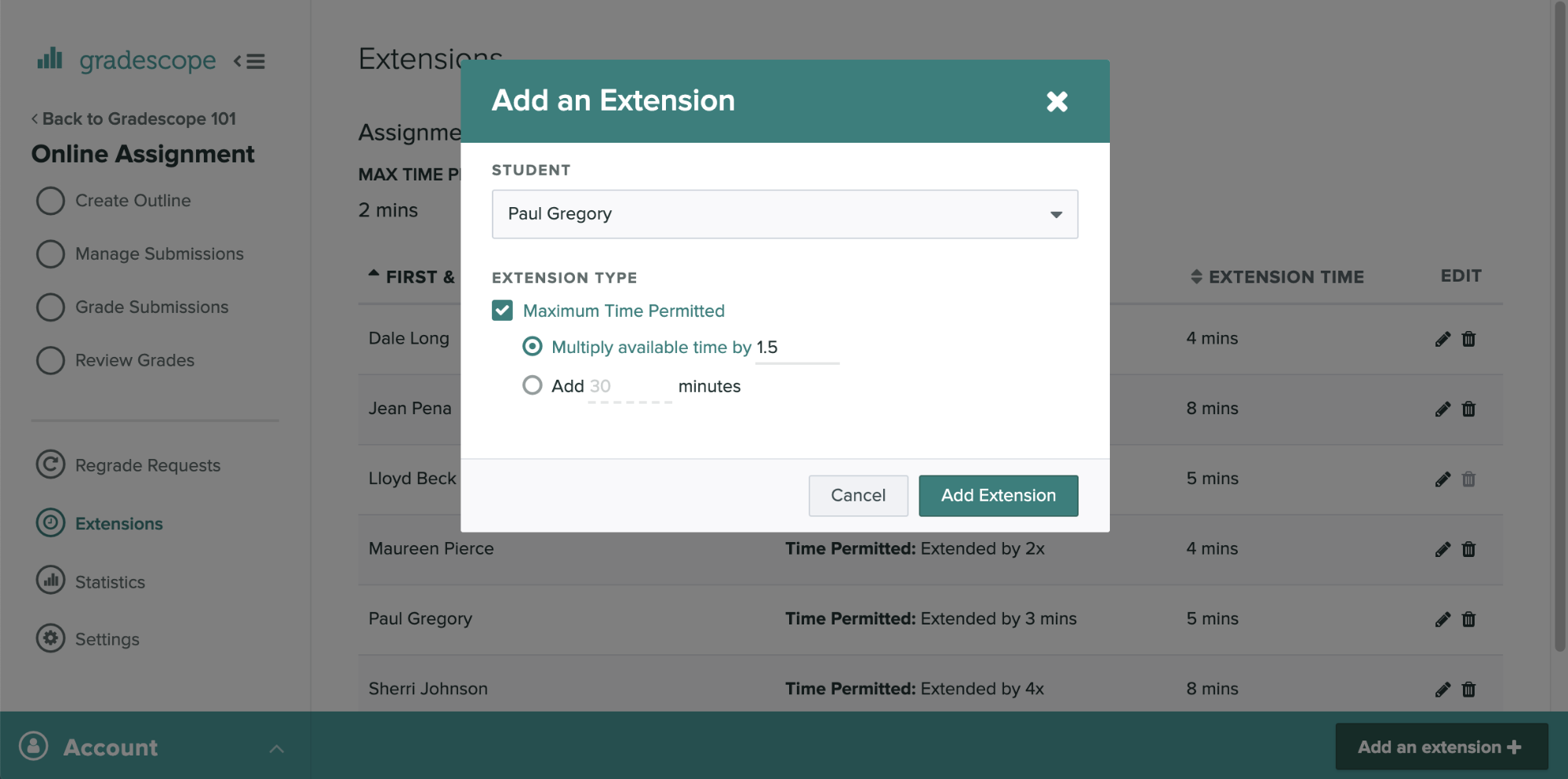
That's it! When the respective student starts their timed online assignment, they'll see the extended time limit rather than the default one.
Please note that extensions currently only apply to timed online assignments. However, we're working on extensions for due dates (for both online and PDF-based Gradescope assignments) as well.