Canvas Messaging
You can send email to students from the Inbox area of Canvas. Students will receive your email both to their Canvas Inbox and to their preferred email in the CMU Directory.
To send an email through Canvas:
- Go to the Inbox area of Canvas (from the far left nav bar).
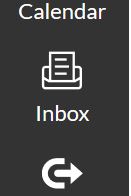
- Click on the “compose a new message” icon (at the top of the screen).

- Specify the course the recipient(s) by either typing in the recipient’s name or clicking on the address book icon to select all students, TAs, etc.
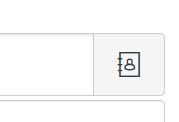
- Enter a message Subject and Body.
NOTE: If you would like to BCC the recipients of your email, check the “Send an individual message to each recipient” box.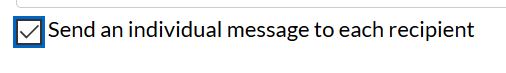
- When you are a ready to send your email, click the “Send” button.