Ergonomics
Ergonomics is the practice of designing products, systems, or processes to fit the user.
As with any injury, it is important that you report musculoskeletal disorders at the first sign of discomfort. Even the slightest pain should be viewed as a warning sign.
Ergonomic design helps to prevent repetitive strain injuries and other musculoskeletal disorders, which can develop over time and can lead to long-term issues.
Symptoms of musculoskeletal disorders and other ergonomic injuries may be subtle at first, but will continue to worsen if ignored. Often, these types of injuries affect the joints, tendons, muscles, ligaments, and other parts of the body. Accurate diagnosis is best left to a medical professional.
Desk Stretches
Many ergonomic injuries can be prevented by simply stretching throughout your workday. While the stretches we recommend are all low impact and require no special skills or equipment, you should consult your doctor before trying them if you have any type of ergonomic injury.

Work Space Layouts
By using the information in the following sections, you can incorporate ergonomics into your work space.
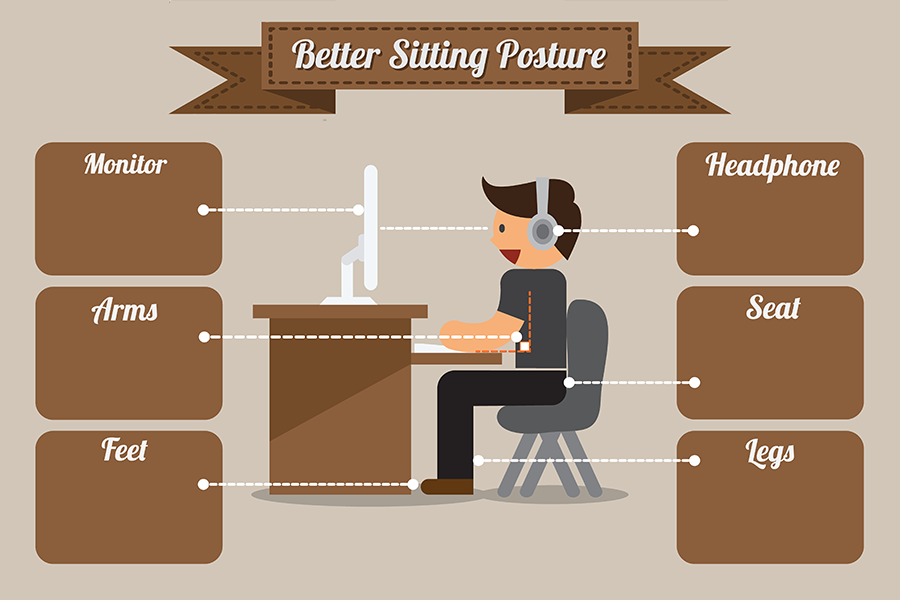
Chair:
- Elevate your chair so a 90 degree angle is obtained at the knees and at the hips.
- Take time to understand how your chair adjusts.
- Remember to use the backrest to support your back.
- Adjust armrests so they do not interfere with your desk or when using your keyboard.
- Use a footrest when your feet do not touch the floor or as a reminder to keep your feet flat on the floor.
Breaks:
- Minimize eyestrain by remembering to blink regularly, and by looking at a distant object for a few seconds to vary your eyes focal lengths.
- Attempt to work no longer than one hour at a time before taking a short (3 – 5 minute) break.
Computer Monitors:
- Place your primary monitor directly in front of you.
- Place any secondary monitor or laptop just off to the side of your primary monitor.
- Keep your monitor screen clean and dust-free, to minimize glare.
- Adjust the height of the monitor so that your eyes are directed toward the top 1”-2” of the screen, when looking straight ahead.
- Put document holders immediately beside your monitor to reduce head and neck movement.
Lighting:
- Configure your office layout to avoid creating glare on your monitor.
- Adjust window blinds to reduce glair and eye fatigue caused by sunlight.
- Angle supplemental desk lighting onto the desk or document surface.
Keyboard/Mouse:
- Position keyboards so there is a 90 degree angle at your elbows.
- Keep the legs on the back of the keyboard retracted.
- Consider using a keyboard tray when the desk height prevents you from obtaining a 90 degree angle at your elbow.
- Attempt to keep wrists straight in both the horizontal and vertical direction.
- Obtain a mouse that comfortably fits the size of your hand.
- Place your mouse close to your keyboard.