Making Travel Arrangements
The Student Involvement and Traditions office has the ability to assist organizations with travel arrangements through direct booking through Concur, or through a scheduled travel meeting. Student Involvement and Traditions' Finance Team can arrange for direct payment from your student organization's financial account for automotive transportation, air travel and/or lodging reservations.
Concur
Students can now book their own travel through Concur! Concur can be used to book airfare, hotels, and rental cars. When you use Concur, booking costs will be charged directly to a SIT PCard.
Set up your account with Concur
Some important points to note about Concur:
- Reservations for multiple people cannot be made in Concur in one booking. If you need multiple hotel rooms/rental cars, you should advise your members to make these reservations individually. You can also designate someone as an Arranger to book travel on your behalf. Instructions to Book Multiple Reservations [PDF]
- The university only has direct billing set up with Hertz and Enterprise. Bookings made with any other rental car company will need to be paid in a travel meeting or out of pocket and reimbursed.
- Under Trip Booking Information, please be sure to provide a full justification (who, what, when, where, why) of your travel request, and which account it should be charged to (org, gift, etc.)
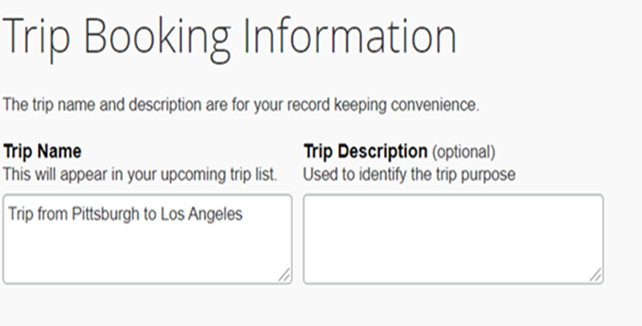
- Prior to booking airfare, please contact StudentOrgFinance@andrew.cmu.edu to provide the names of your travelers, so that our credit card can be added to your account.
- Students have to register for an account. When registering your account with Concur, the fields Org Unit and Rule Class should both be: Student-Slice.
If you find that Concur does not meet your needs, please schedule a Travel Appointment. Authorized Signers can schedule a Travel Meeting at least two weeks in advance of travel.
Automotive Transportation
Car, Bus and the Community Engagement Van
At some point, your student organization may need to rent a car, truck, bus or the Community Engagement Van. The preferred method if you plan to travel by car is to request a car rental or to use the Community Engagement van; however, there may be some cases where you may need to drive a personal vehicle. Follow the outlined steps in order to request transportation based on your need or preference, as well as to learn about what to do if you're in an accident.
Car rentals can be booked by student govt recognized organizations through Concur.
What are the steps for renting a car?
- If you are planning to drive on behalf of your organization, you need to have your driver’s license validated by the university. To initiate that process, please email backgroundchecks@andrew.cmu.edu with the subject line “MVR Request – (Your Name).
The MVR is valid for the remainder of the academic year it was completed, unless your license expires, then you'll have to complete it again. - Car rentals can be booked by students through Concur. The rental agencies contracted with CMU are Hertz and Enterprise/National.
- If you find that Concur does not meet your needs for a rental car, you may request to rent a car by making a travel appointment.
Which local car rental companies are University-approved?
Hertz
- Rentals available to students age 20 and older
- Nationwide rentals
- Booking with CMU has contracted pricing, payment and vehicle availability options.
- Closest Hertz local pickup location: 5634 Baum Boulevard, Pittsburgh, PA; Phone: (412) 441-1902
Enterprise
- Rentals only available to students age 21 and older
- Booking with CMU has contracted pricing, payment and vehicle availability options.
- Enterprise local pickup location: 756 S. Millvale Avenue, Pittsburgh, PA; Phone: (412) 212-7540
What are the steps for renting a truck?
What are the steps for renting a bus?
A travel appointment is NOT necessary for bus rentals.
- Call Bus Vendors: Call bus vendors at least two weeks prior to your trip. Please refer to the preferred or discounted vendors. If you're using bus company that isn't contracted, a one time contract signed by UCO is required.
The most common bus chartering companies at CMU are WL Roenigk and Pittsburgh Transportation Group Charter Services. - Get a Quote: Confirm bus availability on the dates needed, cost for roundtrip transportation, location for pick up and drop off on-campus and at the destination, etc. Request a QUOTE from the vendor that must be submitted with the Payment Request form to Student Involvement and Traditions Office.
- Waivers: Participants that will be riding on the bus will need to sign a CMU Release of Liability per University Policy. A finance staff member will follow-up with the organization upon receipt of the Payment Request and bus quote (two weeks prior to the event). Waiver should be returned prior to travel or the first business day after.
- Submit Final Invoice: Request a final invoice from the vendor to be sent to be sent to StudentOrgFinance@andrew.cmu.edu in order to be used to approve payment for the Purchase Order, once the trip is completed. Payment will be sent in the form of a check to the vendor
What are the Community Engagement Vans?
The Community Engagement and Leadership Development office manages two minivans, which may be reserved and used by CMU student organizations, departments, and offices to carry out their missions. The vans are open to all eligible student drivers to use for official organizational purposes for only the cost of gasoline.
Both vans are Chrysler Pacificas; one van seats 7 total passengers (including driver), the other seats 8 total passengers (including driver). The middle and rear rows of seats fold down in both vans to allow for expanded storage capacity. The vans are not available for overnight use. A few examples for student and departmental use of the Community Engagement Vans include:
- Transporting your team to do direct service on a one-time or recurring basis
- Picking up supplies for a fundraising or educational program
- Transporting your team to an off-campus retreat center for team building
- Transporting donations to a local nonprofit or community partner
There are requirements and procedures that must be met before you can reserve Community Engagement Van.
If you have any questions regarding the Community Engagement Vans, please contact CELDvan@andrew.cmu.edu.
How do I reserve the Community Engagement Van?
While the Community Engagement Vans are available for use by CMU student organizations and departments to carry out their missions, there are some requirements that must be met before reserving and driving the vans. These requirements include:
- Any organization member may complete the Van Reservation and Registration form. This form is used to both reserve the van for organization use, as well as to register any drivers who will be operating the van. All drivers must complete this form for each Community Engagement Van reservation before a reservation will be confirmed.
- Anyone wishing to drive the Community Engagement Van must be at least 18 years old and have a valid US driver’s license that has been held for at least two consecutive years.
- All drivers must have the validity of their driver's license confirmed by completing the MVR process at least 2 weeks prior to travel. To initiate this process, please email backgroundchecks@andrew.cmu.
edu requesting MVR approval to drive a van. You will then receive an automated email with a form to complete. Once completed, MVR approval is valid through the end of the academic year, unless until a driver renews their driver's license or receives a new driver's license. MVR approval must be completed each academic year. - The Community Engagement and Leadership Development office will not authorize anyone to proceed with Van use until confirmation of a valid driver’s license is provided back from the completed MVR process.
- Additional Resources: Driver Safety Training Canvas Course
I was in an accident in my rental car/truck. What do I do?
- Remain calm and call 911 if anyone is injured.
- Document all details of the incident - take pictures, get contact info of the parties involved, type of damage, date, location, time, etc
- Call the rental car company to report the damage to the car and arrange for a new rental car if needed.
- If safe to leave vehicles in traffic, do not move vehicles until told to do so by police.
- Call the police to investigate accidents, if necessary.
- Email the Student Involvement & Traditions Finance team with information about the accident and to request a meeting within two business days of returning to campus
- Complete Vehicle Accident/Incident Report form provided to you as soon as possible.
- The Student Organization Finance team will report accident information to the CMU Insurance department.
Do I need to buy the supplemental insurance for my rental car or truck?
Students must purchase the supplemental insurance coverage offered by the truck rental company to protect the University and themselves from liability. Each truck rental company has a separate supplemental insurance policy for how any accidents or damages can be handled.
When booking a rental vehicle through Hertz or Enterprise, students do not need to purchase supplemental insurance because they are covered by Carnegie Mellon University’s insurance policy.
Air Transportation
Flights
Airfare can be booked by students through Concur
If you find that Concur does not meet your needs for airfare, please schedule a Travel Meeting. Travel meetings should be scheduled at least 2 weeks in advance of your planned travel.
Travel not booked through the Student Involvement and Traditions Office can be reimbursed.
What are the steps for booking air travel?
If you find that Concur does not meeting your needs for airfare, please follow these steps.
- Book a Travel Appointment: Authorized Signer must schedule a Travel Meeting at least TWO weeks prior to travel. Airfare reservations can be made during the appointment using one of the preferred travel agencies.
- The Financial Assistant with the Office of Student Involvement and Traditions will book your travel with your requested website/agency and charge the organization's Oracle account.
What to Bring:
- Legal Name and info of all travelers
- Flight Itinerary - dates, airline, location and times
Lodging & Hotels
Hotel & AirBnB
Hotels are able to be booked by students through Concur.
What are the steps to make a hotel reservation?
- Make a Travel Appointment: Authorized Signer must schedule a Travel Meeting in advance to make an appointment with the Financial Assistant. Hotel reservations can be booked during an appointment using a university travel card.
- Preparation Needed: Students may make hotel reservations at the hotel of your choosing. Students should review the website or call the hotel prior to the travel appointment in order to have all information necessary to reserve the hotel room(s) including room availability, cost, dates of travel, etc.
- Submit Receipts: All receipts must be submitted to the Student Involvement and Traditions Office within two business days of returning to campus after the trip.
- Traveling students should contact the hotel to get a Credit Card Authorization form. The Finance team will fill out the Credit Card Authorization to allow the hotel to bill your stay to an office travel card. If you do not complete a Credit Card Authorization, the hotel may ask you for payment when you arrive.
How do I make an AirBnB reservation?
Students who are interested in booking an AirBnB should request a travel meeting. You will need to use your personal AirBNB account to make the reservation and send all receipts back to the Student Involvement and Traditions office within two business days of returning to campus after the trip.



