Pronouns, Name Pronunciation & Phonetic Spelling
Pronouns are an important part of a student's identity. Students have the ability to use NameCoach in SIO to store their pronouns. Pronouns stored in SIO are made available in CMU's student information system for academic and administrative advisors, as well as in Canvas for TAs and faculty instructors. Learn more about where pronouns are displayed and who can access them.
Students may opt to verbally record and store their name pronunciation, as well as phonetically spell out their name, using NameCoach in SIO, too. This information is stored and used internally by authorized advisors, administrators and instructors.
Pronouns can also be added to a student's Zoom profile to display to others during virtual/remote classes, meetings and activities.
Storing Pronouns, Name Pronunciation & Phonetic Spelling in SIO
Students can add their pronouns, as well as record and store the pronunciation of their name and/or a phonetic spelling of their name in SIO using NameCoach by following these steps:
- Log in to SIO using your Andrew ID and password.
- Under My Info, select the Name Recorder button.
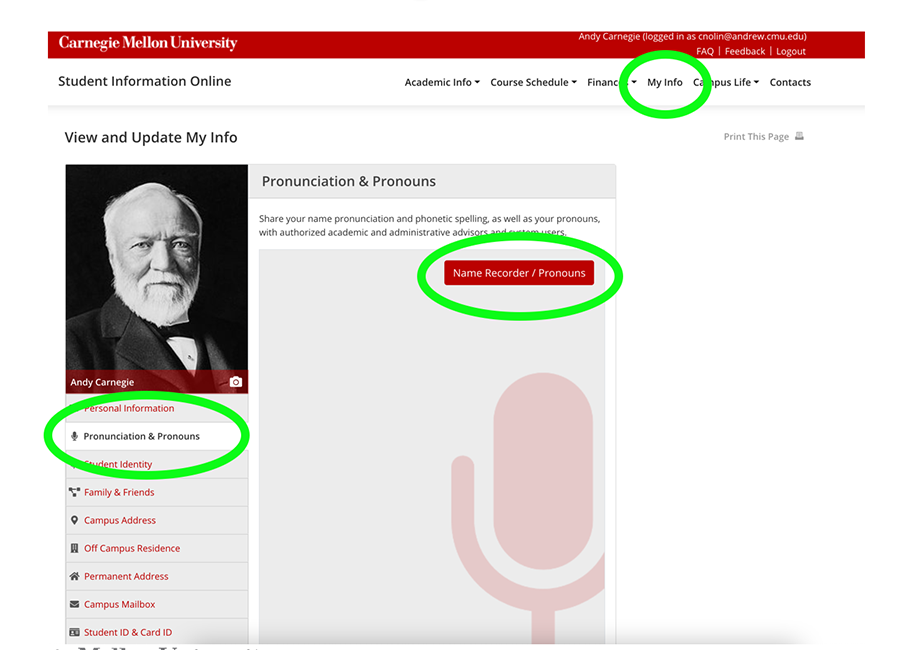
- Type in the phonetic spelling (pdf) of your name and/or your pronouns, and then use the audio recorder to record the pronunciation of your name.
- Select the Save button when finished.
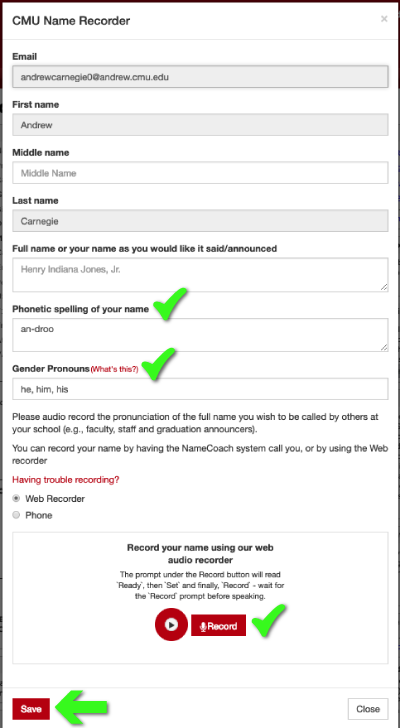
Adding Pronouns to Zoom Profile
Students may customize their profile to include their pronouns, and choose when to share them during a class, meeting or webinar, by following these instructions:
- Log in to the Zoom web portal.
- In the navigation panel, select Profile.
- On the right side of your name, click Edit.
- In the Pronouns field, enter your pronouns.
- In the How would you like to share your pronouns? drop-down field, choose from the following options:
- Always share in meetings and webinars: Your pronouns will appear next to your display name automatically in any meetings that you host or join, and any webinars that you’re the host or panelist for.
- Ask me every time after joining meetings and webinars: You will be asked if you want your pronouns to appear next to your display name in every meeting that you host or join, and any webinars that you’re the host or panelist for.
- Do not share in meetings and webinars: Your pronouns will not appear next to your display name in any meetings or webinars. You will have to manually choose to share your pronouns.
- Note: Even if you choose not to share your pronouns, your pronouns will still appear in your profile card and be visible to your Zoom contacts if you have entered them in the Pronouns field.
- Select Save.
Learn more about sharing your pronouns in Zoom.
Questions & Feedback
NameCoach was made available through a joint effort by the University Registrar’s Office, Enrollment Services, the Office of the Vice Provost for Education, Heinz College, and Tepper School of Business. Students experiencing issues while using NameCoach may alert us via the feedback link in SIO. General feedback about NameCoach or pronoun usage may be directed to the University Registrar's Office.
