Spring 2020 Special Pass/No Pass Election Period
In response to the ongoing COVID-19 pandemic, the Provost's Office and Senior Leadership have created a temporary modification to the grading policy for spring 2020. These changes are for the spring 2020 semester only and were made due to the impact of COVID-19. All undergraduate and graduate students are permitted to convert any spring 2020 semester-length or mini-4 course final grade to pass/no pass during the Special Pass/No Pass Election Period.
At the end of the spring 2020 semester, faculty will submit semester and mini-4 final grades to the University Registrar’s Office. For seven days after final grades are submitted, students will be able to log into Student Information Online (SIO) to elect a pass/no pass final grade option instead of the letter grade option. There is no limit to the number of courses a student may convert to pass/no pass and decisions may be made on a course-by-course basis. The special election period applies to spring 2020 semester-length and mini-4 courses only. Mini-3 courses are not eligible.
Undergraduate students who elect pass/no pass for courses in which they have received a D final grade or higher will be assigned a P (pass) grade.
For graduate students, the final grade for which a passing grade may be assigned will be determined by the individual school or college. To learn more about grade conversions at the graduate level, visit the Frequently Asked Questions page.
Courses taken as pass/no pass are not factored into the quality point average, nor are they used in the determination of honors. They do not contribute to the total quality points for the semester, although they do count toward the total units carried for the semester. Every course a student converts to pass/no pass may impact both that student's semester QPA and/or cumulative QPA permanently, depending on the value of the letter grade the student is converting. Students with questions or concerns about converting their grades should speak to their advisors.
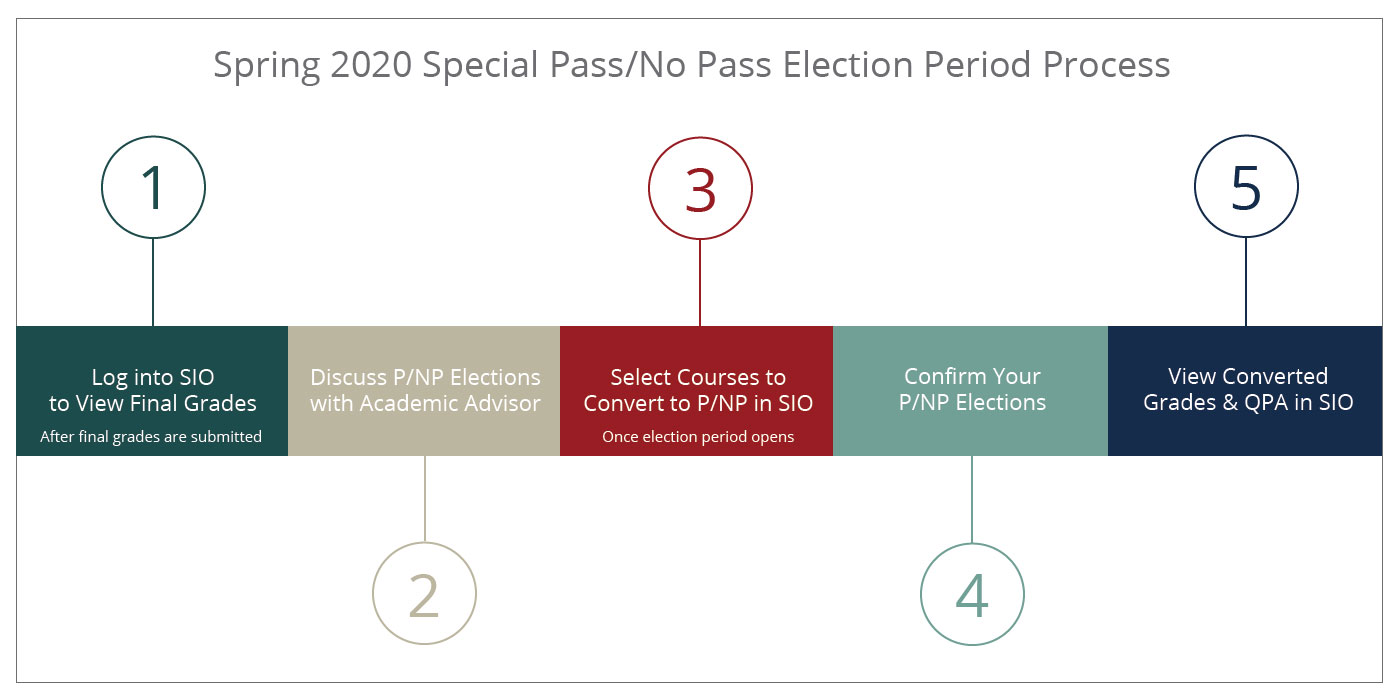
Special Pass/No Pass Election Period Dates
The Special Pass/No Pass Election Period will typically open the day after final grade submission closes for course instructors. Dates will vary based upon the academic calendar followed by each location/program. The following chart contains detailed information about each program's special election period dates. All times indicated below are Pittsburgh time (Eastern Time/ET):
| Course Offering via Campus/Teaching Location/Program | Final Grades Due (ET) | P/NP Elections Open in SIO (ET) | P/NP Elections Close in SIO (ET) |
| CMU - Adelaide | May 5 at 4 p.m. | May 11 at 8 a.m. | May 17 at 11:59 p.m. |
| CMU - Qatar | May 10 at 4 p.m. | May 11 at 8 a.m. | May 17 at 11:59 p.m. |
| Heinz College - Pittsburgh & Los Angeles | May 12 at 4 p.m. | May 13 at 8 a.m. | May 19 at 11:59 p.m. |
| Tepper School - MBA Program | May 11 at 4 p.m. | May 13 at 8 a.m. | May 19 at 11:59 p.m. |
|
Pittsburgh, including doctoral, Portugal and Washington course-sections |
May 19 at 4 p.m. | May 20 at 8 a.m. | May 26 at 11:59 p.m. |
How to Make a Pass/No Pass Election
Step 1
When the election period opens for your location or program, log into Student Information Online (SIO) and navigate to the Grades and QPA page under the Academic Info tab. Be sure to select Spring 2020 from the semester drop-down menu.
Step 2
Click the red "Select Courses to Convert to Pass/No Pass" button; you will be taken to a page listing the courses which are eligible to convert to pass/no pass. Check the boxes beside the courses you wish to convert and click Continue.
Step 3
On the confirmation page, double check that you have selected the courses you wish to convert, then check the box beside the statement acknowledging that the pass/no pass election is irrevocable. Finally, click the red "Convert Selected Courses to Pass/No Pass" button.
Step 4
You will be taken back to the Grades and QPA page, where you will see a confirmation that your conversion is complete and that your QPA has been recalculated.
Students with Missing or Changed Grades Posted after the Special Pass/No Pass Election Period
Some students may have been unable to make pass/no pass elections because a final grade was either missing (blank), or an anticipated change of grade was pending, during their location's special pass/no pass election period. The University Registrar's Office will reach out to students only if the missing grade or changed grade was posted and is eligible for a pass/no pass election. Students should monitor their emails closely throughout the month of June. Eligible students will receive specific instructions for making their pass/no pass elections from the University Registrar's Office. Students will have five days from the receipt of the email to make a pass/no pass election.
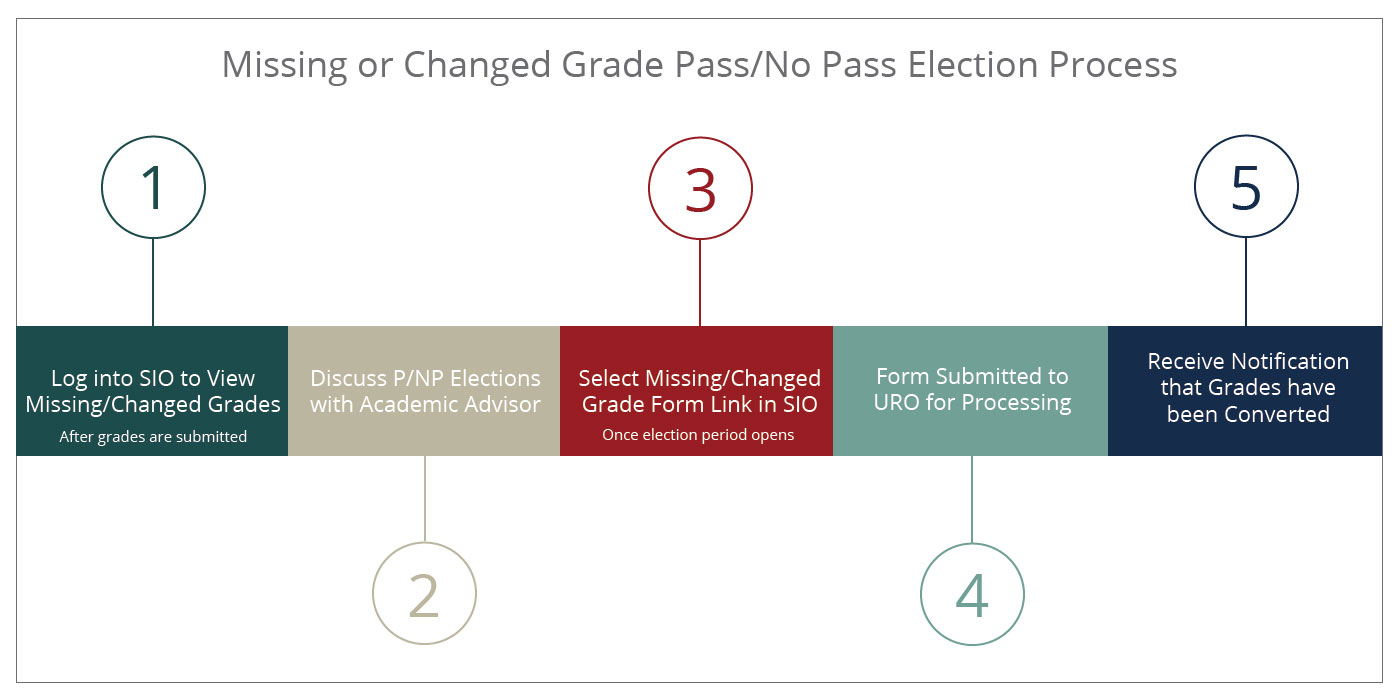
Missing or Changed Grade Pass/No Pass Election Periods
Missing or changed grade pass/no pass election periods will occur weekly in June and will run for five days according to the schedule below. Students will be notified by the University Registrar's Office when their election period begins and ends. Notifications will go out once the missing or changed grade is entered. Once a student has made their pass/no pass election, they will receive a confirmation email.
| Pass/No Pass Election Period Opens in SIO | Pass/No Pass Election Period Closes in SIO |
| June 1 | June 5 |
| June 8 | June 12 |
| June 15 | June 19 |
| June 22 | June 26 |
| June 29 | July 3 |
Any missing or changed grades posted after June will follow a revised schedule:
| Pass/No Pass Election Period Opens in SIO | Pass/No Pass Election Period Closes in SIO |
| August 31 | September 4 |
| September 28 | October 2 |
| October 26 | October 30 |
| November 30 | December 4 |
| December 21 | January 6 |
| January 25 | January 29 |

