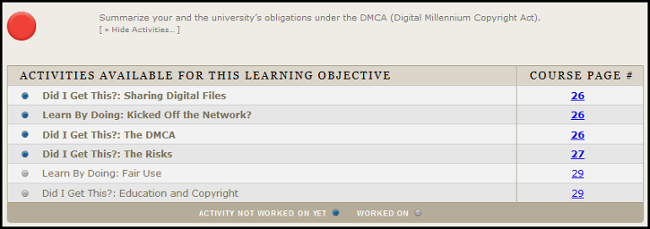Final Exam
Can you tell me if I have incomplete assignments keeping me from taking the Final Exam?
Typically, given the enormous number of students enrolled in the course, we will not be able to check your individual progress; however, you can view your Pre-Assessment and Exam-Readiness Quiz scores, as well as your progress through the course readings and learning activities by visiting My Scores. The Learning Dashboard will show you which learning activities you've completed and how well you're mastering the course learning objectives. Both are accessed through from the Syllabus page within the C@CM OLI course.
During the standard version of the course, we require that all Pre-Assessments (PA), Learning Activities (LA), and Exam-Readiness Quizzes (ERQ) be completed before being allowed to take the final exam; however, the grading rubric includes PAs, LAs, and ERQs as well as Attendance. (The Learning Activities are the Did I Get This? & Learn by Doing found throughout the OLI course exposition.)
Early Access answer only: Given the enormous number of students enrolled in the course, we will not be able to check your individual progress. We will review your progress prior to allowing you to take the Final Exam; however, you can view your Pre-Assessment and Exam-Readiness Quiz scores, as well as your progress through the course readings and learning activities by visiting My Scores. The Learning Dashboard will show you which learning activities you've completed and how well you're mastering the course learning objectives. Both are accessed through from the Syllabus page within the C@CM OLI course.
My Scores Walkthrough
Learning Dashboard Walkthrough
What do I need to do in order to be eligible to take the Final Exam?
During the standard version of the course, we require that all Pre-Assessments (PA), Learning Activities (LA), and Exam-Readiness Quizzes (ERQ) be completed before being allowed to take the final exam; however, the grading rubric includes PAs, LAs, and ERQs as well as Attendance. (The Learning Activities are the Did I Get This? & Learn by Doing found throughout the OLI course exposition.)
Early Access answer only: You must complete all of the required coursework (Pre-Assessments, Learning Activities [Did I Get This? & Learn by Doing found throughout the OLI course exposition] and score at least a 75% on all of the Exam-Readiness Quizzes) before you can take the Final Exam early.
Can I take the Final Exam early if I do not complete all of the required coursework before the semester begins?
Early Access answer only: You must complete all of the required coursework in order to take the Final Exam early. It’s also important to note that any work you do over the summer WILL NOT transfer to the fall semester.
I see the Final Exam in Open Learning Initiative (OLI). Can I have the password to take the exam?
All information about the C@CM final exam will be given to you by your course section's Teaching Assistant. A password to access the final exam will not be given to you until you are at the classroom / computer lab where your final is being held.
Early Access answer only: Even though you see the Final Exam in the C@CM OLI course, you cannot take the exam on your own. You can ONLY take the Final Exam once we have verified that you have completed all of the required coursework and allow you to schedule a proctored exam session online. More information about the Early Access final exam will be available via Canvas once you are registered for the course.
When is the Final Exam given?
The final exam is scheduled to occur during your standard recitation time. More section-specific information, and the exam location, will be available via Canvas once you are enrolled in the course.
Early Access answer only: The early final exam is proctored online. More information about scheduling an online exam will be available via Canvas once you are enrolled in the course.
What if I do not meet all of the technical requirements to take the Final Exam early online?
Early Access answer only: You will receive more information about Examity's requirements to take the early Final Exam session once the course opens. At that time, you will also receive Examity's contact information. The Examity team will be able to help walk you through any requirement difficulties.
I took the final exam early and passed the course, can I drop it from my schedule?
C@CM must remain on your course schedule so that your passing grade can be recorded. You CANNOT drop the course even if you have completed all of the course requirements. Email c-cm@andrew.cmu.edu if you need confirmation of your passing grade sent to your academic advisor in order to overload.
I cannot find information on how and when to take the final exam for C@CM. Where do I find the password needed to access the exam? When do I take the exam?
All information about the C@CM final exam will be given to you by your course section's Teaching Assistant. A password to access the final exam will not be given to you until you are at the computer lab where your final is being held.
Early Access answer only: You can ONLY take the Final Exam once we have verified that you have completed all of the required coursework and allow you to schedule a proctored exam session online. More information about the Early Access final exam will be available via Canvas once you are registered for the course.
How long will it take to complete the final exam?
You will be given 50 minutes to complete the exam.
After I complete the course exposition and quizzes, will I still be able to access the online content to study for the final exam?
Yes, you will still be able to access the online course.
My Scores Walkthrough
You can view your progress on the LAs and see your scores for the PAs and ERQs by visiting the My Scores page in OLI. You'll find a link to the My Scores page on the Syllabus in OLI.
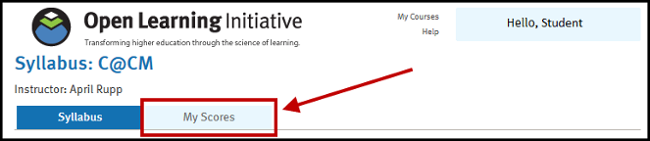
In the example below, the student has completed all assignments in Modules 11, 12, and 15. The student has completed some assignments in Modules 13 and 14, but none in Module 16.
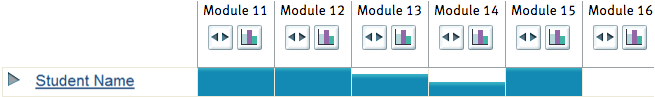
You will need to expand and collapse the columns depending on which type of assignment you're looking at.
![]()
![]()
Learning Dashboard Walkthrough
The Learning Dashboard in OLI will show you which learning activities you've completed along with how well you're learning the material.
From the Syllabus page in OLI, select the Available Practice link under a module to open the Learning Dashboard.
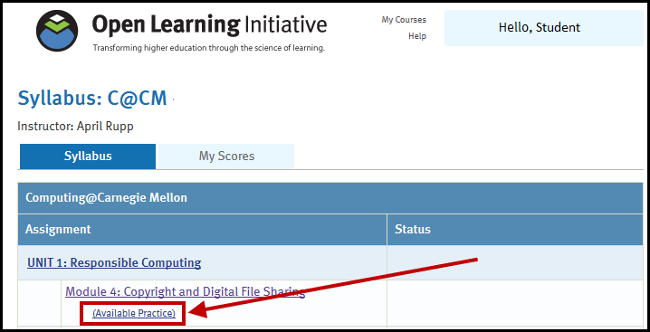
Here you'll see all of the Learning Objectives associated with the module. The dots on the left-hand side indicate how well you've performed on questions related to the corresponding objective.
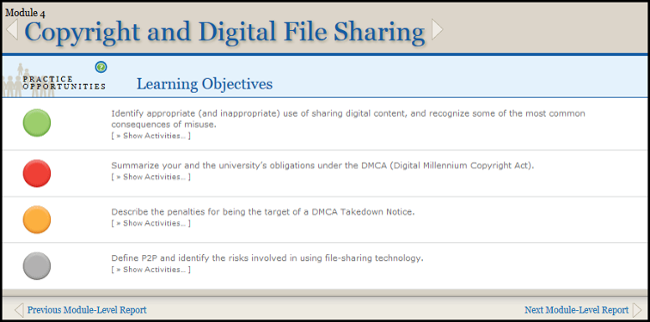
- Green indicates that you likely know the material very well.
- Yellow means that you'd benefit from additional practice and you should complete more of the LAs.
- Red means that you're performing poorly and need more practice by completing the LAs.
- Grey means that you haven't done any LAs or you've done too few for us to estimate your learning level.
Clicking on the Show Activities link under the learning objective will display all of the LAs related to the objective. It'll tell you which ones you've completed and which ones you still need to work on.