Teaching Space Information
Updated each semester, this page contains important information and best practices for instructors, including overviews of building and teaching space access, classroom capacity, audio and video recording equipment and policies, available classroom supplies, and general classroom etiquette primarily for centrally-controlled teaching spaces. Department controlled teaching spaces may have different information.
Building & Teaching Space Access
- The most updated building access information, including access times, is available on the Facilities Management Services website.
- Door access for department controlled teaching spaces such as the CUC building, labs and studios will vary.
- Door access for centrally-controlled teaching spaces are scheduled to open at 7am and end at 11pm M-F. Your CMU ID is not required to open these spaces, however, it is good practice to carry your CMU ID with you at all times in the event you are locked out of the space. Hold your ID card over the Schlage reader on the door hardware and wait for the light to turn green, then turn and push the door open. If you continue to experience difficulties, contact University Police at (412) 268-2323.
- Important Information Regarding Door Locks & Latches:
- All centrally-controlled teaching space doors are equipped with thumb latches or lock buttons. Newer teaching spaces may have panic buttons. Some department controlled teaching spaces may be installed with thumb latches or lock buttons.
- Installed for the safety of students and instructors, lock buttons and latches are located on the inside door panel above the handle or crash bar and may include a small lock icon. These locks are labeled with an Emergency Use Only sticker and when engaged, prevent hallway access to the room and may trigger an internal alarm alerting campus police where indicated. Please note that the Emergency Use Only sticker refers solely to the lock button or latch, not to the door itself; doors may be opened and closed as needed. However, there is no need to engage the lock button or latch except in the case of a true emergency, such as a situation involving an active threat. Clear, protective covers have been installed over lock buttons to protect against accidental activation.
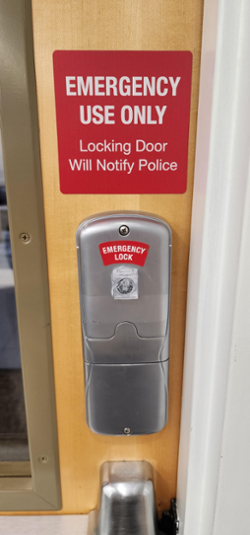

Teaching Space Capacity
- University Teaching Spaces is a list comprised of both department and centrally-controlled spaces.
- Centrally-controlled teaching spaces consist of student seats plus one teaching assistant (TA) seat in flexible seating classrooms. Learning halls with fixed seating and some conference rooms do not include a teaching assistant seat. Spare chairs in lecture halls are provided for guest lecturers or teaching assistants. Please do not remove moveable student seats at ADA seat locations. Each space includes an adjustable height instructor table & task chair.
- Centrally-controlled teaching spaces are inspected and seats are counted before the start of the semester to ensure seating capacity and checked every other week for damage.
- Centrally-controlled teaching spaces will be equipped with cameras and microphones allowing for audio and video recording; faculty are encouraged but not required to record classes in order to provide resources for students who are temporarily unable to attend class. Information and instructions on standard recording equipment is available on the Computing Services website. Instructors who wish to record classes may find guidelines and syllabus language for recorded classes and Carnegie Mellon's Recording Policy on the Eberly Center website.
- It is very important that all teaching spaces seat capacity is maintained:
- Please do not remove or add furniture to any teaching space. Each space is counted for correct capacity at the beginning of each semester.
- Only registered students are permitted to attend in-person courses; only registered students may audit a course.
- Waitlisted students are not permitted to attend in-person sections due to strict seating capacities; if a waitlisted student is attending class in-person, they must leave. Please contact your department coordinator to discuss waitlist invitations or to work out capacity issues.
Teaching Space Board Supplies
Board supplies are provided in central teaching spaces by custodial services and labeled as board supplies either:
- in the podium (drawer or shelf) for most classrooms
- in the instructor table storage or indicated cabinets for learning halls
Important:
- Please keep chalk items away from technology (wall units or AV lecterns) as best as possible. Placing chalk on or near AV will destroy the technology.
- Please throw away chalk pieces or dried markers that are not useable.
- All teaching spaces are scheduled to be cleaned nightly. All occupants must leave the space by 11:00 p.m. for nightly cleaning.
Teaching Space Etiquette
These simple steps will ensure that the space is properly set up for the next scheduled class:
- End your class on time
- Erase all boards
- Power down all audio/video (AV) equipment
- Organize furniture to classroom layout (facing instructor and board).
- Dispose of garbage properly (located in the hallway, outside the intersection of traffic)
Be adhere to these classroom rules:
- Furniture must remain in the classroom for instruction; do not add or remove furniture
- Not all furniture is weight bearing such as instructor tables. Please refrain from sitting on tables.
- Pets are not permitted, except for service animals.
- Food, drink, smoking, candles, painting or cooking is not permitted.
- Please report any maintenance issues promptly to fix-it@andrew.cmu.edu
General Reminders
- Be sure to check the schedule of classes regarding your assigned teaching spaces.
- Check that you are listed as the instructor for all your courses in order to facilitate course rosters, canvas access, final exam, faculty course evaluation and grade submission administration.
- Consider adding a proxy who may view your course roster or enter grades. Undergraduate students may not serve as proxies. You can find instructions for assigning a proxy on the Course Proxies webpage.
Teaching Space Assignments & Changes
Email: courses@andrew.cmu.edu