Summer Course
Please note, these questions pertain to the summer course offering only.
Getting Started
- How do I get started on the course early?
- What should I do if I don't see the C@CM course in Canvas?
- What happens if I don't start the course early?
- What happens if I start the course early, but don’t finish before the semester begins?
- How can I check that I’ve completed all of the required coursework?
- What's the difference between the 99-101, 99-101 X, and Open & Free C@CM courses that I see on the Open Learning Initiative (OLI) website?
- The course description mentions weekly recitations. Am I required to attend? Where do I go if I want to attend?
Final Exam
- I see the Final Exam module in Canvas, but I cannot access it. What should I do?
- When is the Final Exam for the Summer course?
- What do I need to do in order to be eligible to take the Final Exam?
- Can I take the Final Exam if I do not complete all of the required coursework?
- Can you tell me why I'm not eligible to take the Final Exam?
- What if I do not meet all of the technical requirements to take the Final Exam online?
- I took the Final Exam and passed the course, can I drop C@CM from my schedule?
- What if I accidentally drop 99-101 X?
Contact
Common Access Issues
- When I accessed OLI (Open Learning Initiative) the first time I was asked to sign a consent form. It says that I must be over 18 to agree to the form. What should I do if I’m not 18?
- I cannot log into LinkedIn Learning as discussed in the course. I keep getting redirected to the public website.
- I cannot log into Academic OneFile (or other library resources).
- I get an error message when I try to connect to Virtual Andrew.
- I get an error saying "The user is not authorized in Alma" when I login to the University Libraries website.
General Questions
How do I get started on the course early?
All incoming undergraduates are automatically enrolled in 99101 X6, which is the C@CM summer course offering. Students can choose whether to complete C@CM early over the summer or wait to take it during the fall semester.
Once registered, students will receive an invitation to participate in the C@CM Canvas course. From there, students will be given instructions to access the Open Learning Initiative (OLI) where the online course materials are housed. There is no phyiscal textbook for C@CM - all of the readings, assignments, quizzes and Final Exam are contained within Canvas and OLI.
What should I do if I don't see the C@CM course in Canvas?
The summer course does not begin until June 28 and Canvas access will not be available until that time. After that, if you have officially registered properly, the C@CM Canvas course should appear after 24 hours. If the course does not appear in Canvas, first confirm that you are registered by viewing your course schedule on Student Information Online (SIO) and that 24 hours have passed since you enrolled.
Once you have confirmed that C@CM is on your course schedule and 24 hours have passed, send an email to canvas@andrew.cmu.edu and request access to the course.
If C@CM is not on your course schedule, you were not officially registered. You'll need to contact your academic advisor for assistance with enrolling in the course.
What happens if I don't start the course early?
You do not have to take the course over the summer and there is no penalty for not completing it early. The summer course offering is simply an option for those students who have time to devote to the course before the fall semester begins. Students who do not finish early will take the course over the standard 7-week schedule. However, it is important to note that any work you do over the summer WILL NOT transfer to the fall semester.
What happens if I start the course early, but don’t finish before the semester begins?
The work you do over the summer DOES NOT transfer to the fall semester (or subsequent minis). If you start early, you should do your best to finish early. With that said, any work that you do over the summer will simply give you a head start at utilizing the resources you learned about once you arrive on campus.
How can I check that I’ve completed all of the required coursework?
You can view your Pre-Assessment, Module Quiz, and Exam-Readiness Quiz scores in the Canvas via the Grades page. To view your Learning Activities, as well as your progress through the course readings, access My Scores in OLI. Additionally, the Learning Dashboard in OLI will show you which learning activities you've completed and how well you're achieving the course learning objectives. Both My Scores and Learning Dashboard are accessed through the Syllabus page within the C@CM OLI course.
My Scores Walkthrough
Learning Dashboard Walkthrough
What's the difference between the 99-101, 99-101 X, and Open & Free C@CM courses that I see on the Open Learning Initiative (OLI) website?
The 99-101 X and 99-101 courses are for undergraduate students seeking course credit (99-101 X is a special version of the course offered over the summer and winter breaks). The Open & Free version is for graduate students, faculty, staff and global partners.
If you are an undergraduate student looking to fulfill the C@CM course requirement, you MUST register for 99-101 X or 99-101.
If you do not follow the official process detailed above and instead go directly to the Open & Free version of the C@CM course on the OLI website, you will NOT receive academic credit for the course.
The course description mentions weekly recitations. Am I required to attend? Where do I go if I want to attend?
There are no in-person recitation classes during the summer course offering. Weekly recitations are available during the fall and spring semester course offerings if you'd prefer to take the course with a face-to-face component.
Live office hours with the C@CM teaching staff are offered over the summer and we're available for tutoring or supplemental instruction should you need it.
I see the Final Exam module in Canvas, but I cannot access it. What should I do?
If the Final Exam module is greyed out in Canvas it means that you have not completed all of the requirements to unlock the exam. To unlock the exam, you must complete all Pre-Assessments, Readings & Learning Activities, Module Quizzes and Exam-Readiness Quizzes achieving the minimum scores. Additionally, you must also complete the Final Exam Access Quiz to verify that you can meet the technical requirements of the online proctoring service before the exam will unlock.
More information about the Final Exam will be available in Canvas.
When is the Final Exam for the summer course?
The Final Exam is administered online and can be taken at any point as long as you have completed all of the requirements. The last week of the course is dedicated to the Final Exam.
More information about the Final Exam will be available in Canvas.
What do I need to do in order to be eligible to take the Final Exam?
You must complete all of the required coursework before you can take the Final Exam. This includes all Pre-Assessments, Readings & Learning Activities, Module Quizzes and Exam-Readiness Quizzes with the required score. Additionally, you must also complete the Final Exam Access Quiz to verify that you can meet the technical requirements of the online proctoring service before the Final Exam will unlock.
More information about the Final Exam will be available in Canvas.
Can I take the Final Exam if I do not complete all of the required coursework?
No, you must complete all of the required coursework before you can take the Final Exam.This includes all Pre-Assessments, Readings & Learning Activities, Module Quizzes and Exam-Readiness Quizzes with the required score. Additionally, you must also complete the Final Exam Access Quiz to verify that you can meet the technical requirements of the online proctoring service before the Final Exam will unlock.
More information about the Final Exam will be available in Canvas.
Can you tell me why I'm not eligible to take the Final Exam?
Due to the large number of students completing the course during the summer, we are not able to provide an itemized checklist of every assignment on an individualized basis weekly. You are able to check that you have completed all of the required coursework yourself.
At the top of each Canvas module, you will find prerequisites and requirements. If you have completed all requirements within that module, including a sufficient score, you will see a green check mark. If you are missing assignments within a module, or if you have not scored high enough to meet the minimum criteria, you will see a red minus sign inside a circle.
If you believe that you have completed all of the required coursework but the Final Exam is still locked, verify that you have met the score requirement for each assignment.
If you have completed all of the above checks, email c-cm@andrew.cmu.edu to notify us that the Final Exam is still locked.
What if I do not meet all of the technical requirements to take the Final Exam online?
The technical requirements to take the Final Exam are detailed in Canvas. If you are eligible to take the Final Exam but cannot meet all of the technical requirements, we will schedule an Alternate Final Exam with you.
In Canvas, visit the Final Exam Requirements module and select Can't Meet the Technical Requirements? for more information.
I took the Final Exam and passed the course, can I drop it from my schedule?
What if I accidentally drop 99-101 X?
If you drop the course prior to the Drop Deadline, you can either re-enroll yourself via SIO or ask your academic advisor to register you for the course again. If you drop the cours after the Drop Deadline, you'll need to contact c-cm@andrew.cmu.edu and ask to be re-enrolled. The Summer Session Two Drop Deadline can be found on the Academic Calendar.
Note: It can take up to 24 hours after you are re-enrolled for the Canvas course to reappear.
Who should I contact if I have a question, and when can I expect a response to my email?
You should contact c-cm@andrew.cmu.edu for any questions or concerns related to C@CM. We strive to respond to all messages within 2 business days (excluding holidays and weekends), but delays may occur during peak periods throughout the academic year.
When I accessed OLI (Open Learning Initiative) the first time I was asked to sign a consent form. It says that I must be over 18 to agree to the form. What should I do if I’m not 18?
If you are not 18 years old, you should disagree to the consent form. The OLI is part of a research project where student engagement and performance data is used to make improvements to the OLI platform and to better inform the broader learning science community. Agreeing or disagreeing has no impact on your ability to complete the coursework.
I cannot log into LinkedIn Learning as discussed in the course. I keep getting redirected to the public website.
In order to take advantage of the university's subscription, you'll need to login on CMU's specific LinkedIn Learning Web page and not the public website.
I cannot log into Academic OneFile (or other library resources).
In order to access several of the resources referenced in the course you need to log in to the University Libraries website to access the resource (as opposed to navigating directly to a resource's website).
If you are attempting to access the resource off campus and still having difficulty even when using the University Libraries website, you may need to access the resource using EZproxy or AnyConnect VPN. For additional information about logging into EZproxy or VPN, please see the university's library site Connecting from Off Campus.
I get an error message when I try to connect to Virtual Andrew.
For access help and more information about Virtual Andrew, please see the Computing Services' Virtual Andrew website.
I get an error saying "The user is not authorized in Alma" when I login to the University Libraries website.
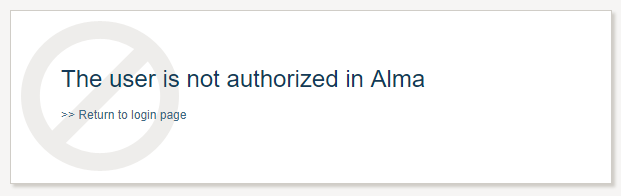
New students' library accounts are activated on a rolling basis throughout the summer. If you receive this message, it means your account has not yet been activated. Send a message to it-help@andrew.cmu.edu about the error so we can alert the University Libraries staff to this issue.
Is C@CM pass/fail or do I get a specific grade based on my scores?
C@CM is graded as pass/fail, which means you will not receive a specific grade. However, you need a 75% overall grade to pass the course.
For more information about the weight given to each assignment, please review the grading policy on the Syllabus page of the Canvas course.
Does my grade in C@CM affect my QPA?
Pass/fail courses are not factored into your QPA.
Is C@CM required to graduate?
Yes, all degree-seeking undergraduate students are required to successfully complete C@CM in order to graduate. If you do not pass the course, you must enroll in another section and retake the course until you have pass.
What happens if I don't pass C@CM?
Successful completion of C@CM is required for all degree-seeking undergraduate students. If you do not pass the course, you must enroll in another section and retake the course until you have pass.
My Scores Walkthrough
You can view your progress on the LAs by visiting the My Scores page in OLI. You'll find a link to the My Scores page from the Syllabus in OLI.
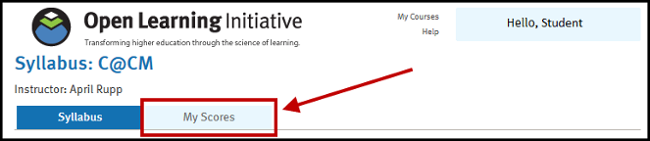
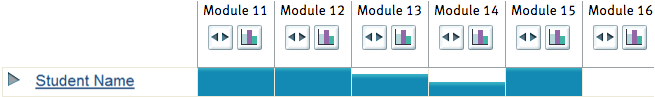
Be sure that the columns are collapsed in order to see the blue bars indicating your completion of the learning activities in OLI. If the blue bars aren't fully populated, there are incomplete activities within the corresponding module.
![]()
![]()
Return to "How can I check that I’ve completed all of the required coursework?" question.
Learning Dashboard Walkthrough
The Learning Dashboard in OLI will show you which learning activities you've completed along with how well you're achieving the corresponding learning objectives.
From the Syllabus page in OLI, select the Available Practice link under a module to open the Learning Dashboard.
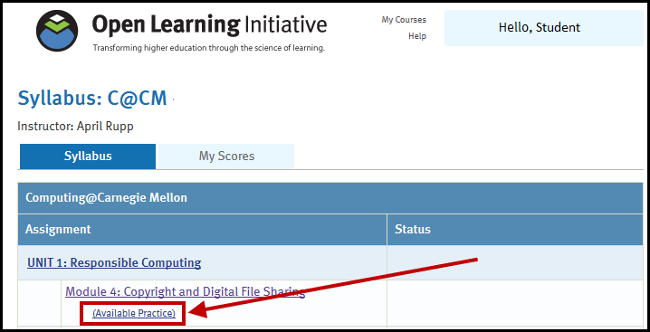
Here you'll see all of the Learning Objectives associated with the module. The dots on the left-hand side indicate how well you've performed on questions related to the corresponding objective.
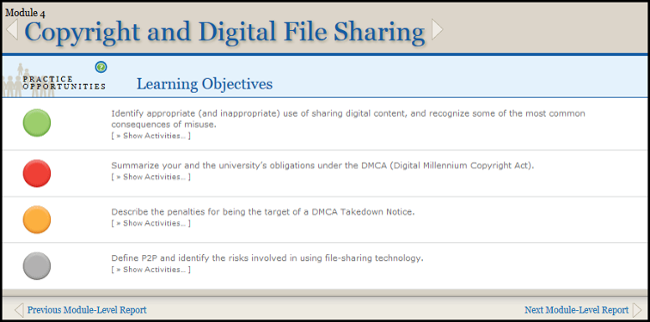
- Green indicates that you likely know the material very well.
- Yellow means that you'd benefit from additional practice and you should complete more of the LAs.
- Red means that you're performing poorly and need more practice by completing the LAs.
- Grey means that you haven't done any LAs or you've done too few for us to estimate your learning level.
Clicking on the Show Activities link under the learning objective will display all of the LAs related to the objective. It'll tell you which ones you've completed and which ones you still need to work on.
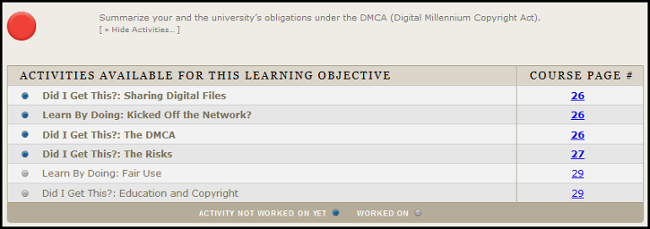
Return to "How can I check that I’ve completed all of the required coursework?" question.