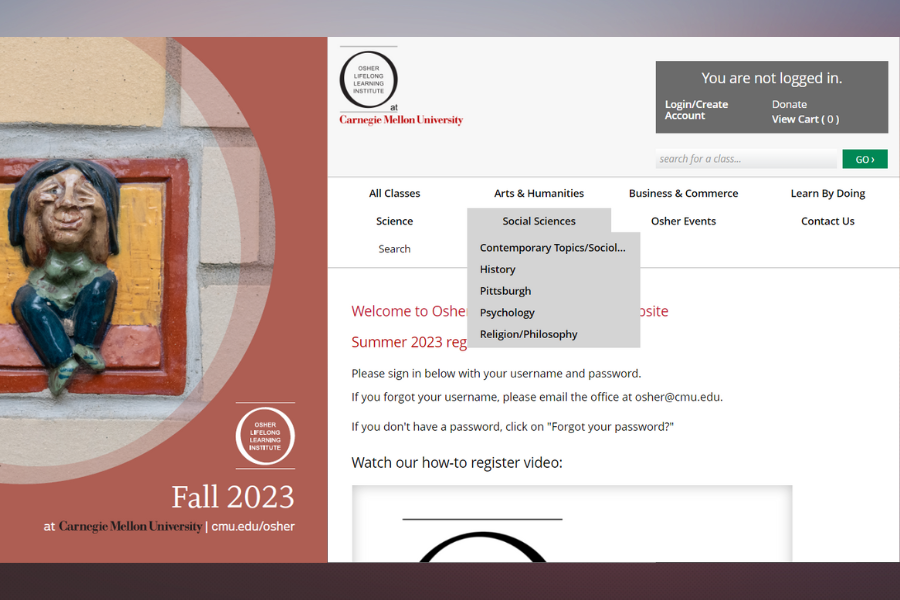
Did You Know That We Have Two Catalogs?
One catalog is called the “Traditional Illustrated Catalog” and the other is our “Augusoft Online Catalog”. You access the online catalog when you sign in to register for your courses. This catalog has literally all the same information found in the traditional catalog, minus the pictures.
Several years ago a survey was generated to learn how members search for and pick their courses. Some do so by Study Leader, while others select their courses based on either the day of the week or location. While all the same information can be found in the traditional catalog it is so much easier to search using the Augusoft Online Catalog.
For full instuctions in a printable format, click the link below:
How To Use Our Two Catalogs [.pdf]
How to Search using the Augusoft Online Catalog:
Log into the Osher website: www.cmu.edu/Osher. If you don’t have your login information, please email the Osher office at Osher@cmu.edu.
After you log in, at the top of the Welcome screen you will see this:
From here you can search for classes
- By category: i.e.: Art, or History by clicking on the category in the box above
Or by clicking in the search for a class box you can look up classes by these qualifiers:
- By day of the week
- By zoom, CMU, or Community Site
- By Study Leader last name or first name
You can also do a more specific search by clicking on the Search button. You can enter class starting dates, instructor, class id, city (CMU campus, Community Site, or Online.
You can then register for the class in the system:
- Once you find the class you want you can click “Add to Cart” (or “Add to Waitlist” if the class is currently full).
- AND if you click on the red title of the class you can send the listing to a fellow Osher member friend so they can also register for the class. Your friend will receive an email from “do not reply@moderncampus.com” . They can register from the links in the email.
