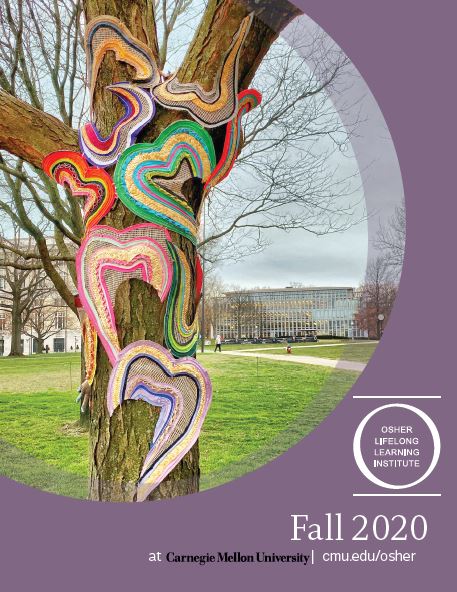The Fall 2020 Catalog Is Now Available to View Online!
Click here to view the Fall 2020 catalog [pdf]
Please note: Because of our current financial situation and to save money, the Fall Course Catalogue can only be published on-line.
Important information:
At the June 25th meeting of the Osher at CMU Board of Directors, the Board voted to hold all Fall 2020 Osher at CMU courses online through the Zoom platform. This decision was made based on the response to the survey sent to Osher at CMU members.
Zoom codes will be sent to course participants by noon the day before their course is supposed to begin. (For example: If your course begins on Wednesday, you will receive your Zoom code by noon on Tuesday.)
Registration Information
Is Registration Open Now?
No, registration is NOT open for Fall 2020. We will send an email to all members when registration is open.
Registration Fees
The registration fee for members is $60.00. The registration fee for prospects is $85.00 per term. This fee allows you to take an unlimited number of courses. Some courses have an additional fee.
Member Registration Information
Register Online - It is to your advantage!
To register online, go to cmu.edu/osher and click "Member Sign In." You will be redirected to the Augusoft welcome page. Please sign in using your username and password. If you forgot your Augusoft username, please contact the office at osher@cmu.edu. If you forgot your password, go to Sign-In page and click "Forgot your password?", and follow the directions.
Watch Our How-to-Register Video
For detailed information on how to register online, click here to view our how-to register video. This video is also available any time on the Augusoft sign-in and welcome page.
Paper Registration - If you must...
To register for your term courses by mail, please download, print, and return the Fall 2020 registration form [pdf]. Please note: The Osher staff are working from home. A representative from the staff goes to campus once a week to pick up mail. If you chose to mail in your registration form, there will be a delay in processing your registration.
Prospect Registration Information
Register via Zoom
If you decide you would like to register, please email the office at osher@cmu.edu requesting the Zoom code to enter our online office hours. We will respond with a release form to sign, and the code and password to enter the meeting. If you have taken classes before, you will not be required to sign another release form.
Through Zoom we will need to know what courses you would like to take and a credit card number to put the order through. When you join the meeting, you will wait in a Waiting Room on Zoom before completely entering the meeting. Only one person will be admitted into the Zoom meeting at a time, so that each prospect has a private meeting with staff to register and conduct payment.
Please note: We do not have access to phones, and we cannot guarantee receiving a check by mail. Our Zoom calls are very secure and no information will be stored or shared from the private meeting.
.
Registration is $85/term and covers as many courses as you’d like to take with the exception of those with an additional material fee.
Materials Fee
Materials fees are due at the time of registration unless otherwise stated. Where indicated, materials fees are non-refundable. Should you not be admitted to a course, your prepaid fee will be made into an electronic voucher (credit).
Confirmation Emails
As you are registered, a "confirmation of class registration" will be automatically emailed to you for each course you are enrolled in. Should a course not be listed, it means that you are on the waiting list for which you will receive a waitlist email. You will be notified via email if and when you are enrolled in a waitlisted class. Please do not attend any classes for which you do not have a confirmation.
Adding and Dropping Courses
To add a course(s) after registering, please either go online to do so, or email the office at osher@cmu.edu. If you want to drop a course, complete the form at cmu.edu/osher, Quick Links, click on "Drop my Course" button. This is especially important to do early for courses with a waiting list so another member can attend.
IMPORTANT: You must receive a course confirmation in order to attend a course. A course confirmation is not the same as a waiting list notice.
Waiting Lists
Because of we are not limited by four walls, many courses will not have waiting lists. If you encounter a course that has a limited number of participants, we encourage you to add you name to the waiting list. There are a few courses that will have a limited number of participants to ensure the highest quality for the course. If you become unavailable, please remove your name from the waiting list by signing into you account, click "Go to Dashboard", click on "My Waiting List" tab, and remove the course.