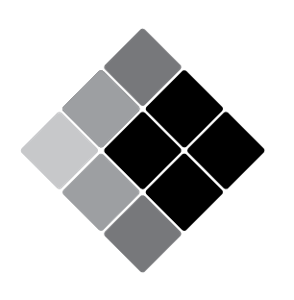CMU-Alert Frequently Asked Questions
What is CMU-Alert?
CMU-Alert is Carnegie Mellon's emergency notification service used to communicate important information during an emergency. The service uses multiple methods of communication to ensure our campus and community are notified during an emergency situation.
Why did CMU decide to enroll everyone in CMU-Alert?
The previous CMU-Alert was a subscription service for faculty and staff. Students are automatically enrolled in CMU-Alert through Student Information Online (SIO). Faculty and staff that did not subscribe to CMU-Alert were not receiving important messages. With technology integration capabilities now available through Workday, faculty and staff that provide their contact information through Workday will not have to worry about providing the same data in another location.
I was getting the old alerts. Do I need to do anything in order to keep getting alerts?
Yes, you will need to make sure that your work and personal contact information in Workday is correct. Update Personal Contact Information Guide.
To correct or update your work contact information, please work with your Department Initiator. Students should make sure their contact information is accurate in the SIO system.
Why am I receiving CMU-Alert voice messages, but not text?
To ensure that you receive text communications to you mobile device, select “Mobile” in the drop down field associated with your mobile phone in Workday.
Can I opt out of the CMU-Alert system?
Yes, you can opt out your personal contact information.
How do I opt out of CMU-Alert?
While discouraged, faculty and staff will have the ability to opt out of receiving emergency alerts to their mobile and/or other personal phone numbers by following the he instructions provided in this Workday Quick Guide - Unsubscribe from CMU-Alert in Workday Quick Guide [pdf].
Students will continue to have the ability to opt out via the SIO’s “Edit CMU-Alert Emergency Notifications” link.
How will CMU-Alert contact me?
CMU-Alert will use work email and office phone information as well as personal phone information provided via Workday for voice and text alert messages.
CMU-Alert messages are also posted to www.cmu.edu/alert, and the university’s Twitter and Facebook pages.
How will I know if the alerts are real?
CMU-Alert messages will come from cmu-alert@andrew.cmu.edu and from 412-268-2578 (ALRT). You can enter this information into your mobile device to create a contact and avoid confusion and concerns with spam communications. Alert messages will also be posted to www.cmu.edu/alert.
Can I opt out of specific contact methods but keep others?
Yes, you can opt out of any personal phone contact information.
Can I opt out of my work contact information?
Is there a CMU-Alert app available?
Yes. It is called Rave Guardian and can be downloaded for free from the Google Play and iPhone stores. The app will be available on August 1st with additional details forthcoming.
Can I opt back in at a later date if I decide to opt out now?
Yes. You can do so at any time.
How can parents or visitors to the university sign up for CMU-Alert notifications?
Parents, visitors, and members of the community that do not have an Andrew ID can sign up for CMU-Alert notifications by texting the word VISITORS to 67283. You can cancel at any time by texting STOP VISITORS to 67283.
How often is CMU-Alert tested or used?
CMU-Alert will be tested periodically throughout the year as well as during emergency situations. Test messages will be clearly labeled as such.