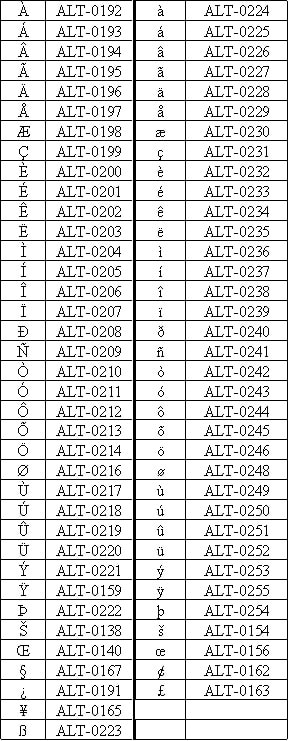Keyboard Shortcuts
If you are using a Mac, this is a table of key combinations you can use to type foreign characters.
French
° - Option + Shift + 8
î, â, ê - Option + i, then the letter
Î, Â, Ê - Option + i, then Shift + letter
é - Option + e, then e
É - Option + e, then Shift + e
è,à,ù - Option + `, then the letter
È, À, Ù - Option + `, then Shift + letter
ë - Option + u, then e
Ë - Option + u, then Shift + e
ç - Option + c
Ç - Shift + Option + C
œ - Option + q
« - Option + \
» - Shift + Option + \
German
ä - Option + u, then a
Ä - Option + u, then shift + A
ö - Option + u, then o
Ö - Option + u, then shift + O
ü - Option + u, then u
Ü - Option + u, then shift + U
ß - Option + s
Italian
° - Option + Shift + 8
é - Option + e, then e
ç - Option + c
à, è, ì, ò, ù - Option + ` , then the letter
À, È, Ì, Ò, Ù - Option + `, then Shift + letter
Spanish
ñ - Option n, then n
Ñ - Option n, then shift N
ü - Option + u, then u
Ü - Option + u, then shift + U
á, é, í, ó, ú - Option + e, then the letter
Á, É, Í, Ó, Ú - Option + e, then Shift + letter
º - Option + 0 (zero)
¿ - Option + Shift + ?
¡ - Option + 1
For an á, é, í, ó, ú type a ' (single quote next to the return key) then release then type a, e, i, o u
For an à, è, ì, ò, ù type a ` (back quote in the upper left above the tab) release then type a, e, i, o u
For an ä, ë, ï, ö, ü type a " (double quote) release then type a, e, i, o u
For a ç type a ' (single quote) release then type c
For a ¡ hold down the Shift + Alt + Ctrl + 1 keys then release them all
For a ¿ hold down the Alt + Ctrl + / keys then release them all
If you are using a PC, the number after the ALT key should be entered via keypad instead of the number keys on the top of alphabets. ¡Make sure your NUMLOCK button is on! Please email Stefani Taskas with any questions.