DocuScope Write & Audit
What is it and how does it work?
DocuScope Write & Audit is an online text analysis/visualization environment that helps students see how writing and organizational strategies are used in their drafts and how those strategies are similar and different from the strategies of their classmates. The visualizations enhance students’ awareness of their composing and organizing decisions and the relationship of those choices to their writing context and intended genre. It can help students make informed decisions about how to revise their text so it is more coherent for readers. It is intended for students to use as they are drafting and revising their text before official submission, so that when educators see the final submission, students have already addressed the feedback received from DocuScope Write & Audit.
Which skill(s) are targeted?
- Prepare coherent and clearly organized oral, written, and visual products based on purpose, genre, context, and audience.
- Develop independent processes for setting communication goals, seeking and incorporating feedback, and revising to improve effectiveness.
Who else has used it?
DocuScope Write & Audit has been used in certain sections of Carnegie Mellon’s Writing & Communication program
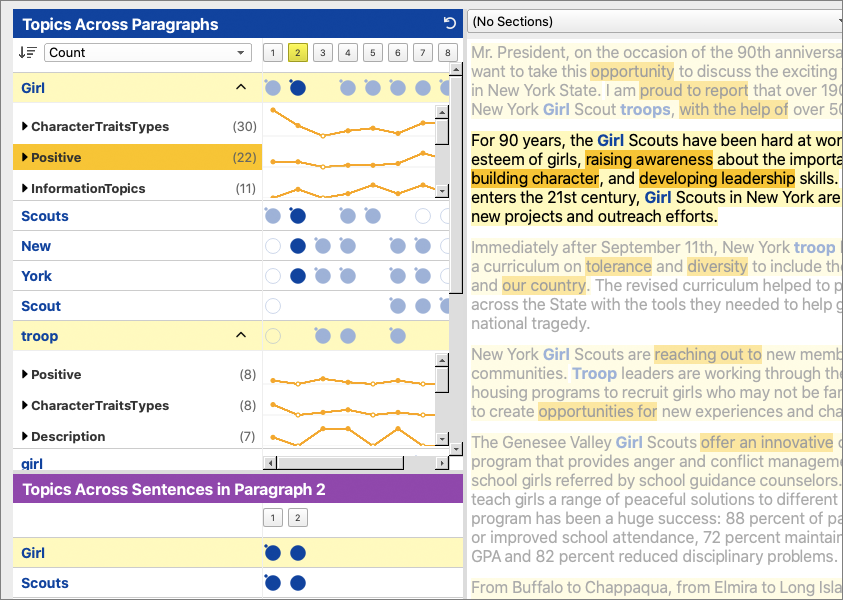
 Educator time commitment
Educator time commitment
The educator time commitment is approximately an hour. This includes time becoming familiar with the tool and what it produces – to understand how it may be best leveraged to support students’ writing and setting up the corresponding assignment for students.
 Student time commitment
Student time commitment
Students will take additional time to review the feedback from DocuScope Write & Audit and revise their first draft accordingly. This will depend on the nature of the writing assignment and the coherence of their first draft, but the idea is this is time well spent.
Contact eberly-assist@andrew.cmu.edu for help with incorporating this resource.
Educator how-to steps
- Decide when in your course or educational activity (e.g., which writing assignment) you want students to use DocuScope Write & Audit while they are drafting.
- For each applicable assignment, establish a timeline that includes (a) when students should submit their preliminary draft to receive feedback from DocuScope Write & Audit and then (b) when students should submit their final draft, after addressing the feedback from DocuScope Write & Audit. (When instructors use DocuScope Write & Audit for writing assignments in their courses, the preliminary draft stage is required but not graded; only the final draft submission is graded by the instructor.)
- Email eberly-assist@andrew.cmu.edu to get help setting up the assignments in Canvas according to your decisions in steps 1 and 2.
- Grade and provide feedback on students’ final submissions according to your regular practices.
See these related resources…
Communication Core Values Rubric
A set of criteria for assessing students' writing and communications across several dimensions