
Easing the Pain of Creating Anywhere
Remote work has been a theme of research at the Living Edge Lab (LEL) since long before Covid19. The concept of wearable cognitive assistance, which enables automated training for remote assembly workers, originated here in 2014. We started work on enabling experts to create machine learning datasets using remotely deployed cameras in the field with Eureka in 2018. Our first drone efforts in 2019 focused on enabling architects and their clients to monitor construction work from afar. And, we began investigating Virtual Desktop Infrastructure at the Edge (EdgeVDI) in 2015. Because of the synergy between edge computing and remote work use cases, these research threads continue to be key LEL focus areas today.
Of these areas, EdgeVDI has important current commercial relevance. Straits Research estimates the 2021 VDI market size to be $12B USD. Millions of people use VDI daily to access desktop applications that can’t run on their local devices for a variety of reasons: license limitations (e.g., pooled licenses), device compatibility limitations (e.g., hardware instruction set, operating system/version, performance, GPU acceleration), and data movement restrictions (e.g., “crown jewel” design data and GDPR/HIPAA restrictions). Carnegie Mellon University (CMU) itself deploys VDI for its students, faculty, and staff.

Offered by the CMU Computing Services Team, the Virtual Andrew service uses the VMware Horizon VDI platform in coursework, research, and administration. It provides preconfigured, no-install access to a variety of restricted-license applications, such as computer aided design (CAD) tools for student coursework and projects. This service is typically accessed from on-campus computing clusters and faculty/student offices with wired or wireless LAN connectivity to CMU’s private cloud. A sample of the applications available on Virtual Andrew are shown at right.
The Covid-19 pandemic forced most members of the university community to work from their homes and other locations with highly variable last-mile connectivity. Since access to campus was limited, they also became more dependent on Virtual Andrew to perform their academic and administrative work. The change from on-campus LAN-access to off-campus WAN access exposed limitations of VDI as a remote service. These limitations led to a three-way collaboration between VMware, the CMU Living Edge Lab, and CMU Computing Service to investigate how Edge Computing could enable a better VDI experience. Our recently published technical report, Deploying Edge-based Virtual Desktop Infrastructure, details this collaboration (so far).
For EdgeVDI, authoring tools, like those shown in the table above, are of particular significance. These tools are used daily by content creators for design and visualization tasks. The experiences authoring tools offer are graphically rich and depend on high user-interactivity. Their primary user experience metric is low “motion to photon latency” (M2PL). When a user makes a motion, the result should appear on their display in under 100ms for acceptable authoring tool user experience. Other applications like virtual reality and remote gaming have even tighter M2PL requirements.
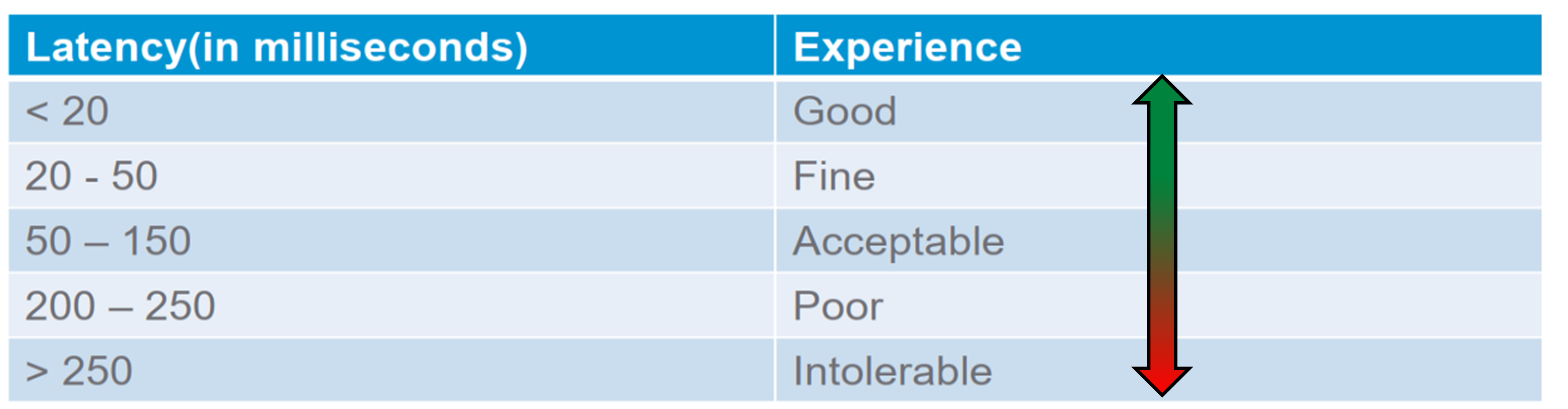
Students, faculty, and staff working off-campus access Virtual Andrew through their home networks or a commercial mobile network. (See figure below). When these networks enter the picture, user experience can degrade rapidly due to network latency, congestion, signal quality, and inter-carrier connection locations. EdgeVDI creates an opportunity to significantly reduce this degradation. 5G technology with its lower radio link latencies promises to improve the experience even more. The CMU/VMware collaboration focuses on several important questions for EdgeVDI and other similar edge-native applications.
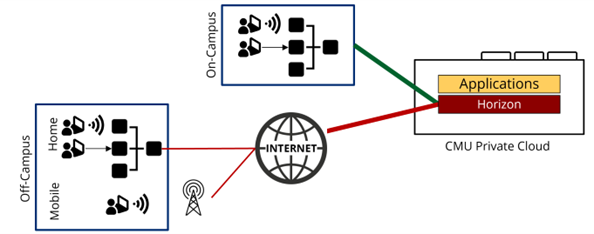
- Which VDI user applications have degraded experience in the off-campus cases? Are there particular user tasks that experience more degradation than others? What system characteristics cause this degradation? Does edge computing mitigate this degradation? By how much?
- Is it possible to automatically detect poor user experience without the need for explicit user input? Is this detection a good cue for triggering VM migration to a “better” cloudlet?
- How must a commercial VDI offering such as Horizon be re-architected for edge deployment? What parts must be distributed to the edge and which should remain centralized?
- How does user mobility impact VDI? Does the physical movement of a user from one location to another necessitate the migration of the corresponding VM? How can this movement be accomplished in a way that maintains user experience quality during the migration?
Although the CMU community has returned to campus, many are working in a hybrid of remote and on-campus presence. EdgeVDI continues to be an important capability for us in this new mode. Our collaboration is now moving to a new phase. In this phase, we’ll be expanding out of the lab and engaging more players in the edge computing ecosystem to take the work to the next level. For more information on our work to date, results, and where we’re going in the future, check out the technical report, Deploying Edge-based Virtual Desktop Infrastructure.