Tips: August 21, 2018
By SPARCS Help Desk
SPARCS Tips
The following are this week's tips on using SPARCS -
- NEW FEATURE... Same Process...
Ancillary Review: Many of you are familiar with this process but maybe not the terminology! Up until recently when a SPARCS funding proposal includes individuals who have appointments in orgs other than the submitting department (impacted department), individuals from impacted departments have been asked to leave a comment on the funding proposal indicating their approval.
SPARCS now has the Manage Ancillary Review activity which will replace the "add comment" process and will house all of the required approvals in one place. Once a funding proposal has been submitted for Department Review the activity is available from the funding proposal workspace. The system automatically populates a list of impacted departments requiring approval. Each impacted department also includes the SPARCS users that have access to provide approval on behalf of the orgs listed, although only one approval is needed to fulfill the requirement.
Example:
Ancillary Reviews: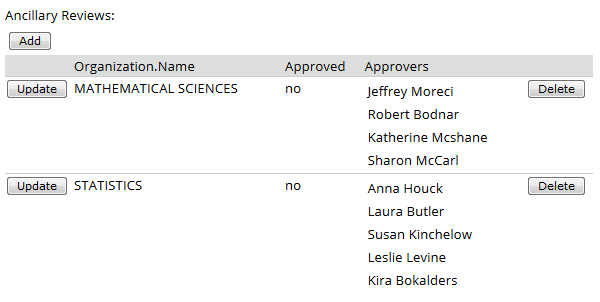
Items to note:
• Unpaid Courtesy Appointments DO NOT require an ancillary review approval and are not populated in the activity.
• ALL impacted departments MUST approve the information pertaining to the indicated organization(s) before an award is released to SPA.
FAQs
Q: How do I know if I need to complete an ancillary review?
A: SPARCS will send you a notification! Some folks have already begun to receive these notifications.
Q: What do I need to do in order to approve an ancillary review?
A: Check out the attached Quick Start Guide for additional details/instructions.
Q: What if my organization has an individual who should be responsible for this approval but they do not currently have access to SPARCS?
A: There is actually a SPARCS system role, Ancillary Approver, specific to this activity. There is a required thirty (30) minute SPARCS Ancillary Review demonstration for individuals to obtain the Ancillary Approver role. To schedule a SPARCS Ancillary Review Demonstration, please contact the SPARCS Help Desk at sparcs-help@andrew.cmu.edu or (412) 268-3485.
- ERROR MESSAGE when trying to submit for Department Review: Have you received the following error message?
“Could not execute the Submit Changes To Department Reviewer activity due to one or more errors: 'count' is null or not an object.”
It is likely that you have indicated that there are NO export control issues, but you have listed Foreign Travel on your budget. Remember when answering the Export Controls question on the Compliance Review SmartForm that International Travel “includes travel to related conferences and meetings”. If anyone on your proposal is traveling outside (or from outside) of the country for a conference or meeting “Yes” needs to be indicated for Export Controls.
Recent improvements to SPARCS:
- Modular Budgets
SPARCS NO LONGER CALCULATES MODULAR BUDGETS! Previously when you indicated “yes” on the General Budget Information SmartForm, SPARCS would automatically round up the budget to the nearest $25,000 module (up to $250,000). This functionality has been removed. However the question still remains, so please answer it appropriately. Also be sure to upload your excel budget (modular format) as a budget attachment. - Prepare Letter Templates
The Prepare Letter activity now includes a template for: CMU OCI Statement - NIJ. - History Tab
The history tab now shows 100 entries/actions per page (previously it only showed 10).
SPARCS Updates
Maintenance
SPARCS unavailable due to maintenance on Wednesday, August 29, 2018, from 6:00 AM to 7:00 AM.
