Tips: June 15, 2018
By SPARCS Help Desk
SPARCS Tips
The following are this week's tips on using SPARCS -
- A quick refresher on Revised Budgets when the original proposal was created in SPARCS.
REMEMBER: ALWAYS GO BACK TO YOUR ORIGINAL SPARCS PROPOSAL TO CREATE A FOLLOW-ON PROPOSAL! Here you will be able to directly connect the funding proposals so there is a complete record. This is how:
In order to get a revised budget from the original SPARCS funding proposal, you will need to use the "Notify SPO of Grant Status" activity to request the OSP Specialist to start the revised budget.
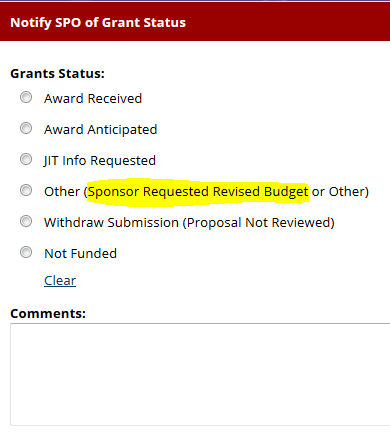
When your specialist has completed the task your new funding proposal will have the same ID with "_RB!" tagged on the end. If your origional proposal was FP00000123, the revised budget will be FP00000123_RB1.
NOTE: The revised budget process should only be used when the sponsor has made the request and/or OSP must either approve, submit or signoff on the revised information. This is primarily used by the NSF, although other agencies may make a similar request. If a budget needs to be changed internally to match the sponsor awarded amount, this should be completed when the award is set up using the reconciled budget.
Recent improvements to SPARCS:
- Notification Template
The Notifications will now include the Submitting Department as part of the proposal information. - Update Budget Questions/Help Text
Previously we simplified some of the questions and help text within the demographic section of the SPARCS proposals. Now we have simplified and updated some of these in the Budget section. - SF424 Related Items
Anything related only to the SF424 application package has been removed. It will be awhile yet before we are in a position to submit system to system. The SF424 Tab on the funding proposal workspace has been removed. - Departmental Status
Several departments have requested an activity so that they know internally where the proposal is (primarily to record when the proposal/information is with the PI for approval). Once the activity has been updated, the status will display on the funding proposal workspace. - Relate Proposal Activity
When proposals are related there will now be a record on the proposal in which the activity was executed and also on the one that was identified. This will show on the history tab with a link to move between the two proposals. - Update Research Plan
You may recall that with our previous update to the questions and help text on the funding proposal demographic section we removed many of the Research Plan attachment items. We decided to keep these items on the Update Research Plan activity so that any information that was included prior to the removal would still be available. - Reviewer Notes
Since we have decided not to use reviewer notes on funding proposals all references to reviewer notes has been removed. This also includes the Reviewer Notes Tab on the funding proposal workspace.
SPARCS Updates
Maintenance
SPARCS unavailable due to maintenance on Wednesday, June 20, 2018, from 6:00 AM to 7:00 AM.
