Tips: May 21, 2018
By SPARCS Help Desk
SPARCS Tips
The following are this week's tips on using SPARCS -
- BUDGETING PERSONNEL COSTS: There are two main factors to take into consideration when budgeting personnel costs: Base Salary and Effort. This can get especially complicated when you have budget periods that are not standard (greater than or less than 12 months). Here are some tips to help make this a little easier:
- Base Salary: The SPARCS Budgeting Grids were designed to calculate salaries based on an annualized salary. This becomes particularly necessary when a budget is not standard or if it starts mid-month. We learned that Research.gov is moving toward this calculation as well. Most staff positions are already based on an annualized or 12 month period, but many CMU faculty have academic appointments (9 months). In order to get the Budget-Personnel Grid to calculate properly is to convert academic salaries into annualized salaries. The SPARCS Budget Tool can calculate this base for you or you can this formula:
- ACADEMIC SALARY/ 9 * 12 = ANNUALIZED SALARY
(i.e. $90,000 / 9 =$10,000 * 12 = $120,000)
- ACADEMIC SALARY/ 9 * 12 = ANNUALIZED SALARY
- Effort: The effort that one devotes to the project is directly related to the duration of the period in which the effort is occurring. We know that many PIs think of effort as 1 month or portion of a month. Because the system requires a percentage, we need to calculate this information relative to the budget period. Therefore 1 month in a 6 month period is not equal to 1 month in a 12 month or an 18 month period. The SPARCS Budget Tool can calculate this percent of effort for you or you can use this formula:
- PERSON MONTHS DEVOTED / PERIOD OF PERFORMANCE
Examples: 1 / 6 = %16.67
1 / 12 = %8.33
1 / 18 = %5.56
- PERSON MONTHS DEVOTED / PERIOD OF PERFORMANCE
- Base Salary: The SPARCS Budgeting Grids were designed to calculate salaries based on an annualized salary. This becomes particularly necessary when a budget is not standard or if it starts mid-month. We learned that Research.gov is moving toward this calculation as well. Most staff positions are already based on an annualized or 12 month period, but many CMU faculty have academic appointments (9 months). In order to get the Budget-Personnel Grid to calculate properly is to convert academic salaries into annualized salaries. The SPARCS Budget Tool can calculate this base for you or you can this formula:
- FOLLOW-ON SUBMISSIONS: A follow-on submission is any funding proposal associated with a project after the initial funding proposal submission. This includes: Revised Budgets, Resubmissions, Renewals, Revisions/Supplements, and Transfer applications. Up until recently, most of these follow-on submissions were treated as New proposals in the SPARCS system because the original submission was processed using SPEX. Now that we have a few hundred proposals in SPARCS, we will start seeing more and more follow-on proposals that can be started using SPARCS! No more entering the same information TWICE!
TIP: ALWAYS GO BACK TO YOUR ORIGINAL SPARCS PROPOSAL TO CREATE THE FOLLOW-ON PROPOSAL! Here you will be able to directly connect the funding proposals to there is a complete record. This is how:- Renewals & Revisions (Supplements) - When a funding proposal has been awarded, two new activities become available. Simply go to the original funding proposal - Now in the state "Awarded" and you will be able to click either of these actions.
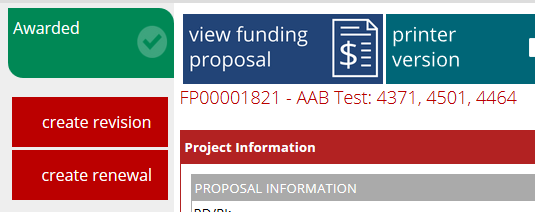
-
- Resubmission - When a funding proposal has been marked as not funded, a new activity becomes available. Remember to go back to the original funding proposal - now in the state "Not Funded" and you will be able to select this action.
NOTE: if your PI would like to resubmit a proposal and your SPARCS funding proposal is still in the "Pending Sponsor Review" state, use the "Notify SPO of Grant Status" activity to move the funding proposal into the correct state.
- Resubmission - When a funding proposal has been marked as not funded, a new activity becomes available. Remember to go back to the original funding proposal - now in the state "Not Funded" and you will be able to select this action.
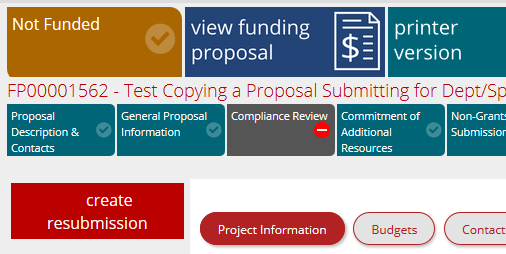
-
- Revised Budgets - The revised budget activity should only be used when the sponsor has made the request and/or OSP must either approve, submit or signoff on the revised information. This is primarily used by the NSF, although other agencies may make a similar request. In order to get a revised budget from the original SPARCS funding proposal, you will need to use the "Notify SPO of Grant Status" activity to request the OSP Specialist to start the revised budget.
NOTE: If a budget needs to be changed internally to match the sponsor awarded amount, this should be completed when the award is set up using the reconciled budget.
- Revised Budgets - The revised budget activity should only be used when the sponsor has made the request and/or OSP must either approve, submit or signoff on the revised information. This is primarily used by the NSF, although other agencies may make a similar request. In order to get a revised budget from the original SPARCS funding proposal, you will need to use the "Notify SPO of Grant Status" activity to request the OSP Specialist to start the revised budget.
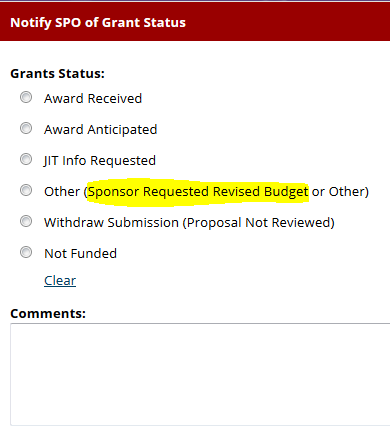
- EARLY AWARD REQUEST: If you need to request an Early Award, SPARCS can help you to generate your Early Award Request Form!
STEP 1: Select the Generate Template activity. A pop-up box will appear. Select "Early Award Request". New Fields will become visible; answer each of these 5 questions and then select OK. The pop-up box will disappear.
STEP 2: Go to your History Tab. You will see under the activity list "Template Generated" and there will be an attachment under it named "Early Award Request". Select this document and send it to your PI requesting that s/he sign and return it to you. The PI May sign electronically. 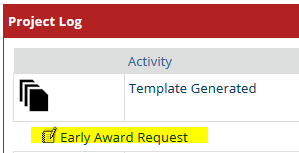
STEP 3: Once the signed document has been returned to you, select the Request OSP Action activity. A pop-up box will appear. Select "Early Award (file upload required)" and add the signed document as an attachment. If you wish you can include a comment then select OK. A notification will be sent to the OSP Specialist and the OSP Awards team will proceed with your request!
As usual, please contact the SPARCS Help Desk should have you any questions or feedback on the system.
SPARCS Updates
Maintenance
SPARCS unavailable due to maintenance on Wednesday, May 23, 2018, from 6:00 AM to 7:00 AM.
