Tips: February 22, 2019
By SPARCS Help Desk
SPARCS Tips
Following are this week's tips which will help navigate these changes -
- FOLLOW-ON SUBMISSIONS: We have noticed that some folks are creating brand new proposals for follow-on submissions. Here is a reminder about how follow-on submissions should be created:
A follow-on submission is any funding proposal associated with a project after the initial funding proposal submission. This includes: Revised Budgets, Resubmissions, Renewals, Revisions/Supplements, and Transfer applications. Initially most of these follow-on submissions were treated as New proposals in the SPARCS system because the original submission was processed using SPEX. Now that we have been live for over a year we are seeing more and more follow-on proposals that can be started using SPARCS! No more entering the same information TWICE!!
TIP: ALWAYS GO BACK TO YOUR ORIGINAL SPARCS PROPOSAL TO CREATE THE FOLLOW-ON PROPOSAL! Here you will be able to directly connect the funding proposals so there is a complete record. This is how:
• Renewals & Revisions (Supplements) – When a funding proposal has been awarded two new
activities become available. Simply go to the original funding proposal – Now in the state “Awarded”
and you will be able to click either of these actions.
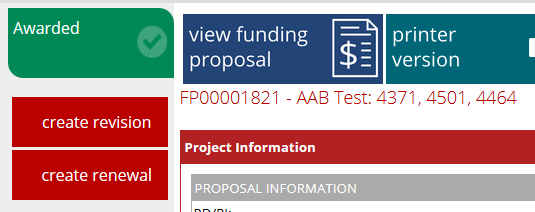
• Resubmissions – When a funding proposal has been marked as not funded a new activity becomes
available. Remember to go back to the original funding proposal – Now in the state “Not Funded” and
you will be able to select this action.
NOTE: If your PI would like to resubmit a proposal and your SPARCS funding proposal is still in the
“Pending Sponsor Review” state, use the “Notify SPO of Grant Status” activity to move the
funding proposal into the correct state.
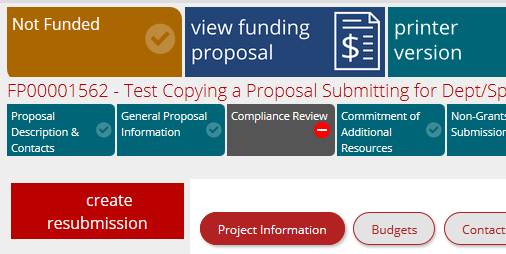
• Revised Budgets – The revised budget activity should only be used when the sponsor has made the
request and/or OSP must either approve, submit, or signoff on the revised information. This is
primarily used by the NSF, although other agencies may make a similar request. In order to get a
revised budget from the original SPARCS funding proposal, you will need to use the “Notify SPO of
Grant Status” activity to request the OSP Specialist to start the revised budget.
NOTE: If a budget needs to be changed internally to match the sponsor awarded amount, this should
be completed when the award is set up using the reconciled budget.
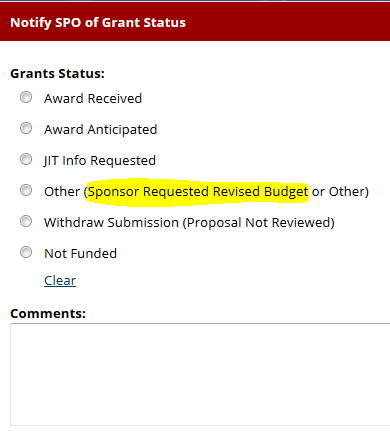
As always, please contact the SPARCS Help Desk should you have any questions or feedback on the system.
SPARCS Updates
Maintenance
N/A
