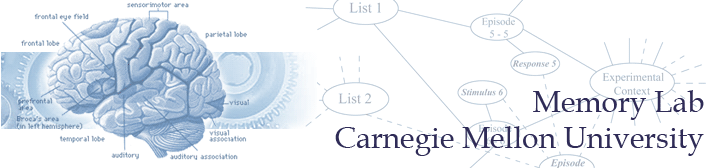
|
Message from Daniel Dickison-
This info only applies to running Common Lisp on new Intel Macs: Allegro has a Mac version, but CMU only licenses the Windows version. You can get MCL (Macintosh Common Lisp) from MyAndrew -- this is another commercial/expensive Lisp. However, MCL doesn't run on the newer Intel-based Macs. There are several free (as in beer and speech) Lisp implementations also. I recommend one of these two:
SBCL will run on basically any machine and OS. OpenMCL will run on the older (pre-2006) PPC-based Macs and the latest 64-bit Intel-based Macs, but NOT on the 32-bit Intel Macs. So it doesn't run on any "Core Duo" Apple machines sold between about January and August this past year, nor the current line of MacBook and Mac mini, but it WILL work fine on the "Core 2 Duo" machines. Pretty complicated... It might be easiest to stick with SBCL. Oh, and people who use the free Lisps almost all use SLIME on Emacs for an IDE. On the Mac, the Aquamacs Emacs comes with Slime already installed so that's convenient: http://aquamacs.org/ Message from Sam Hashemi- Here are more detailed instructions on installing SBCL and related tools on an Intel Mac. The first thing you'll need to do is make sure you have the Developer Tools for Mac OS X installed. To find this out, take a look at your main hard drive. If you have a folder called "Developer", you're good to go and can jump to the next step. If not, you'll have to install them. Developer Tools Navigate to this website http://developer.apple.com/tools/download/ and download the file named "Xcode 2.4.1 (DMG)." You'll have to register on the website, which is annoying but free. Once downloaded, just run the installer. It's fairly straight forward and should install without issue. SBCL The correct version of SBCL for intel macs can be downloaded from here: http://prdownloads.sourceforge.net/sbcl/sbcl-1.0-x86-darwin-binary.tar.bz2?download If it doesn't decompress by itself, just double click the file. Rename the resulting folder to just "sbcl" and move it to your home directory. To fully install lisp, you're going to have to use the terminal. It can be found amongst your applications, in the Utilities folder. Launch it, and you should see a place to enter text commands. Type cd sbcl to move into the downloaded folder. To install, use the command sudo sh install.sh You'll be prompted for your password. Type it in and press enter, noting that it won't actually display anything being typed. This is just a security precaution. And that's it, you've installed Lisp. AquaMacs A useful way to utilize lisp is through AquaMacs. It allows you to select portions of code and execute them without needing to use the terminal. Download the application from its website here http://aquamacs.org/ and copy the application to your Applications folder. To allow AquaMacs to talk to lisp, we'll need to create a symbolic link. You can do so by opening the Terminal again and typing this line: sudo ln -s /usr/local/bin/sbcl /usr/bin/lisp Enter your password if prompted. Now that the link is created, go ahead and open AquaMacs. To get into Lisp mode, just press option-X then type "slime" (The Superior Lisp Interaction Mode for Emacs). It will do some loading and then give you a prompt. And you're done! |